The Showdown of WooCommerce vs Shopify: Which One Is Best For You and Why

With many companies offering the online shop construction, you may eventually end up struggling between the two ultimate leaders of the eCommerce market today, Shopify and Woocommerce. These two have made it to the top of the consuming charts being in the long-run mortal kombat state.
So here you are, ready to launch your online shop, and confused about which platform suits you best.
Which is better for your store, WooCommerce or Shopify? What features and themes they have? Which one is simpler to handle? Which is cheaper, WooCommerce, or Shopify? Should you migrate your Shopify store to WooCommerce? There are so many questions you’re going to ask when struggling between the two platforms. Likewise, there are so many questions to be answered, so we did it in this full Shopify vs. WooCommerce review.
You need to choose which one is right for you that will become a perfect fit in your circumstances.
What’s the Difference Between WooCommerce and Shopify?
Both of these e-commerce platforms are here to ensure you have your online store without the engagement of a team of designers and developers.
Shopify is an all-in-one-package. Everything you need to start selling online is ready to go live. You can build and publish your online store entirely through Shopify, and make use of its neat features and apps. Although limited in customization and flexibility, it has everything a beginner needs. Shopify is a self-hosted website. You start fast and have no hassle with any hosting platforms, etc. You receive built-in tools to create, execute, and analyze campaigns on Facebook and Google. A single dashboard for order management, shipment, and payments. Being a cloud-based solution, Shopify may limit your flexibility. Sometimes, it is very hard to customize Shopify based stores to some specific business needs.
WooCommerce is a self-hosted eCommerce software. You can access the code and adjust your store to your needs, but it means that you take responsibility for the technical aspects of your store. The main difference between WooCommerce and Shopify is that WooCommerce is free and open-source; it is a WordPress plugin. This means you’ll need to have a hosted website with WordPress installed on it.
If you already know what WordPress is, then great, WooCommerce could be a pretty attractive option for you. However, if you’re still shopping around for the best way to create your online store, let’s take a closer look at our detailed Shopify vs. WooCommerce comparison.
What You Should Pay Attention To When Choosing Online Store Platform Management
When choosing between WooCommerce and Shopify, you should consider some key factors that will affect the effectiveness of your online shop.
- Features available and needed
- Design and themes
- Customization
- User-friendliness in usage
- Security
- Customer support
- SEO options
- Navigation
- Payment gateways
- Add-ons
- Pricing
Compare Design & Themes in WooCommerce and Shopify
Design is an essential part of any online store that may become the main trigger for the buyer to make a purchase. What’s up with the design themes in WooCommerce and Shopify?
Shopify offers 72 themes total to use for your site. Six of them are free. For the rest, you’ll have to pay a minimum of $160. They are all top-notch in terms of aesthetics, and some may allow you to use contemporary design features such as video backgrounds and parallax scrolling. Shopify templates are considered to be one of the highest quality in the e-commerce marketplace. You may also create your templates in Shopify by accessing the theme code. Some themes may appear not to be officially supported by Shopify. So before any changes, you’ll have to get in touch with a third-party developer of the template to get help in customizing and installing it. Each template has unique variations, so you may customize them any way you want and have a variety of different coloring options. Plus, they are all mobile responsive.
For the WooCommerce store, you can use any WordPress theme you like. For example, Storefront is the official open-source theme for WooCommerce. It is an intuitive, flexible, simple, and customizable WordPress theme with straightforward settings. And it is free, offering a simple yet reliable shopping experience for customers and sellers. It as a base to design your theme or choose from WooCommerce’s affordable selection of stylish child themes.
You’ll have to choose the number of products on the page, font and color, product displaying by list or tile – and you’re all set. If you need a design other than custom, use any of page builders to create the design you need.
It supports several plugins, including WooCommerce, official extensions, and other plugins. It offers lots of customization options for colors and layout.
For non-technical users, the themes in WooCommerce come with a cozy and sleek design and all the necessary elements placed according to the accessibility standards. It also has already designed a category with a product thumbnail page, product details page with related product w/ sidebar optional, cart page, and checkout page.
It enables users to easily build site navigation and menus, add a bespoke mobile menu, an expanded menu, and control the appearance of the image gallery.
Compare WooCommerce and Shopify Features
Localization & languages. Shopify uses the Langify app, which offers multiple languages and currency options for the store and checkout page for $17.50 a month / $210 a year.
WooCommerce uses a well-established WPML plugin to enable a complete multilingual solution. It costs $79 for the first year and $59 after that.
Social media integration. Shopify easily integrates with Facebook and Instagram. Facebook and Pinterest apps for Shopify are free, while you have to pay $14.95/month for the Instagram integration app ($179,4 annually).
With WooCommerce, you can get free plugins for Facebook. You’ll have to pay for Instagram ($29 annually) and Pinterest plugin ($79 annually).
Wish lists help drive sales from return customers.
The Wishlist plugins in WooCommerce are free. They enable your store customers to create their wishlists and then share them with their followers on social media. Shareable wishlists can introduce your store to a whole new customer base.
In Shopify, you can buy a Wishlists app. The price ranges from $14.99 to $99.99 /month. There is a free plan, too, but it is rather limited.
You can use strategic integrations to do even more with your existing third-party tools. All the needed plugins that supplement your WooCommerce store and make it truly effective, you can find on Premmerce.
Payment Options: WooCommerce & Shopify
Both platforms offer multiple online payment methods. Among them, you choose which are OK for you and available to your customers.
When it comes to payment integrations, Shopify has plenty of payment options that you can use to accept payments from customers. It has its payment solution called Shopify Payments (powered by Stripe) and integrates all popular third-party payment gateways: PayPal, Amazon Payments.
Fees. If you receive a payment through third party payment gateway, Shopify charges an extra 2% fees on each transaction on top of the transaction fees charged by the payment gateway. The price ranges from 2% to 0.5%, depending on the pricing plan you are subscribed to. Credit card rates in Shopify start from 2.9% + 30¢ for the basic plan.
WooCommerce built-in payment processing allows you to take payments via Stripe and PayPal by default, and they are free. You can also integrate add-ons to accept credit cards, Direct Bank Transfer, checks or Cash on Delivery, Authorize.Net, Amazon Payments, or Braintree. These aren’t free and will set you back $79 a year minimum. Due to WooCommerce’s open nature and large plugin community, you can find a ton of WooCommerce payment gateways. It even has support for many regional and less popular payment services.
Fees. In WooCommerce, you are only charged transaction fees by your bank or a payment gateway. No fees on your store transactions. If you’re a small store, you may use Shopify Payments, which has the same credit card rates as Stripe / Paypal. If choosing your merchant account and using a third-party gateway is crucial, then you will save a lot of money with WooCommerce.
WooCommerce vs. Shopify Support
Customer service quality in Shopify is a well-known fact – you receive 24/7 access to a customer adviser in case you have any issues or queries. You can reach support via open chat, email, or a phone call.
There’s also an extensive knowledge base that covers some of the common user questions and problem solutions.
As for WooCommerce, you can get support through the WordPress forums or WooCommerce.com. Apart from that, there are many blogs and forums on the internet that cover WooCommerce topics.
Of you can get third-party customer support of specialized companies at additional cost.
Overall, WooCommerce is great for people who are entirely independent and can deal with questions without speaking with a rep and would instead complete their research online.
WooCommerce vs. Shopify SEO: Who Gets on Top Of It
In Shopify, you can edit all the SEO settings, from meta title to 301 redirects. Shopify doesn’t give you complete freedom in choosing your URLs. If you need a URL for a blog, you need to use a structure such as /blog/news/. For regular content pages, you’ll have to use a /pages/ subfolder in the URL.
To include rich snippets in Shopify, you’ll either have to buy an app or dive into your store’s code. These are metadata that search engines use to understand the content of your page.
For WooCommerce, once again, you’ll need a bit of digital elbow grease. Or you can add a simple SEO plugin, and there are great free options with advanced features such as our fave Yoast SEO. To add rich snippets, there are plenty of WP plugins available, some of them even for free.
WooCommerce enables you to get more SEO in competitive markets.You can also use Premmerce Permalink Manager for WooCommerce to make URLs SEO friendly by removing WooCommerce prefixes (/product category, /shop, /product).
From an SEO perspective, WooCommerce is undoubtedly more powerful than Shopify.
Shopify vs. WooCommerce Dropshipping: What’s the Difference?
Dropshipping is an online business where a store doesn’t keep the products in stock. It fulfills orders by buying products from third parties and shipping them to the clients.
Dropshipping with Shopify. When building a dropshipping business, your users will be able to browse the products, add them to cart, and make payments, just like on any other online shop. Shopify also offers integration apps for some popular dropshipping marketplaces like AliExpress, Printify, Oberlo, etc. However, each of these product marketplaces has its membership fees, shipping, and other charges.
Dropshipping with WooCommerce. With WooCommerce, you can install extensions that make order fulfillment a breeze. You can easily find extensions that allow you to instantly import products, fulfill orders from your website, and more. You can even create your eCommerce marketplace, enabling other vendors to sell on your site. Your supplier and vendor may have minimum order requirements, membership fees, and other charges.
WooCommerce vs. Shopify: Which Is Cheaper?
Shopify has a much more conventional pricing structure. It has a sliding scale of packages that offer users a range of different features. Lite for $9 per month, Basic Shopify for $29 per month, Shopify for $79 per month, and Advanced Shopify for $299 per month.
WooCommerce is more flexible. Although WooCommerce is free, it comes with extra costs, including hosting, a domain name, and security.
To start a WooCommerce store, you’ll need a domain name, SSL Certificate, and a WordPress hosting account.
- Hosting – $3.95 / month – $47.4 annual
- SSL Certificate – $49.00 annually / may be free depending on the provider
- Domain – $2 to $20 per year
While with Shopify you can use your shiny new eCommerce store right away, WooCommerce will require more calculating, planning, and thinking depending on your future business development plan.
How Much Time Does It Take to Install WooCommerce & Shopify?
How long does it take to build an online store with WooCommerce and Shopify? It’s up to you. Whether you’re a newbie and don’t wish to take control and scale your online store, or you can invest a bit of time to have greater control.
Shopify will let you make your store go live quicker than WooCommerce.With WooCommerce, you’ll need more time or the setup:
- Pick the hosting service
- Get a domain for your store
- Get a WordPress site
If you have limited technical skills or are starting from scratch, Shopify is a better option.
WooCommerce needs more hands-on for a setup. If you’re willing to invest more time in greater technical control, WooCommerce is worth a try.
WooCommerce setup wizard can help you with the basics, but it doesn’t answer more complicated questions. You’re assumed to have a higher level of tech know-how.
If you’re starting out selling online, Shopify is quicker to set up. Although limited in scalability and functionality, it is fast and easy. If you already have a WordPress site or you want to code yourself, give WooCommerce a shot.
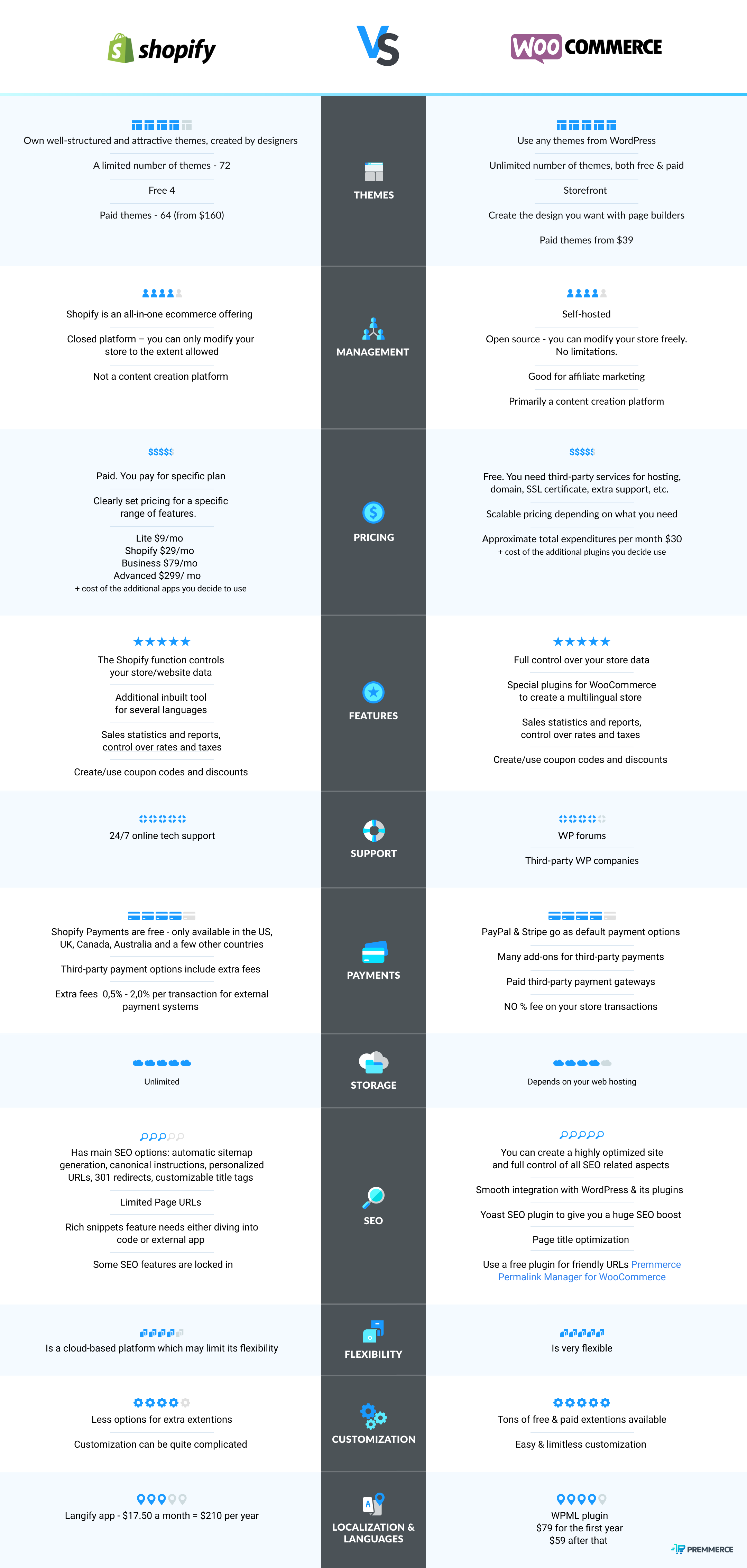
How to Switch From Shopify to WooCommerce
If you have started with Shopify, but need to extend your online business by scaling it, you can migrate from Shopify to WooCommerce with ease. First, you’ll need to choose the import tool. Today, there are many automated solutions to move an eCommerce website, and you’re welcome to choose from a variety of devices with rich functionality, high performance, and a straightforward interface. Currently, the most popular tools are LitExtension and Cart2Cart. You may use the WordPress All Import plugin, which takes a CSV file and leads you through the import process.
Final Words
Shopify is for you if you need an all-in-one-package. This platform contains all e-commerce features you need to start, run, and grow your business fast. You can build and publish your online store entirely through Shopify, and make use of its neat features and apps. While Shopify takes a back seat in customization and SEO, it can boast a 24/7 support that regular WP doesn’t offer.
WooCommerce is the plugin for WordPress. So here you need a WordPress website. You can install the WooCommerce plugin for free, and in a few clicks, you’ll have a ready-to-go online store. Its design comes with its ecosystem of presentation that allows you to powerful add-on features, such as a sticky cart, pricing tables, or better product reviews. WooCommerce is free but may require some extra costs, including hosting, a domain name, and security.
Shopify is not a content management system and its optimized for selling products. If you want to add a lot of rich content like videos, carousels, and whatnot on your site together with the stuff you want to sell, don’t go with Shopify.
It depends on what your expectations are, where your business will be located and your technical know-how level. Both WooCommerce and Shopify have many pros and cons, which depend on you. If you have basic tech knowledge and are familiar with WordPress, and wish to put more hands on your website, then WooCommerce is definitely your best option. If you only want to have a store served to you in white gloves, a bit limited in functionality, but clearly priced and ready to go live, then Shopify is better for you.
WooCommerce powers over 28.19% of all online stores with almost 4 million of live websites and 77,602,655 of downloads.
Shopify powers 800K merchants of all online stores with over a million of live websites.
Shopify is a closed all-in-one cloud-based eCommerce service. WooCommerce is a WP plugin that goes on top of the WordPress website. Shopify has everything you need to start selling online is ready to go live. Although limited in customization and flexibility, it is good for beginners. You start fast and have no hassle with any hosting platforms, etc.
WooCommerce is a self-hosted open source eCommerce software, it is a WordPress plugin. You can access the code and adjust your store to your needs, but you need to take responsibility for the technical aspects of your store, including a hosted website with WordPress installed on it.
If you already know what WordPress is, then great, WooCommerce could be a pretty attractive option for you.
Shopify doesn’t give you complete freedom in choosing your URLs and rich snippets in Shopify, you’ll either have to buy an app or dive into your store’s code. For WooCommerce, you can add a simple SEO plugin, and there are great free options with advanced features such as our fave Yoast SEO. To add rich snippets, there are plenty of WP plugins available, some of them even for free.
WooCommerce enables you to get more SEO in competitive markets.
You can use Shopify to Woocommerce importer tool that is free and easily installed. There are a few options how to can switch from Shopify to WooCommerce. You may use the WordPress All Import plugin, which takes a CSV file and leads you through the import process. Or other tools for quick transition available online.
Comments
Ready to Get Started?
Join over 100,000 smart shop owners who use Premmerce plugins to power their WooCommerce stores.
Get started