Premmerce Permalink Manager for WooCommerce: remove product-category, shop slug from URL
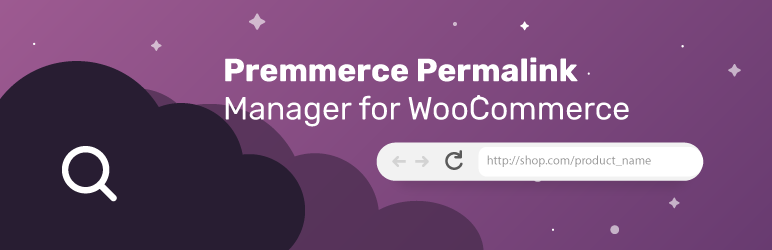
Woocommerce Permalinks Manager is developed to improve current WooCommerce url configuration features and provide better display and extra capabilities for your online store SEO, according to the WooCommerce SEO Audit we conducted recently.
The only plugin you need to manage your WooCommerce Permalink
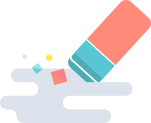
The ability to generate a product category URL in such a way that only its slug can be seen
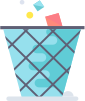
The ability to generate a product URL in such a way that only its slug can be seen
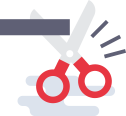
Removing all the prefixes from URL, leaving just the category or product name

Automatic adding of the ‘rel=canonical’ attribute to duplicate pages

Automatic adding of 301 redirects to duplicated pages to improve SEO and site navigation
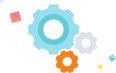
The ability to remove the base from the product tags URL.

The ability to choose the main category with Yoast SEO to generate a product URL

Optimized work speed, even in online stores with a large number of products( over 100K).

It has been tested for compatibility with the main WooCommerce plugins

It has been tested for compatibility with the main WooCommerce themes
The main plugin features:
- Removing /product-category base from URL
- Removing /product from URL
- Removing all the prefixes from URL, leaving just the category or product name
- The ability to generate a product URL in such a way that only its slug can be seen.
- The ability to generate a product URL in such a way that it consists of a product and a main category slugs.
- The ability to generate a product URL in such a way that it consists of a product slug and its categories hierarchy.
- The ability to generate a product category URL in such a way that only its slug can be seen.
- The ability to generate a product category URL in such a way that only its slug and categories hierarchy slugs can be seen.
- The ability to choose a main category to generate a product URL.
- Automatic adding of the ‘rel=canonical’ attribute to duplicate pages to improve SEO.
The additional premium features of the plugin:
- The ability to remove the base from the product tags URL.
- Automatic adding of 301 redirects to duplicated pages to improve SEO and site navigation.
- Breadcrumbs Support.
- Replace the product slug with an SKU.
- Adding a suffix to the product and category URL.
- Premium support.
You can buy the premium version of this plugin here: WooCommerce Permalink Manager Premium
WooCommerce Permalinks Manager Demo
You can see how it works on the Storefront theme here: https://storefront.premmerce.com .
You can see how it works on the SalesZone theme here: https://saleszone.premmerce.com .
Plus, you can create your personal demo store and test this plugin together with Premmerce Premium and all other Premmerce plugins and themes developed by our team here: Premmerce WooCommerce Demo.
This plugin is 100% compatible with:
- base WooCommerce functionality
- Yoast SEO
- WPML WooCommerce Multilingual
- all the Premmerce plugins
Installation
A free version of WooCommerce Permalink Manager can be downloaded and installed from the official WordPress plugin directory:
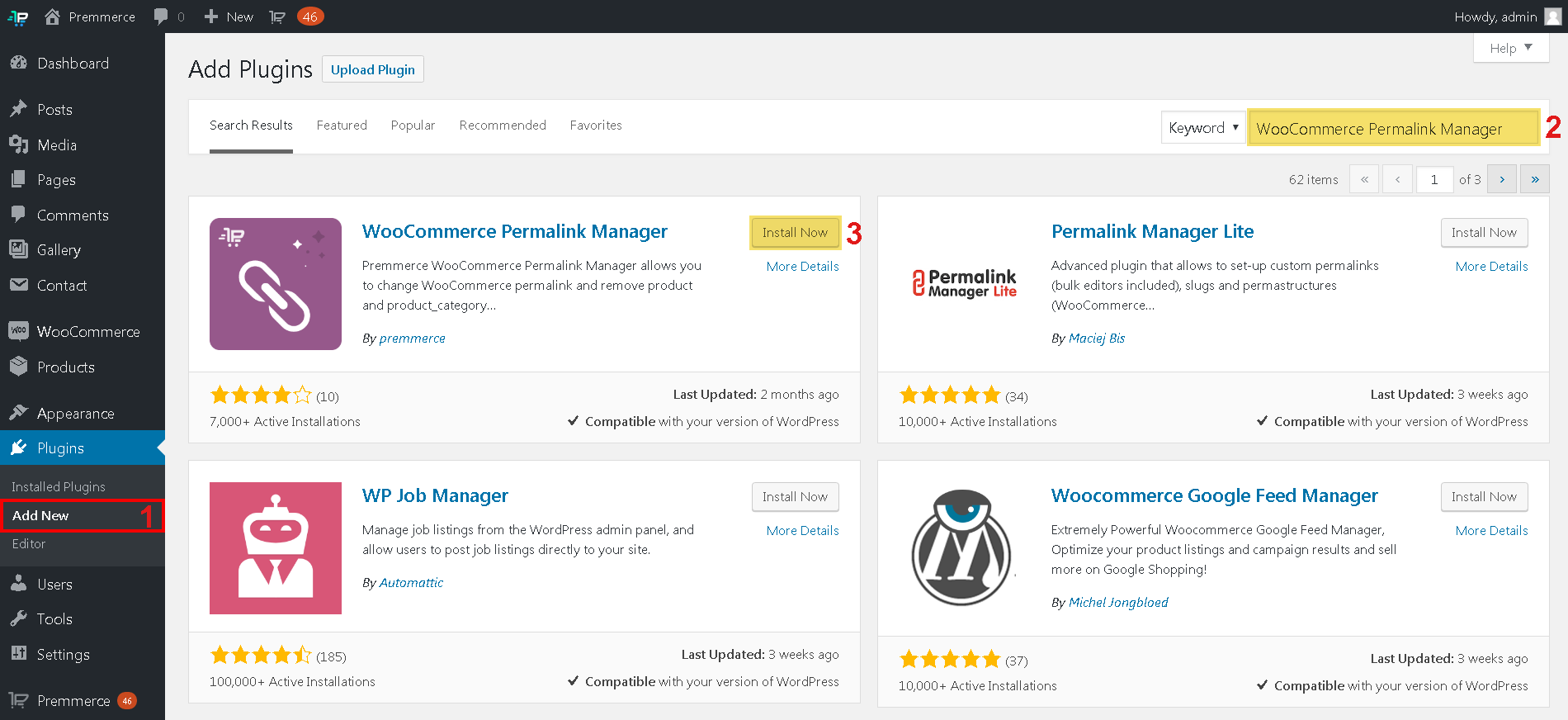
WooCommerce Permalink Manager (Premium) can be activated in three ways:
WooCommerce Permalink Manager
Get started controlling your WooCommerce product permalinks to increase site usability and SEO performance.
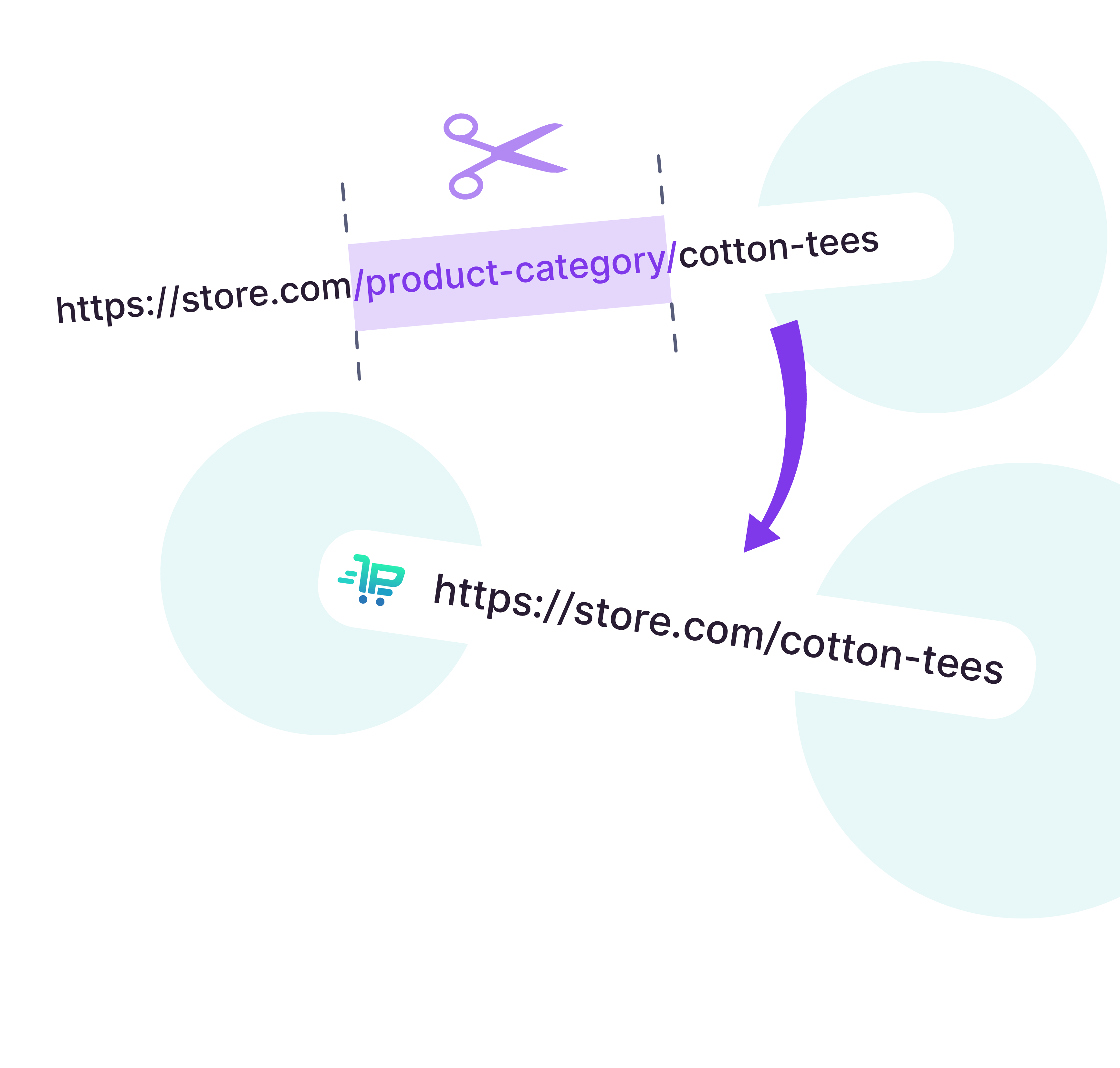
- You can buy it on Premmerce.com and after that download the Premium version of the plugin from the ‘My subscriptions’ tab of your Personal Account.
- You can buy and download the plugin Premium version archive in your site dashboard on the ‘Upgrade’ page.
- As WooCommerce Permalink Manager (Premium) is a part of the Premmerce (Premium) assembly, you can activate it on the ‘Addons’ tab.
After the archive has been downloaded, follow the steps below:
- Log in your site dashboard and go to the ‘Add New’ page.
- Click ‘Download plugins’.
- Choose the downloaded plugin archive.
- Click ‘Install’.
- Click ‘Activate’.
- Enter the license key (you can find it in your Personal Account) and click ‘Agree & Activate License’.
Note
If you upgrade the free version to the Premium version, all the settings of the WooCommerce Permalink Manager free version will be saved and ported to WooCommerce Permalink Manager (Premium).
The ‘WooCommerce Permalink Manager’ page in the dashboard
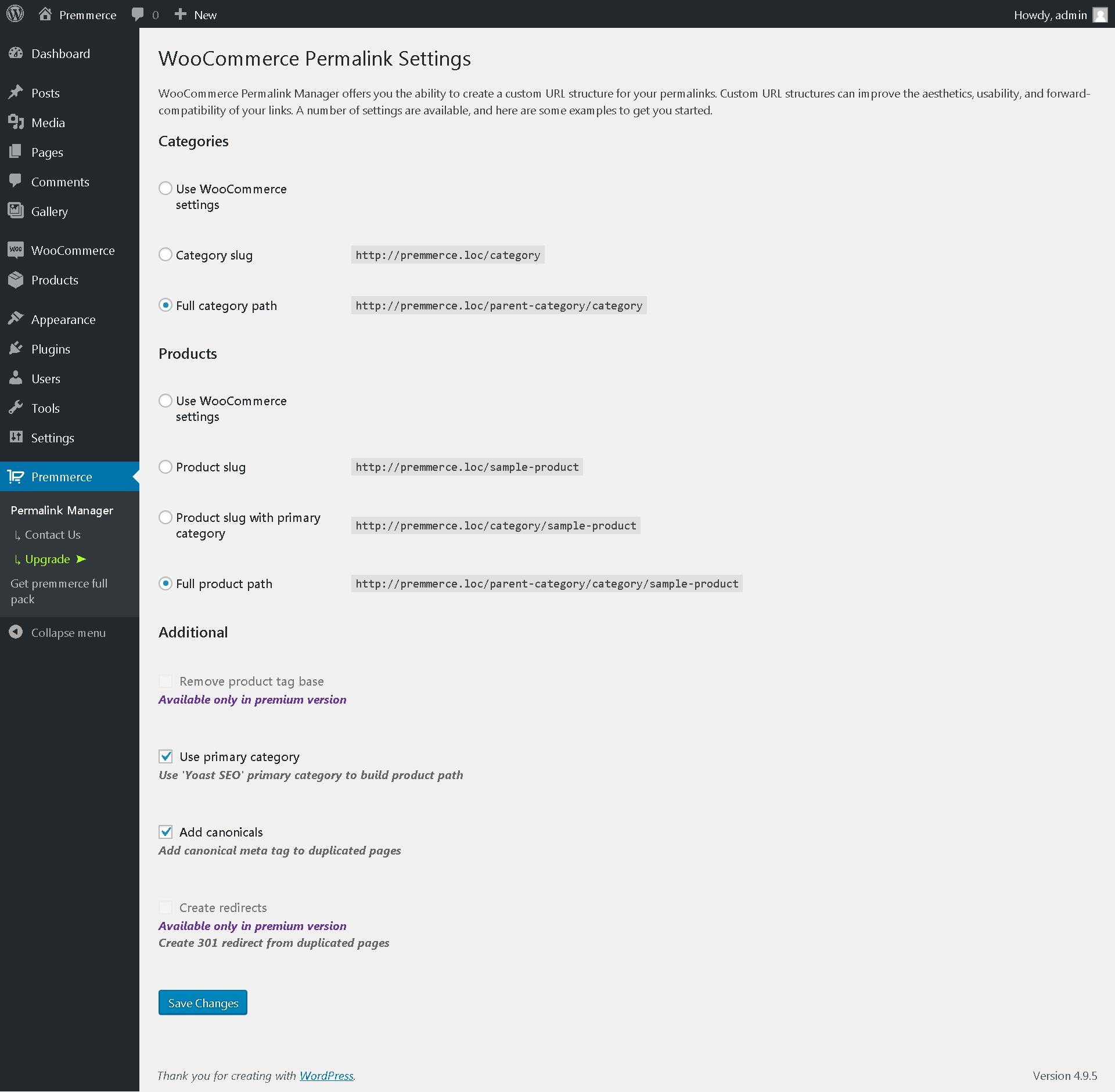
URL generation options for categories:
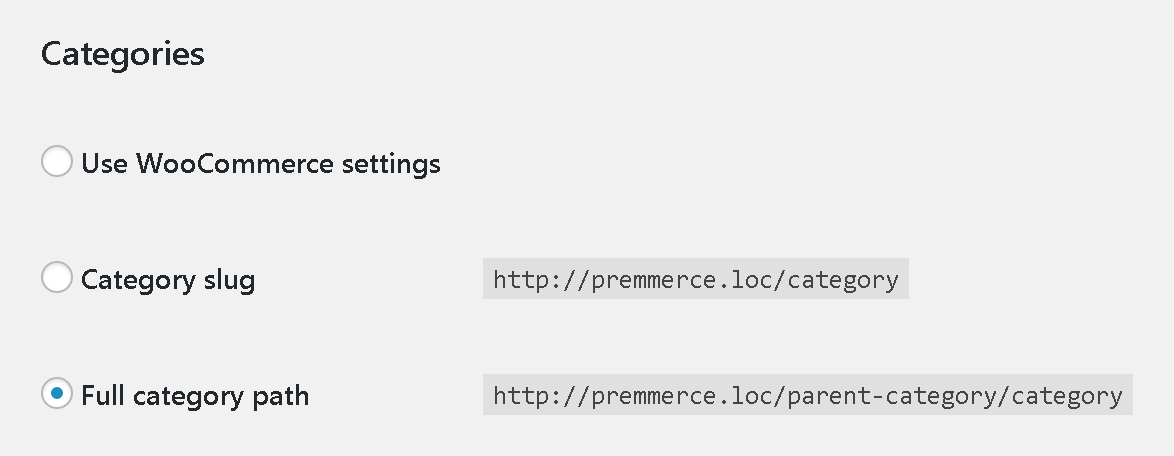
- Use WooCommerce settings – a category URL will be generated according to the settings on the ‘WooCommerce Permalink Settings’ page.
- Category slug – a category URL will be generated only from its slug: http://your.site.loc/category
- Full category path – a category URL will be generated from parent and child categories slugs: http://your.site.loc/parent-category/category
URL generation options for products:
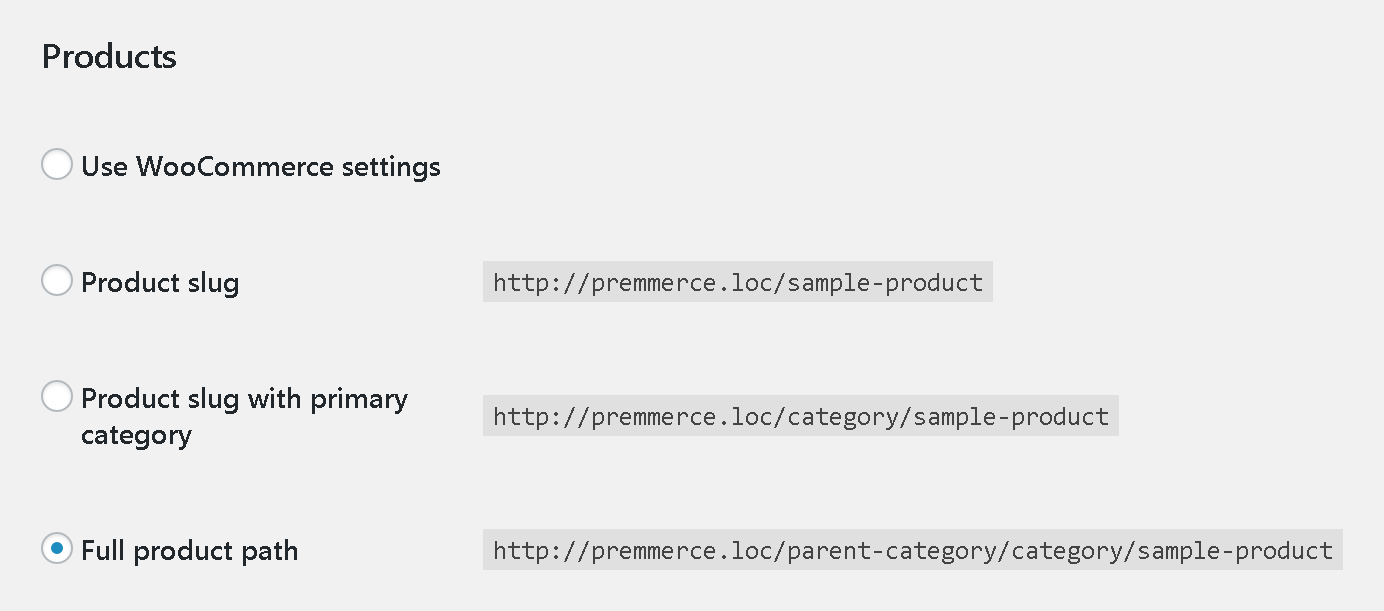
- Use WooCommerce settings – a product URL will be generated according to the settings on the ‘WooCommerce Permalink Settings’ page.
- Product slug – a product URL will be generated only from a product slug: http://your.site.loc/sample-product
- Product slug with primary category – a product URL will be generated from a product slug and its direct parent category: http://your.site.loc/category/sample-product
- Full product path – a product URL will be generated from a product slug and its categories: http://your.site.loc/parent-category/category/sample-product
Additional settings:
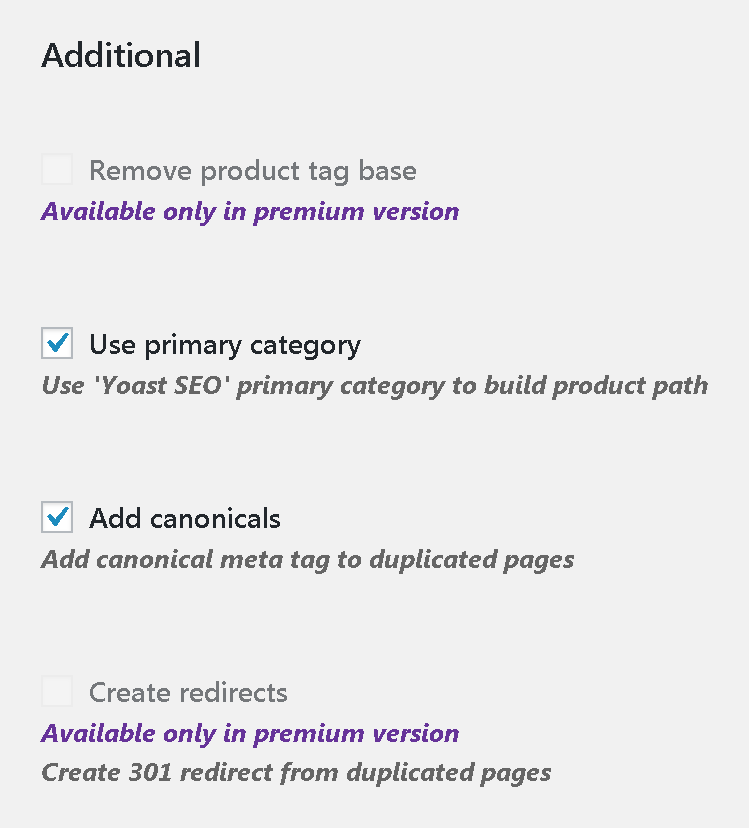
- Use primary category – ‘Yoast SEO’ primary product category will be used to generate a product URL (for the correct operation of this option, you need to install and activate the Yoast SEO plugin).
- Add canonicals – it adds a canonical meta tag to random or duplicated pages.
Premium features:
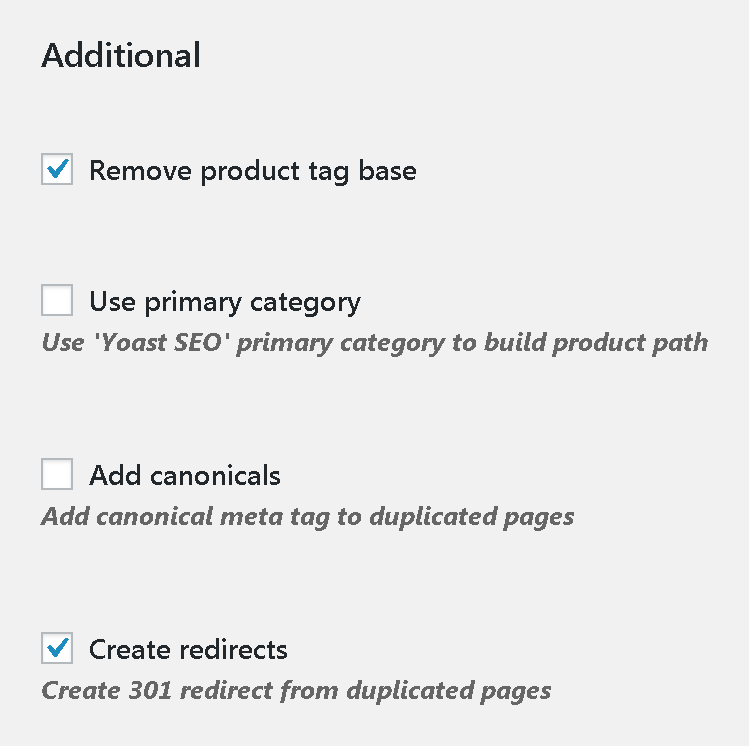
- Remove product tag base – a product tag URL will be generated without ‘product-tag’ base.
- Create redirects – it automatically creates 301 redirects from random and duplicated URLs to new ones, which have been generated by using the plugin.
You can buy premium version of this plugin here: WooCommerce Permalink Manager Premium
Yoast SEO XML Sitemap
All changes that are made with the help of WooCommerce Permalink Manager are also saved in the Yaost SEO XML Sitemap.
Further Work and Development of the Plugin
We’ll be very grateful if we get your feedback and ideas on the plugin development as they all matter to us. So write to us at https://premmerce.com/contact-us/. As we continue developing our products, we’ll test the plugin for compatibility and add the new features to make it really great.
Comments
Ready to Get Started?
Join over 100,000 smart shop owners who use Premmerce plugins to power their WooCommerce stores.
Get started