A Simple and Powerful Redirect Manager for WooCommerce
Enhance your store and optimize SEO with WooCommerce redirect manager by means of 301, 302 redirects, set up automatic redirects for deleted products.
DownloadUsed by over 1,000 WooCommerce store owners

Get control of URLs
301 redirects
The ability to create permanent redirects with the 301 code.
302 redirects
The ability to create temporary redirects with the 302 code.
Automatic redirects
The ability to create automatic redirects for deleted products.
Translation plugin compatibility
Compatible with WPML and WooCommerce Multilingual.
Integrations & Compatibility
Tested and compatible with the most popular WordPress plugins and themes around.

Base WooCommerce functionality

All the Premmerce plugins

The most popular page builder

The number 1 SEO plugin

Popular page builder plugin

The WordPress Multilingual Plugin

Translation WordPress plugin

Top SEO plugin

Leading WordPress theme

Popular WordPress theme

Leading SEO plugin
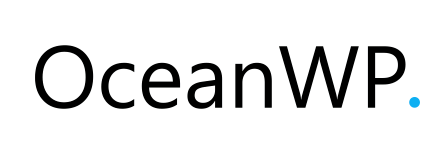
Popular WordPress theme
Any questions?
Check out the FAQs
Still have unanswered questions and need to get in touch?
Contact us DocumentationWhy Choose Premmerce?
Expert Support
We pride ourselves on providing expert and timely support for our plugins. Our support team are knowledgeable WooCommerce support agents and developers.
Your Success Matters
Our plugins are aimed at making your WooCommerce stores faster, easier to use and rank higher in Google search results. We care about the success of your ecommerce sites.
Money Back Guarantee
If for any reason you are not happy with our product or service, simply let us know within 30 days of your purchase and we’ll refund 100% of your money. No questions asked.
Professional Team
Our plugins have been around since 2018 and our team have been in the WordPress space for over 10 years. We know WordPress.
Ready to Get Started?
Join over 100,000 smart shop owners who use Premmerce plugins to power their WooCommerce stores.
Get started