WooCommerce: The Ultimate Guide to Product Search

Did you know that a staggering 43% of users on retail websites head straight for the search bar?
What’s even more fascinating is that consumers who use search are 2.4 times more likely to make a purchase and spend 2.6 times more across mobile and desktop platforms compared to those who don’t use search!
These statistics give us an idea of the importance of a well-optimized product search experience on your WooCommerce store.
Optimizing the search experience for your eCommerce store is undeniably crucial for a multitude of reasons, including convenience, efficiency, and customer satisfaction.
Imagine walking into a physical store with a disorganized and cluttered layout – it’s likely that you’d be frustrated and might even leave without finding what you were looking for.
An optimized product search is the digital equivalent of a neatly arranged brick-and-mortar store, helping customers find what they’re searching for faster, which in turn boosts customer satisfaction and ultimately increases sales.
In this comprehensive guide, we’ll delve deep into the world of WooCommerce product search. We’ll explore the importance of product search optimization, how product search works in default WooCommerce, and how to enhance your store’s search functionality using the best available tools.
Get ready to embark on a journey that will transform your WooCommerce store’s search functionality, delivering a seamless and delightful experience to your customers!
Why should I optimize my WooCommerce product search?
Optimizing your WooCommerce store’s search functionality is like fine-tuning a high-performance engine, ensuring that your buyers enjoy a smooth, seamless, and satisfying customer experience.
This is especially crucial if your eCommerce store boasts a large or intricate product catalog.
Incorporating advanced search options into your WooCommerce store can yield a plethora of benefits, such as:
Effortless product discovery
By making it easier for customers to find exactly what they’re looking for, you’ll facilitate quicker purchases, increase sales, and reduce cart abandonment rates.
Imagine a customer searching for a specific blue T-shirt among hundreds of T-shirts in various colors and styles. With an optimized search, your customer can find that perfect blue T-shirt in a matter of seconds, increasing the likelihood of a successful purchase.
Improved customer satisfaction
A streamlined search experience not only helps customers find products quickly but also leaves a lasting impression, leading to more returning customers, recommendations, and future purchases.
Think of it like a helpful store assistant who’s always available to guide customers to their desired items, ensuring they leave your store with a smile on their faces.
Data-driven insights
Optimized search functionality enables you to collect and analyze search data to identify trends in what people are searching for on your site. This invaluable information can help you refine your product offerings, adjust stocking levels, and tailor your marketing efforts to better cater to your customer’s preferences.
For example, if you notice a surge in searches for a specific type of product, you can capitalize on this trend by promoting it more prominently or even expanding your range of related offerings.
Enhanced user experience
By offering your customers a frictionless, intuitive, and efficient search experience, you’ll not only increase sales but also foster customer loyalty, as they’ll be more inclined to return to your store for future purchases.
How can I optimize the WooCommerce search experience?
The default WooCommerce search functionality comes with a simple search box where users can search for products by their name, but this often falls short of effectively helping users find what they’re looking for.
For instance, the default search only finds products based on their title and description, which can be limiting, especially if your WooCommerce store has a vast product catalog or multiple product categories.
To transform your WooCommerce search experience, you’ll need to enhance its capabilities by either using code or a plugin.
While coding your search functionality can offer customization, it’s a time-consuming process that comes with risks, such as inadvertently breaking your site. On the other hand, search plugins offer a more user-friendly, efficient, and reliable solution for optimizing the search experience on your WooCommerce store.
Opting for a search plugin can not only simplify the process of optimizing your search functionality but also eliminate the risks associated with coding.
Moreover, these plugins usually come with additional features and customization options, allowing you to tailor the search experience to suit the unique needs of your store and customers.
Top 5 WooCommerce search plugins
The digital marketplace is brimming with numerous WooCommerce search plugins, each promising to revolutionize your store’s search experience.
However, not all plugins are created equal, and it’s essential to choose the one that best suits your store’s unique needs.
So, let’s take a look at the cream of the crop, the best WooCommerce search plugins available, comparing their prices, pros and cons, and more.
P.S. We’ll also demonstrate how WooCommerce Product Search stands head and shoulders above the rest as the ultimate solution for your store’s search optimization needs.
1. WooCommerce Product Search by Premmerce
WooCommerce Product Search is a powerful and smart WooCommerce search plugin designed to help customers find the exact products they’re looking for by displaying the most relevant search results.
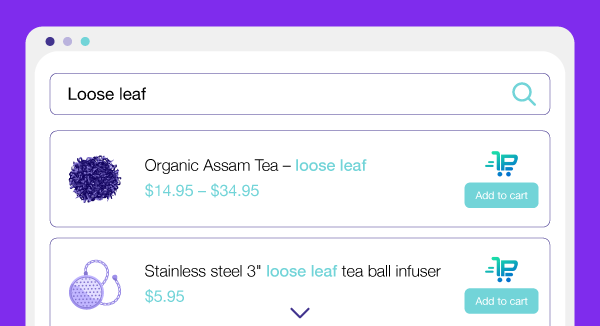
With features like autocomplete, spell correction, similar and transliterated word search, and sorting by relevance for both simple and variable products, it’s a comprehensive solution for optimizing your eCommerce site’s search experience.
Pros:
- Advanced search field capabilities: The plugin boasts a live search feature that autocompletes users’ search terms and offersadvanced spell correction and similar words search (including same pronunciation and transliterated words), eliminating the need for a database of synonyms, common mistakes, or duplicate words.
- Visual preview: As users search for a term, they are shown the most relevant product in the dropdown list of the search widget, along with a visual preview of the product, including image, price, and brief description.
- Add to cart from search preview: Users can conveniently add products to their cart directly from the search preview window.
- Additional relevant features: The plugin offers multiple features such as searching by product name or SKU, sorting of results by relevance, and an ‘All search results’ button for easy access to all results. You can also hide out-of-stock products from the search results.
- AJAX search with WooCommerce Product Filter: Premmerce’s WooCommerce Product Search integrates seamlessly with its sister plugin, WooCommerce Product Filter, allowing users to filter through products using AJAX filtering (which means the page won’t have to be reloaded to show filtered results). Store owners can create filters based on custom attributes like product title, price, custom taxonomy, product variations, and more, displaying filters in the form of color checkboxes or labels.
Pricing:
$49.99 per year for a single site license, $129.99 per year for a 5 site license, and $329.99 per year for an unlimited site license.
WooCommerce Product Search by Premmerce emerges as the #1 choice on this list thanks to its unparalleled advanced search capabilities, intuitive visual previews, and seamless integration with the WooCommerce Product Filter plugin.
Its robust suite of features empowers users to enjoy a frictionless, efficient, and satisfying search experience on your WooCommerce search results page, ultimately driving increased sales, customer satisfaction, and loyalty.
2. WooCommerce Product Search by itthinx
WooCommerce Product Search by itthinx is another top-tier plugin designed to improve your store’s search functionality, providing a smooth and intuitive experience for your customers.
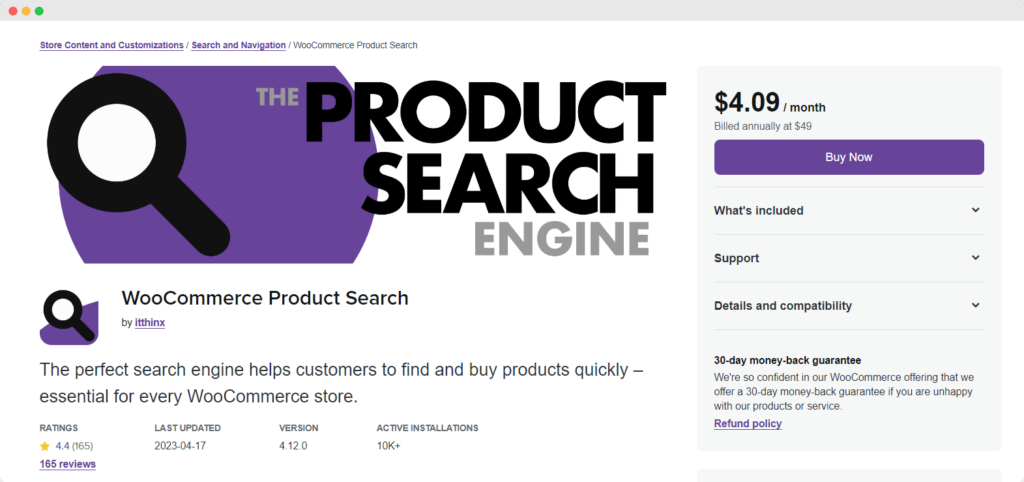
With live search, instant search, and advanced filtering options, this plugin offers an all-around solution to enhance your WooCommerce store’s search capabilities.
Pros:
- Enhanced search functionality: The plugin significantly improves your store’s search functionality, providing valuable analytics on search activity within the store.
- Live search with images and prices: As users type in the search box, the live search feature displays relevant product images and prices in real time.
- Advanced filtering options: Shoppers can refine their search by applying filters such as price range, category, tags, or other product attributes, ensuring they find precise and relevant results.
- Flexible placement: The plugin offers the flexibility to place the search option anywhere on your site template, from the main page layout to the sidebars, allowing you to tailor the search experience to suit your store’s design.
Cons:
- Troublesome with large databases: Some users have reported issues when using the plugin with a large product database, with potential interference with product categories and tags.
Pricing:
- Single site license: $4.09 per month, billed at $49 per year
WooCommerce Product Search stands out as a strong contender in the realm of search plugins, thanks to its enhanced search functionality, live search, instant search, and advanced filtering options. However, some reported issues with large databases may be a concern for stores with a vast product catalog.
3. YITH WooCommerce AJAX Search
YITH WooCommerce AJAX Search is a feature-rich search plugin that focuses on enhancing the user experience on your WooCommerce store.
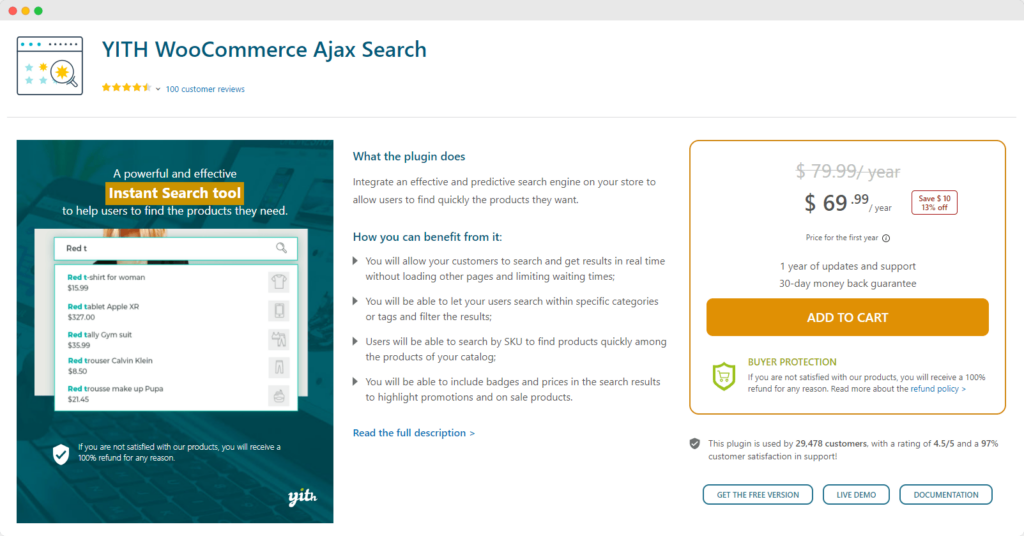
With AJAX search, a wide array of filtering options, and customizable search results, this plugin aims to make product search a breeze for your customers.
Pros:
- AJAX search: The plugin leverages AJAX search technology to help customers save time when searching for products, displaying results in real-time as they type.
- Advanced filtering options: Users can choose from various filters and search within specific categories or tags, then refine the results according to their preferences.
- Badges and prices in search results: The plugin allows you to include badges and prices in search results, helping to highlight certain products and potentially boosting sales.
- Customizable search results: YITH WooCommerce Ajax Search offers flexibility when choosing what to display in search results, such as product image, description, and price.
Cons:
- Limited free version: Although the plugin offers a free version, most of its essential features are available in the premium version only.
Pricing:
- Free version: Basic functionality
- Premium version: $79.99 per year for a single site license
YITH WooCommerce Ajax Search is a noteworthy plugin for optimizing your WooCommerce store’s search functionality, with its AJAX search, advanced filtering options, and customizable search results. However, the limited functionality in the free version may prompt some users to consider alternative options.
4. AJAX Search for WooCommerce by FiboSearch
AJAX Search for WooCommerce by FiboSearch is a user-friendly plugin designed to enhance your store’s search experience with autocomplete functionality, advanced search options, and customizable search form placement and appearance.
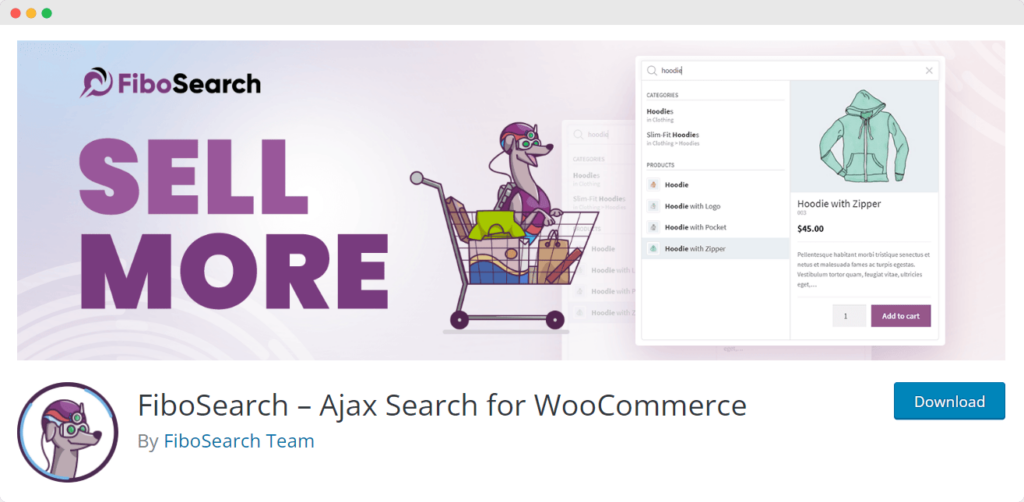
This plugin aims to make product search faster and more efficient for your customers.
Pros:
- Autocomplete functionality: The plugin offers an autocomplete option, speeding up product search and improving the overall user experience for your customers.
- Advanced search options (premium): The plugin’s premium version provides advanced search options, including SKU and product attribute search, and personalized CSS for a tailored search experience.
- Customizable search form: With AJAX Search for WooCommerce, you can customize the search form placement and appearance, ensuring that it aligns with your store’s design and branding.
Pricing:
- Free version: Basic functionality
- Premium version: Starting at $49 per year for a single site license
AJAX Search for WooCommerce by FiboSearch is a feature-rich plugin that enhances your WooCommerce store’s search capabilities with autocomplete functionality, advanced search options, and customizable search form placement and appearance. However, since this is a free plugin, the functionality can be quite limited, so you might want to explore other options on the list.
5. Advanced Woo Search
Advanced Woo Search is a versatile plugin that provides live search functionality for your WooCommerce store.
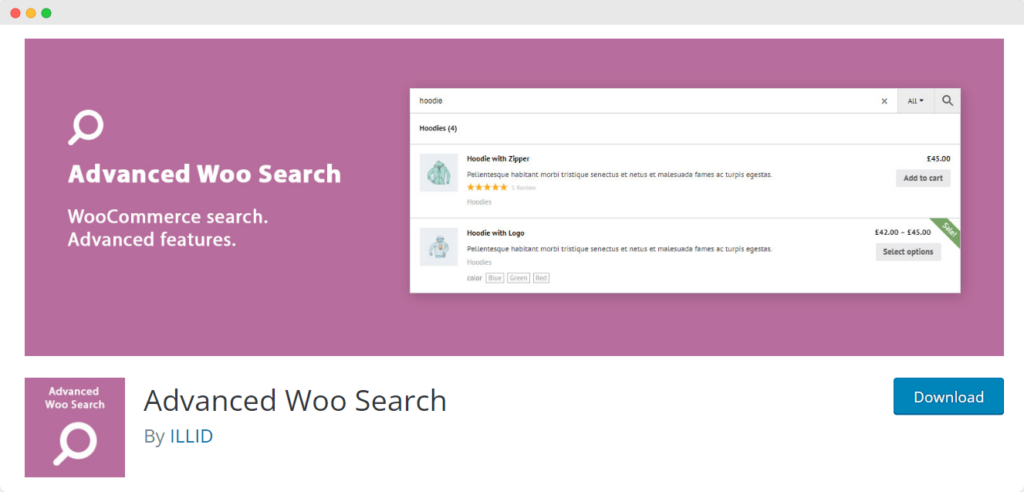
With search options based on various parameters, shortcode integration, and Google Analytics support, this plugin aims to deliver a comprehensive search solution for your online store.
Pros:
- Live search functionality: The plugin offers live search functionality, allowing customers to see search results in real-time as they type.
- Multiple search parameters: Advanced Woo Search supports search based on a wide range of parameters, such as title, description, categories, tags, title, content, ID, excerpt, SKU, tags, categories, attributes, variations, taxonomies, and custom fields.
- Shortcode integration: You can place the search form anywhere on your site using a shortcode, offering flexibility in the placement of the search box.
- Google Analytics integration: The plugin integrates with Google Analytics, enabling you to monitor customer search behavior and make informed decisions to improve your store’s user experience.
Cons:
- Limited recognition: The plugin doesn’t recognize typos, word synonyms, similar words, or integrate with other plugins.
- Limited free version: The free version of the plugin lacks search options based on product attributes, custom taxonomies, or custom fields, which may be essential for some users.
Pricing:
- Free version: Basic functionality
- Pro version: Starting at $49 per year for a single site license
Advanced Woo Search is a solid choice for enhancing your WooCommerce store’s search functionality with live search, multiple search parameters, and integration options. However, its limitations in recognizing typos and synonyms, as well as the restricted features in the free version, may cause some users to explore other alternatives.
Setting up your WooCommerce product search
Adding an efficient product search functionality to your WooCommerce store with a feature-rich plugin like WooCommerce Product Search by Premmerce can elevate your native search function to another level.
Besides, installing and setting up WooCommerce Product Search is a very straightforward process. Here’s a step-by-step guide to optimize your store’s search functionality and provide an enhanced shopping experience for your customers.
Step 1: Install and activate the plugin
- Go to your WordPress Dashboard and navigate to Plugins > Add New.
- Search for Premmerce WooCommerce Product Search.
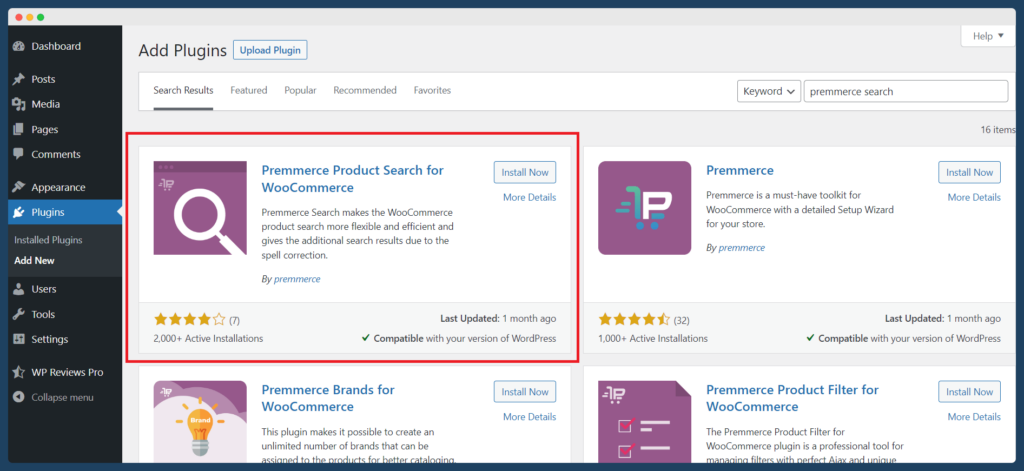
- Click Install Now and then Activate the plugin once the installation is complete.
Step 2: Set up different types of search
- Navigate to Premmerce > Search Settings.
- Under the Search Settings tab, you can choose which search parameters you’d like to enable, such as search by SKU, product tags, product category, or short description.
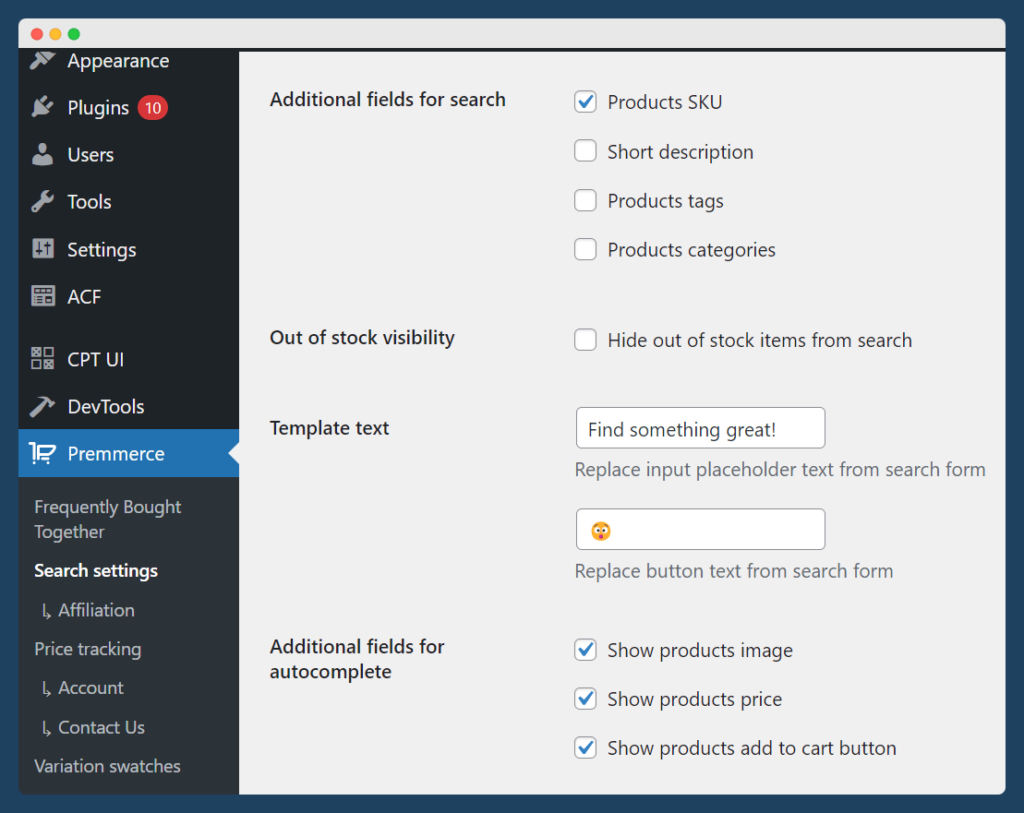
- You can also configure the number of autocomplete results to be displayed in the dropdown list.
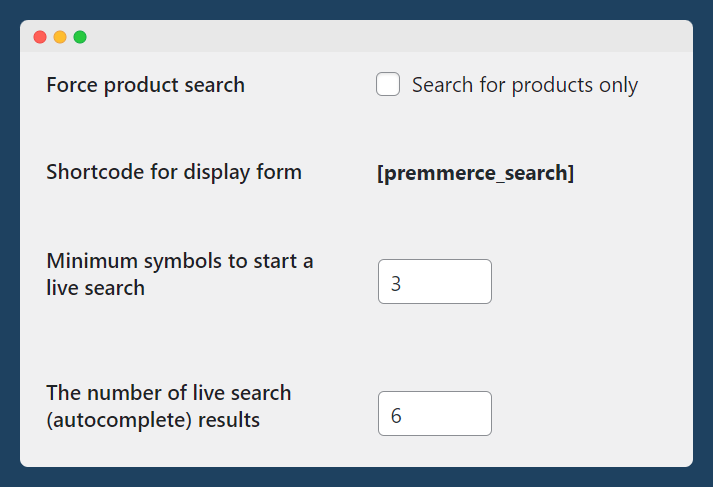
- Save your changes by clicking the Save Changes button.
Step 3: Set up the intelligent search function
The plugin’s intelligent search function automatically handles spelling errors, typos, similar words, and transliterated words, making it easier for customers to find the products they’re looking for.
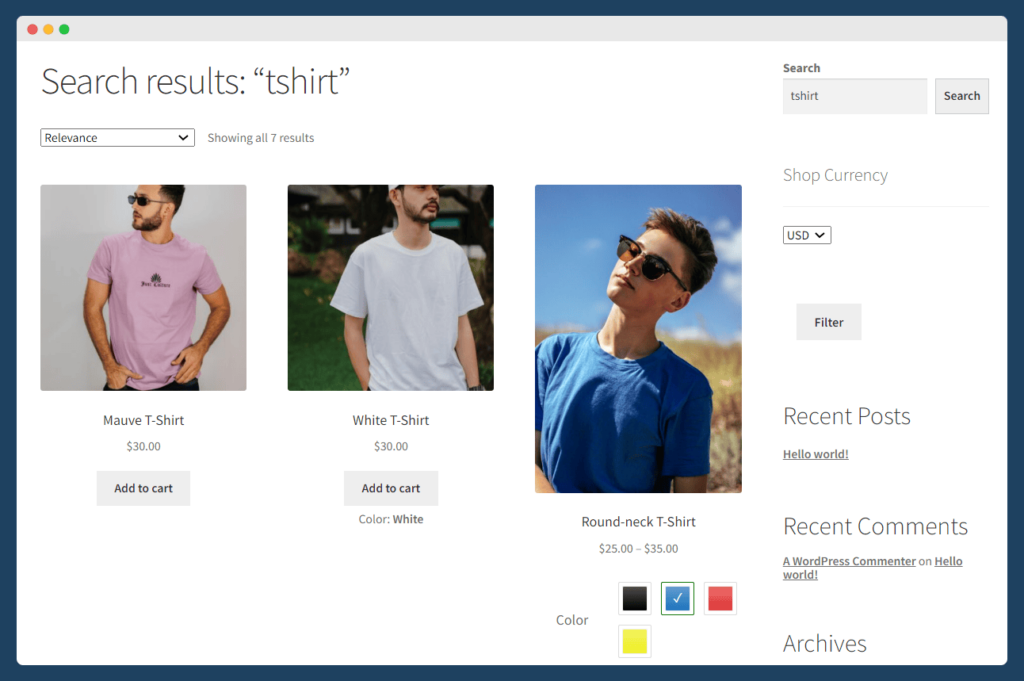
Better yet, the search results preview that appears beneath the search bar also displays additional information, such as the product price, product image, and add-to-cart button.
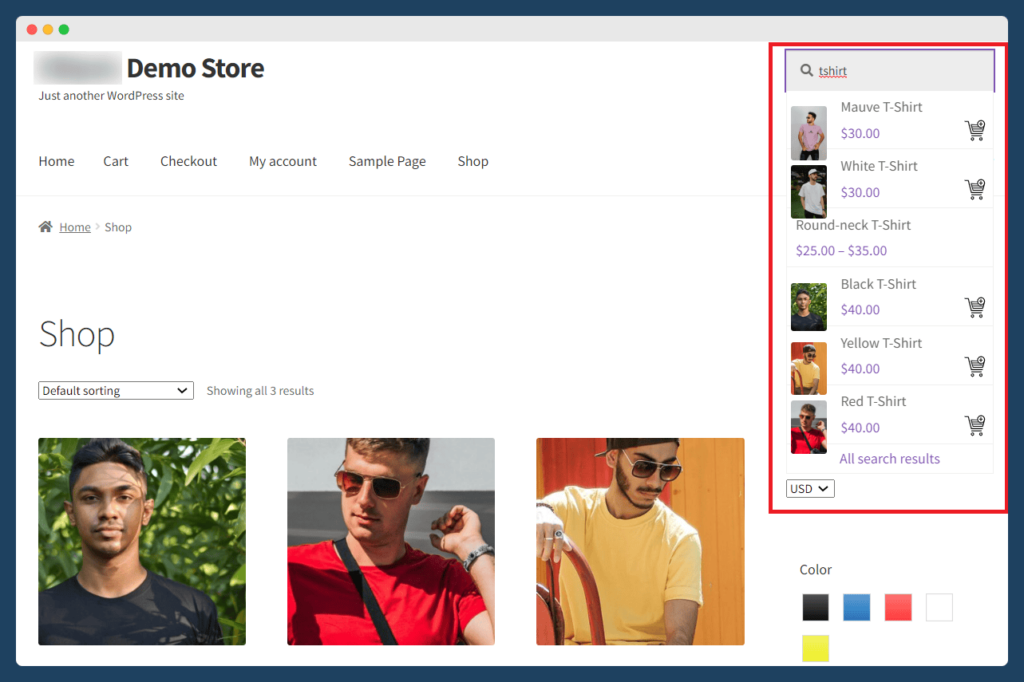
Step 4: Integrate with Premmerce WooCommerce Product Filter
- Install and activate the Premmerce WooCommerce Product Filter plugin following the same process as in Step 1.
- Navigate to Premmerce > Product Filter.
- Set up your desired filters, such as price, attributes, or custom taxonomies. You can choose to display filters as checkboxes, color swatches, or labels.
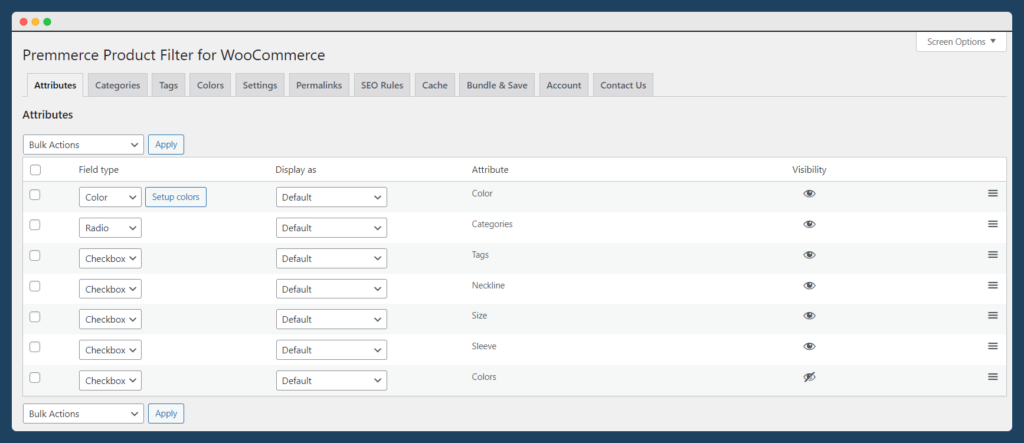
Save your changes; the filters will be integrated with your WooCommerce Product Search plugin.
Optimize your WooCommerce store’s search experience with WooCommerce Product Search
Optimizing the search experience on your WooCommerce store is essential for providing a seamless, efficient, and personalized shopping experience for your customers.
The default WooCommerce search function has its limitations, but with the right plugin, you can easily enhance your store’s search functionality and provide advanced search options to your customers.
While each plugin has its pros and cons, we highly recommend using WooCommerce Product Search by Premmerce, which stands out from the rest with its advanced search capabilities, visual previews, and integration with WooCommerce Product Filter for AJAX filtering.
With easy installation, advanced search capabilities, and a customizable search form, WooCommerce Product Search is the perfect solution for optimizing your WooCommerce store’s search functionality.
So, what are you waiting for? Install the plugin and start providing your customers with an efficient and seamless search experience today!
WooCommerce Product Search
Get started giving your customers a better way to search your products to increase site usability and revenue.
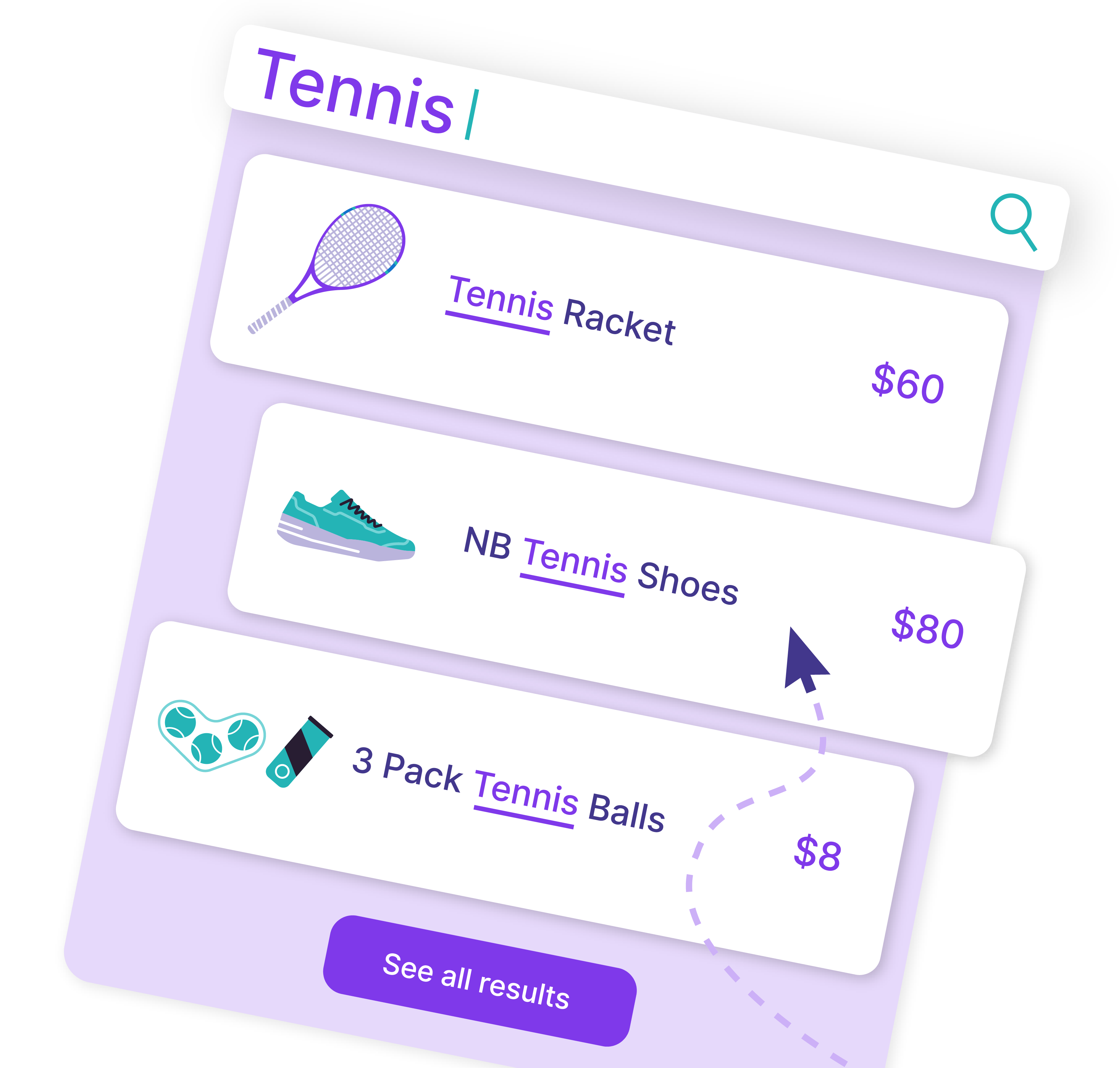
Comments
Ready to Get Started?
Join over 100,000 smart shop owners who use Premmerce plugins to power their WooCommerce stores.
Get started