Premmerce WooCommerce Variation Swatches

This plugin flexibly builds on standard features of the WooCommerce attributes and variations. How does it work? By granting you more opportunities for improving the site navigation and increasing the customer’s satisfaction level.
What is so special about Premmerce WooCommerce Variation Swatches comparing to similar plugins?
The ability to highlight the main attributes and display them on the product category page
This option focuses the customer’s attention on the main product characteristics and stimulates a purchase. The improved usability of your website as a whole is a positive side effect. Anyhow, let’s pause with the words and make it illustrative.
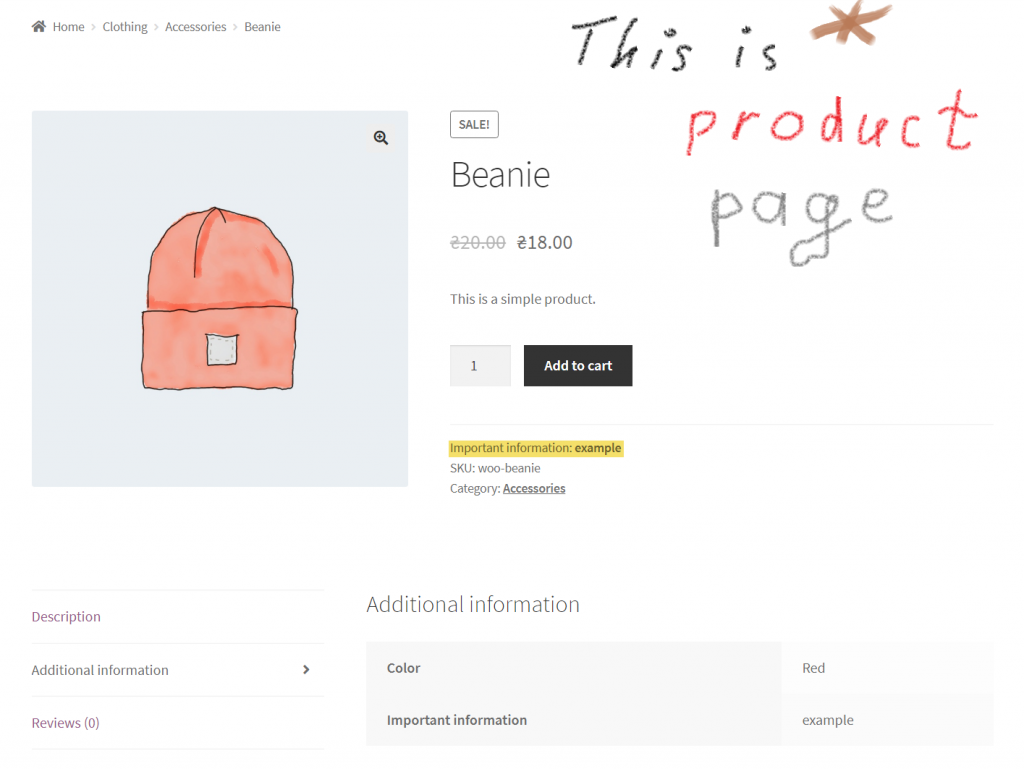

The possibility to add a description to the attribute
See this line highlighted with yellow? By default, there is no description paragraph in WooCommerce, however, you can have it with the plugin. Adding information to describe an attribute and displaying that information by hovering is sure to have the customer’s attention.
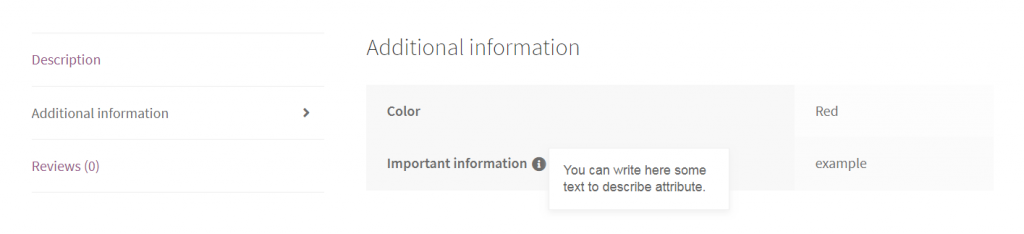
Perfect compatibility with the Premmerce WooCommerce Product Filter plugin
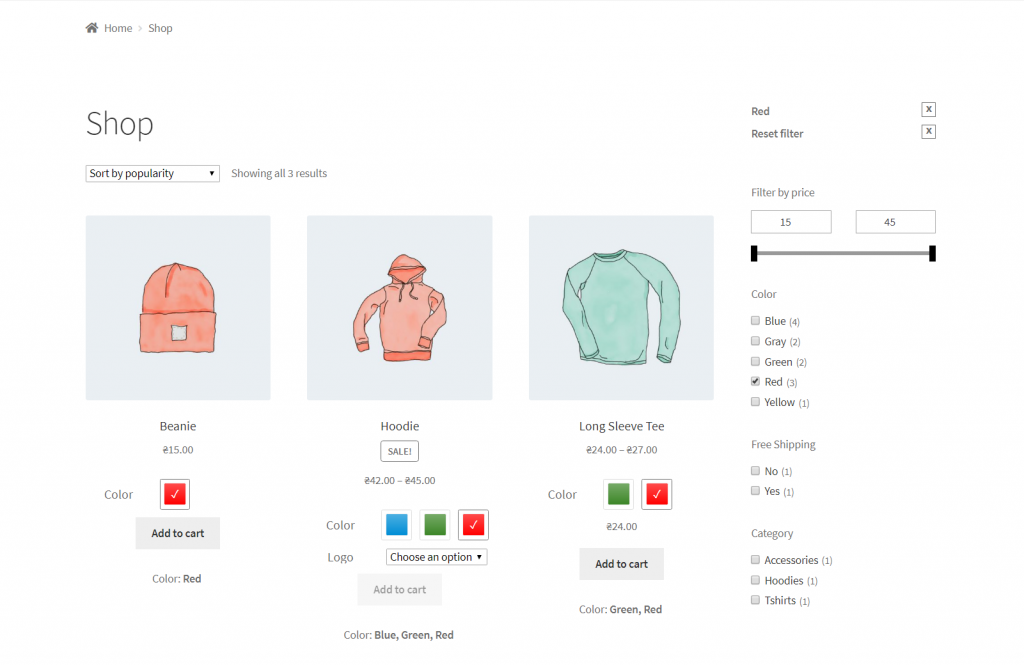
The helping tools are used best in conjunction. Premmerce WooCommerce Variation Swatches and Premmerce WooCommerce Product Filter are great examples of that. Both perform well in terms of their specific functions. One is for providing information about the variety and the second is responsible for sorting out the exact needed product. Which means that they are two important sides of the same coin named “user experience”. More precisely, pleasant user experience.
One can then filter the products, a variation will be chosen automatically from the variable products by the filtered value, and voilà – the navigation of your online store is taken to a new level.
Check out the video presentation of Premmerce WooCommerce Product Filter Plugin here.
The option of adding a product variation to the cart directly on the product category page (Premium only)
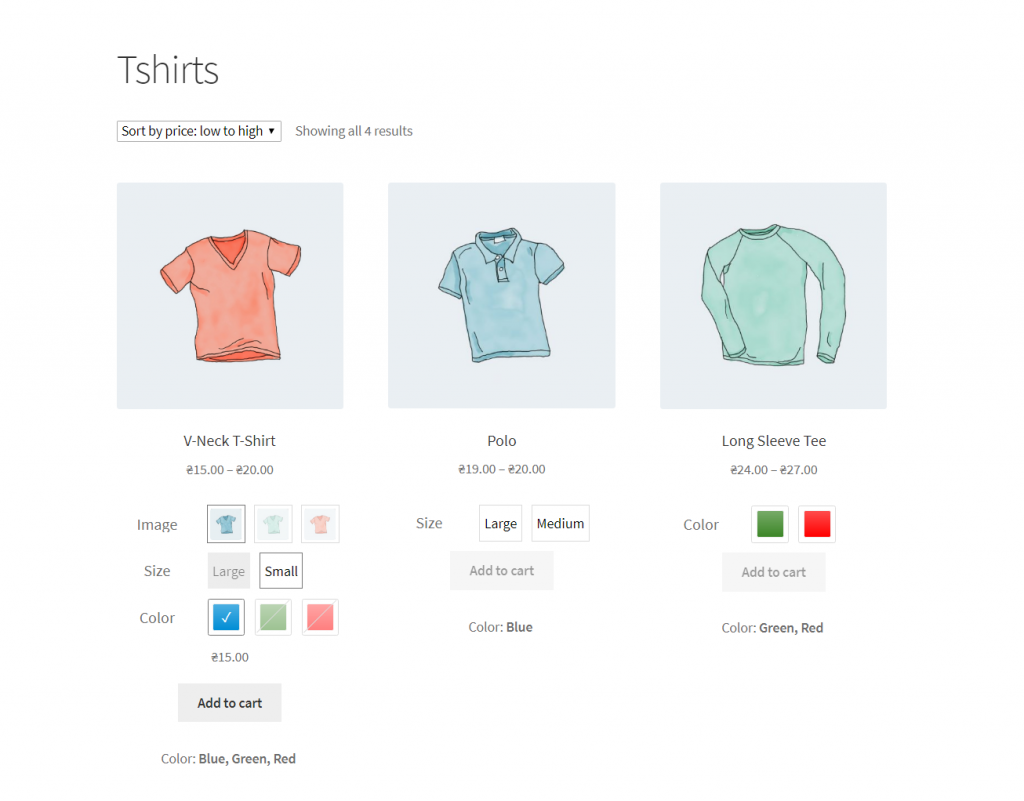
This allows your customers to make quick purchases on your website without having to go to the product page. Convenience always makes shopping more appealing. This is also useful if your customers often make repeated purchases and don’t second guess the variants.
Read in detail about the premium version here.
The standard features available
It’s good to know that there’s a choice. This is relevant for the product representation as well which is why we offer several solutions. One may look and function better on your website than the other. Why not to have a few things at your disposal?
- Image
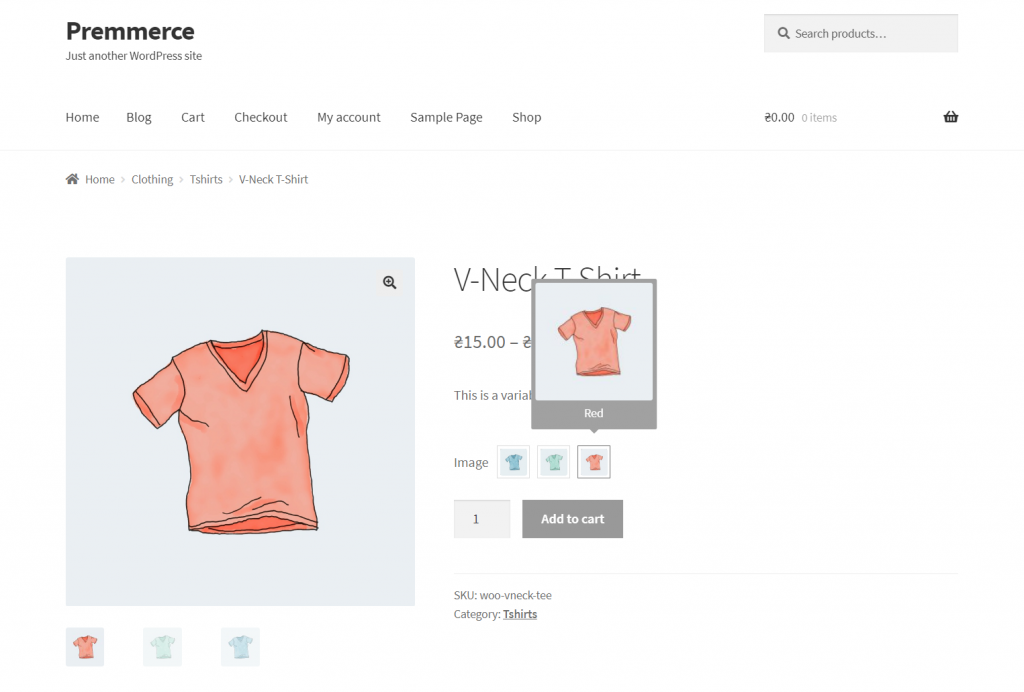
- Color
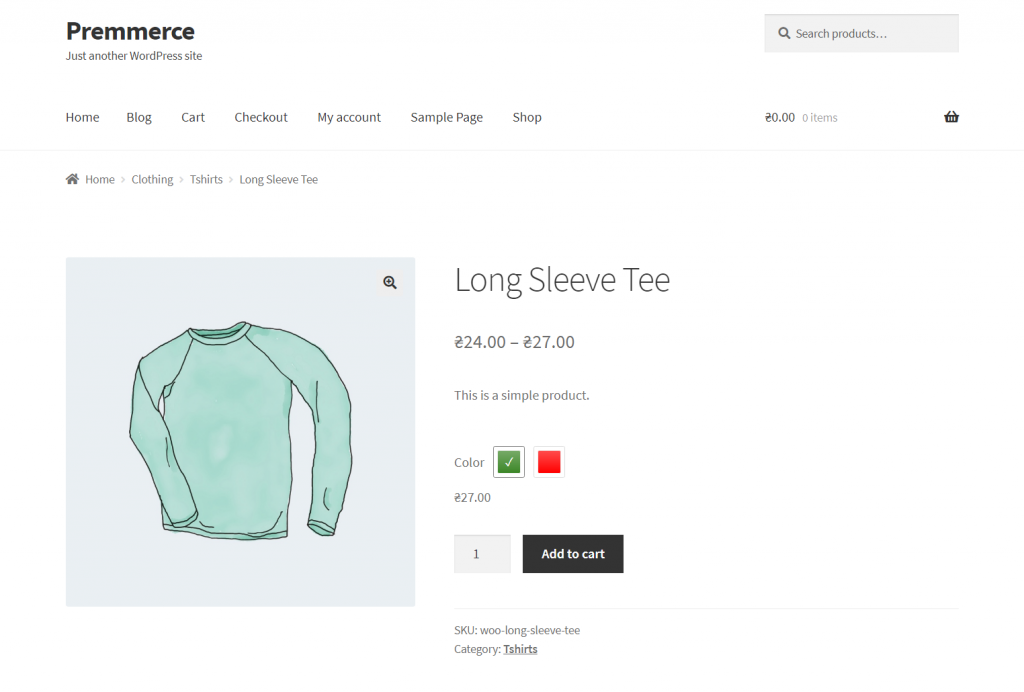
- Label
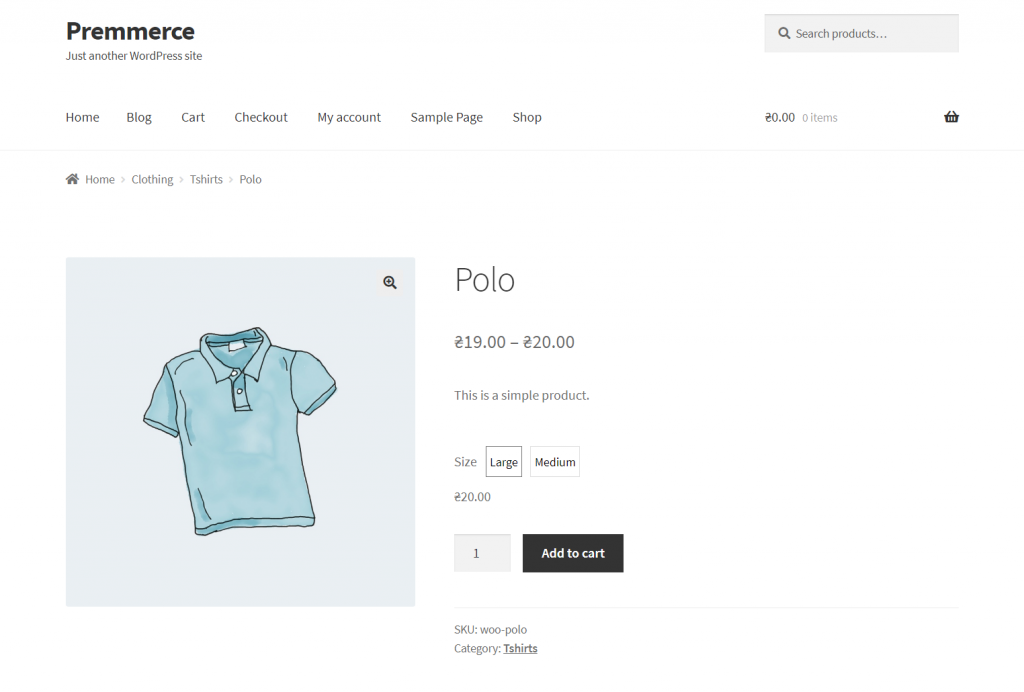
- Radio box
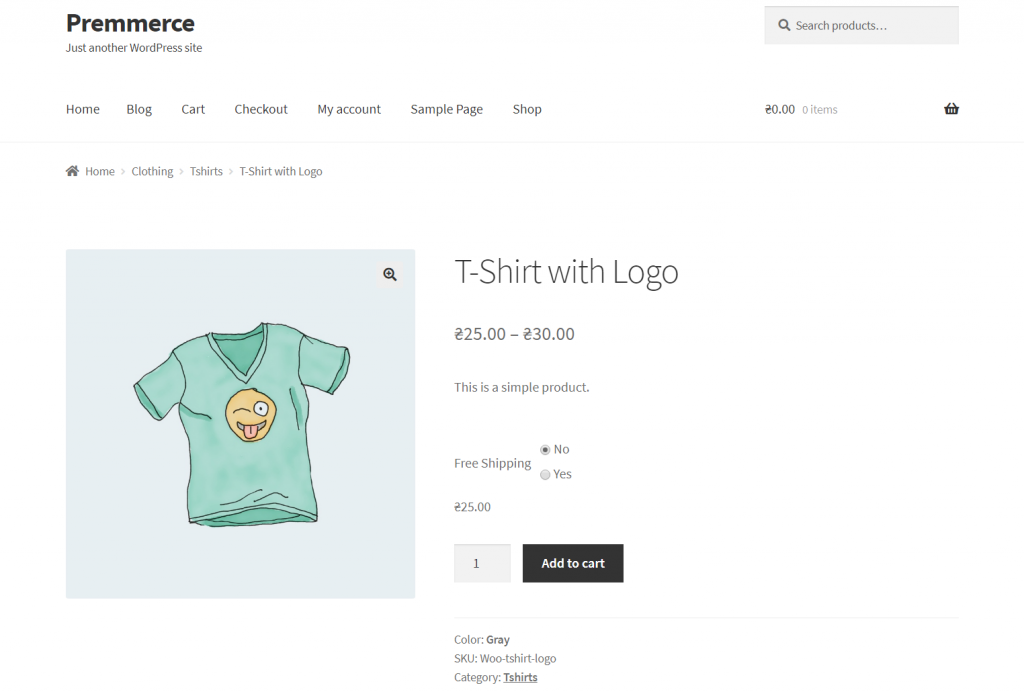
Compatibility tested
The plugin must be integrated into the system smoothly and without any complications. Thus, we’ve tested it with the most popular themes on the web and made sure they work as a team on your side:
Premmerce WooCommerce Variation Swatches
Get started giving your customers a better way to choose product variations to increase site usability and revenue.
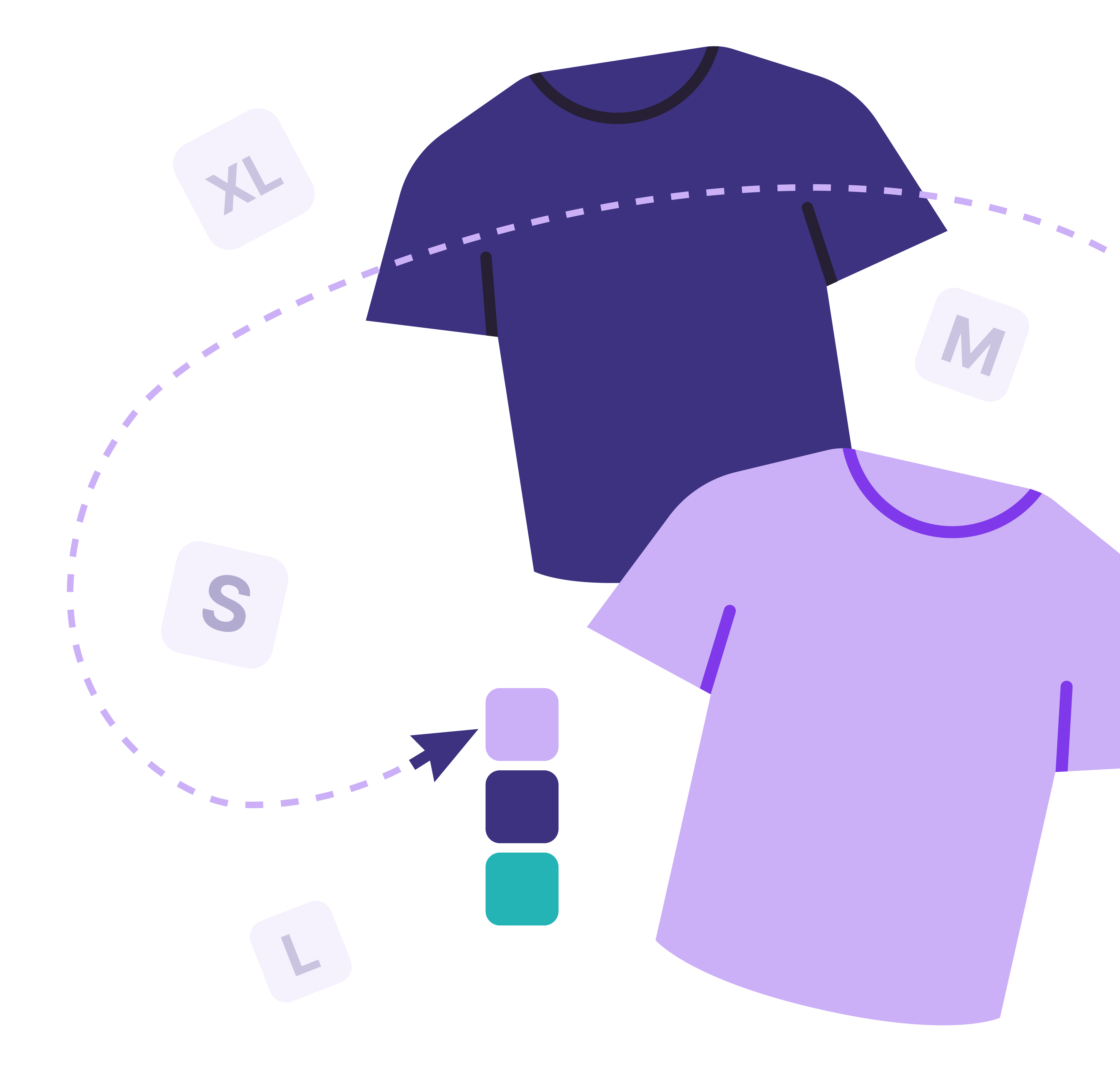

Settings set up
Attribute types
The attribute’s Add and Edit pages are the places to go to select an attribute type.
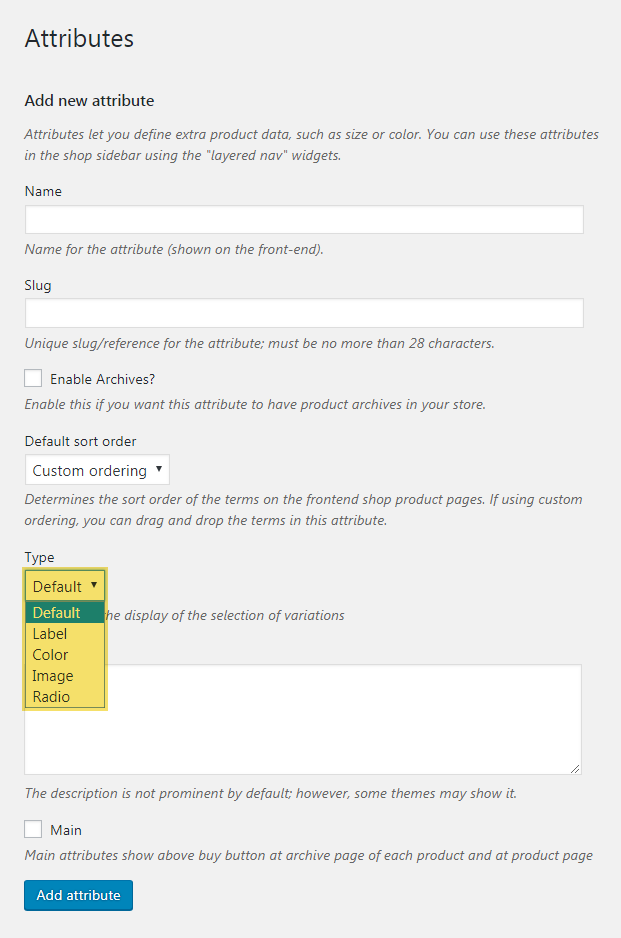
For example, Color and Image parameters look like this:
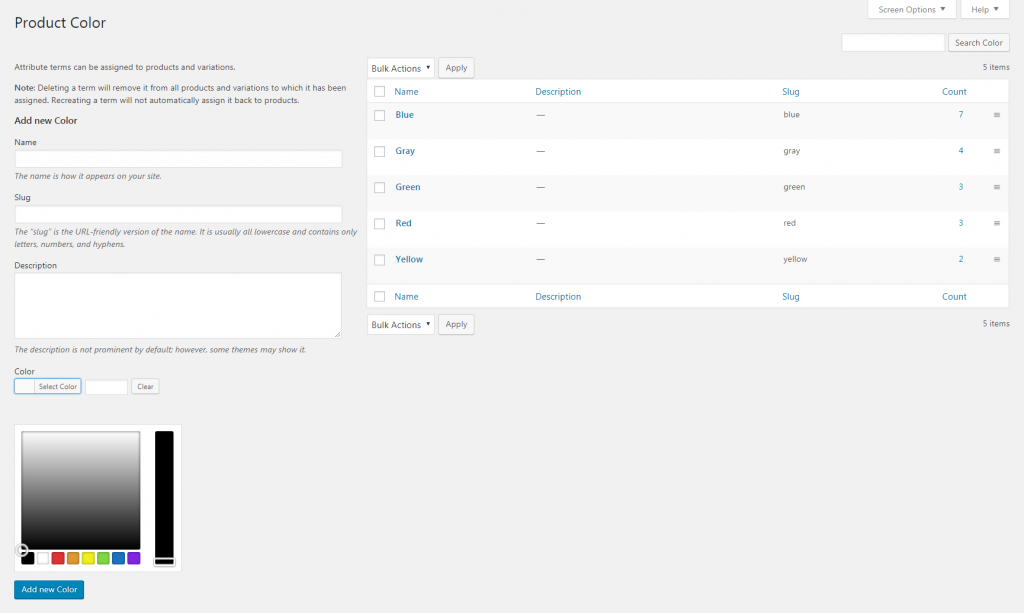
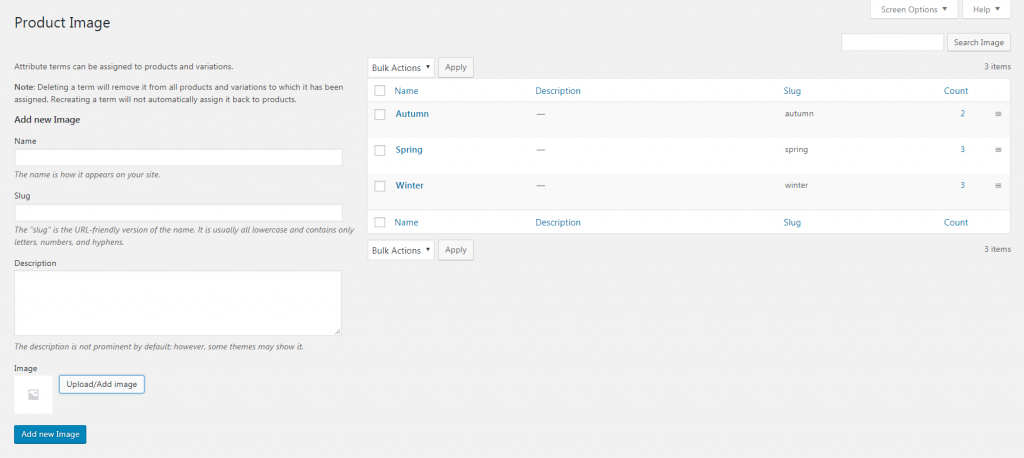
Attribute description
Add an attribute description on the attribute’s Add and Edit pages:
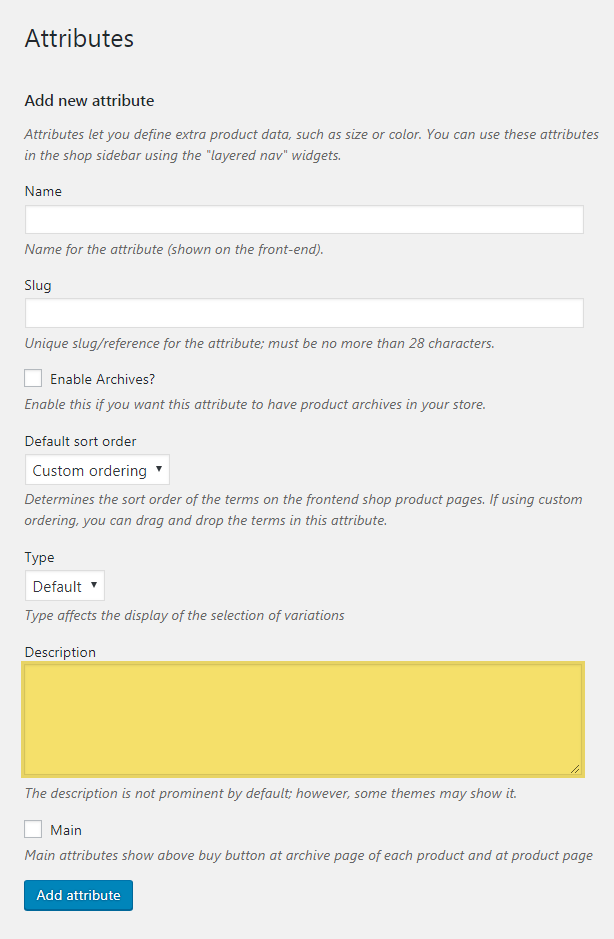
You’re also able to mark a particular attribute as the main one on the attribute’s Add and Edit pages in such a way:
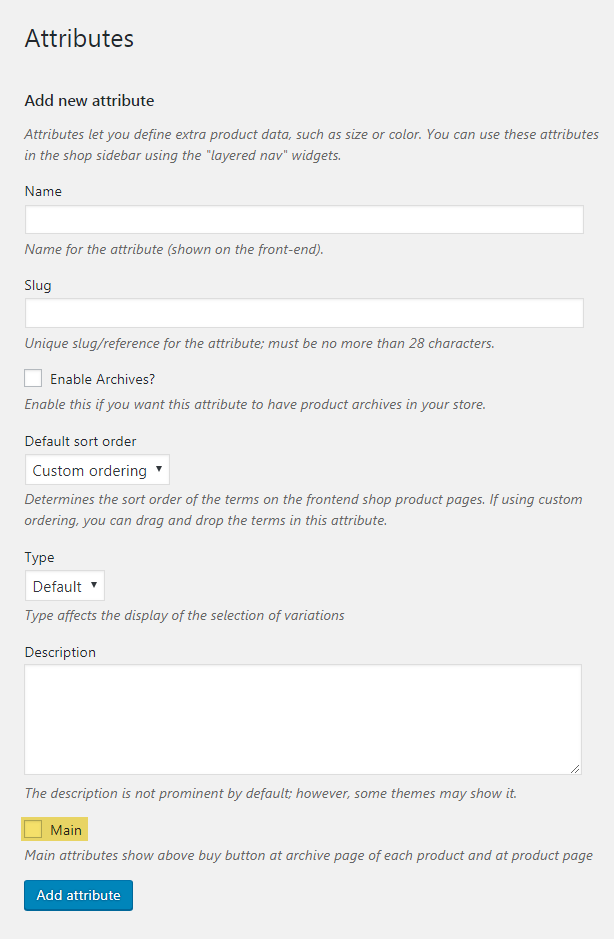
Compatibility activated
For instance, here’s how it works with the SalesZone (Premium).
To display the main attributes, you need to activate the ‘Show attributes’ option in the theme Customiser :
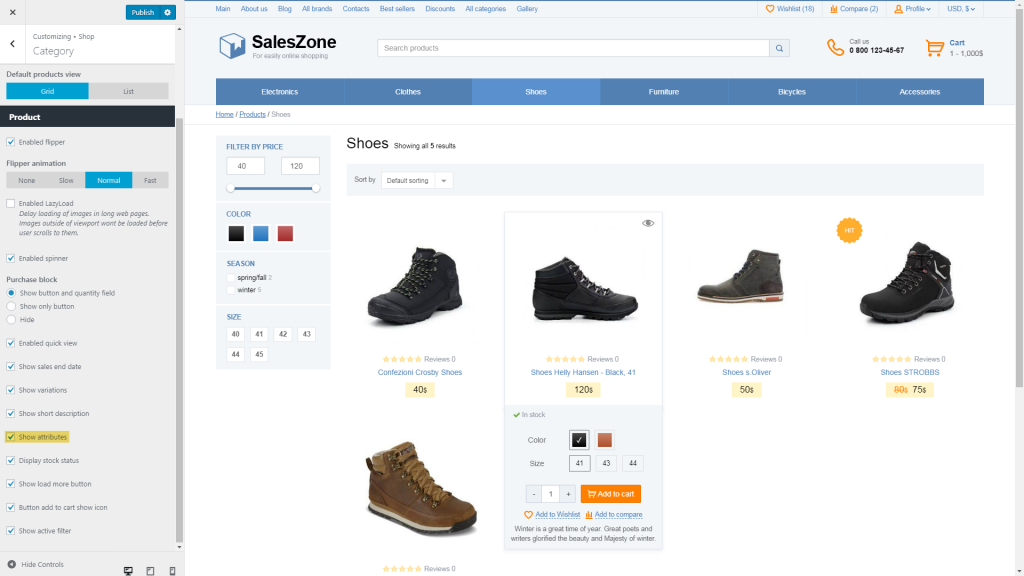
Here you can read more about Premmerce WooCommerce Variation Swatches Plugin.
Comments
Ready to Get Started?
Join over 100,000 smart shop owners who use Premmerce plugins to power their WooCommerce stores.
Get started