WooCommerce Custom Product Attributes [2024]: Step-by-Step Tutorial
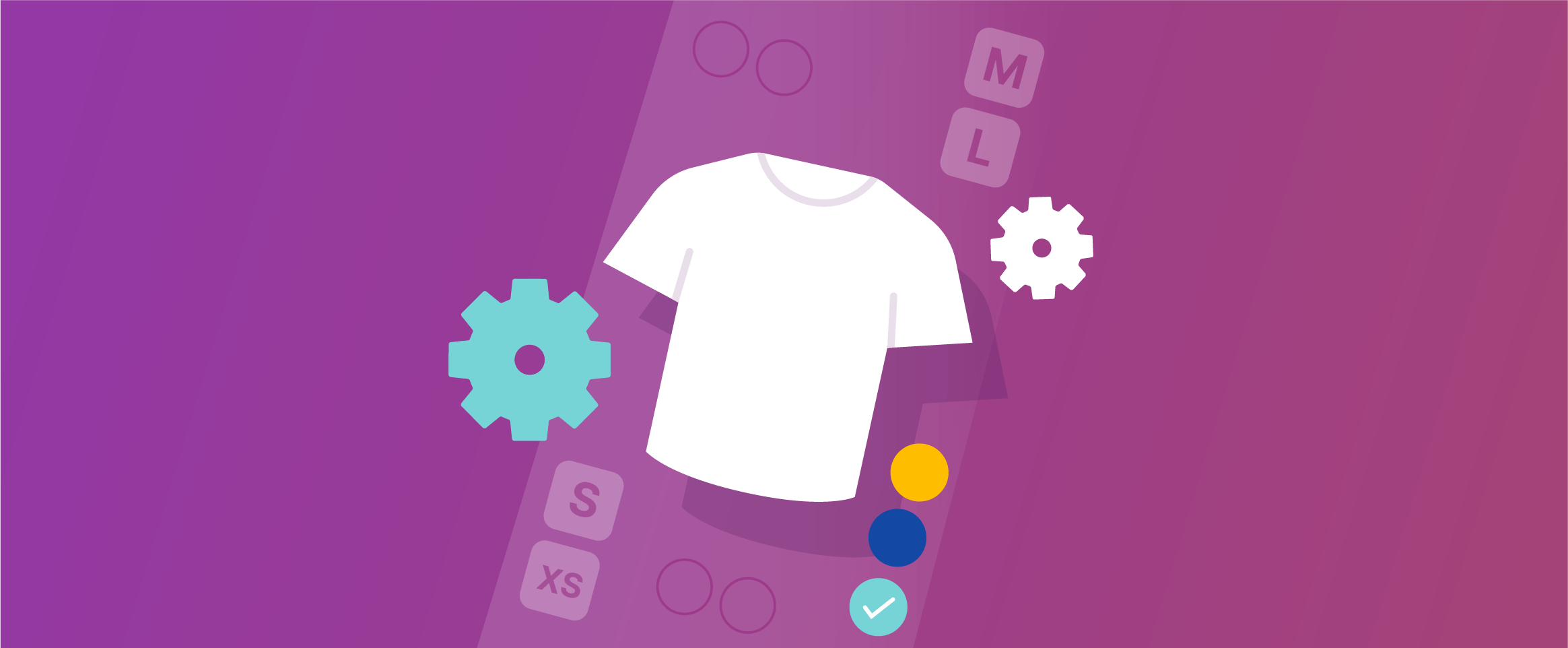
Managing an online store can be tough. Disorganized listings, ineffective searches, and unclear descriptions make it difficult for customers to navigate your site.
Learning to use WooCommerce’s custom product attributes will help improve shopping experiences while also increasing customer loyalty and boosting your online reputation. This guide will help you to enhance your product listings, improve searchability, and deliver a better shopping experience.
Let’s take a look at what you need to know about custom product attributes in your WooCommerce store!
Understanding WooCommerce custom product attributes
Product attributes in WooCommerce are the specific characteristics that define a given product – for example, size, color, brand, or material, among others. Attributes differentiate your products and help to create a user-friendly shopping experience, and, in turn:
- Enhance product listings: Custom product attributes play an important role in creating structured and informative product listings, enabling you to provide precise details about your products. This makes it easier for customers to understand your offer.
- Improve searchability: Using attributes makes your products more discoverable through on-site search functionality. Customers can easily filter and find products that meet their criteria, resulting in a more efficient shopping experience.
- Elevate user experience: Customers can quickly compare products, identify preferred options, and make informed purchase decisions, leading to a more user-friendly experience.
Below, you can see the popular retailer Ron Jon Surf Shop, which uses attributes to make product discovery easier for shoppers. For example, users can select filters to only show products in a certain size and color:
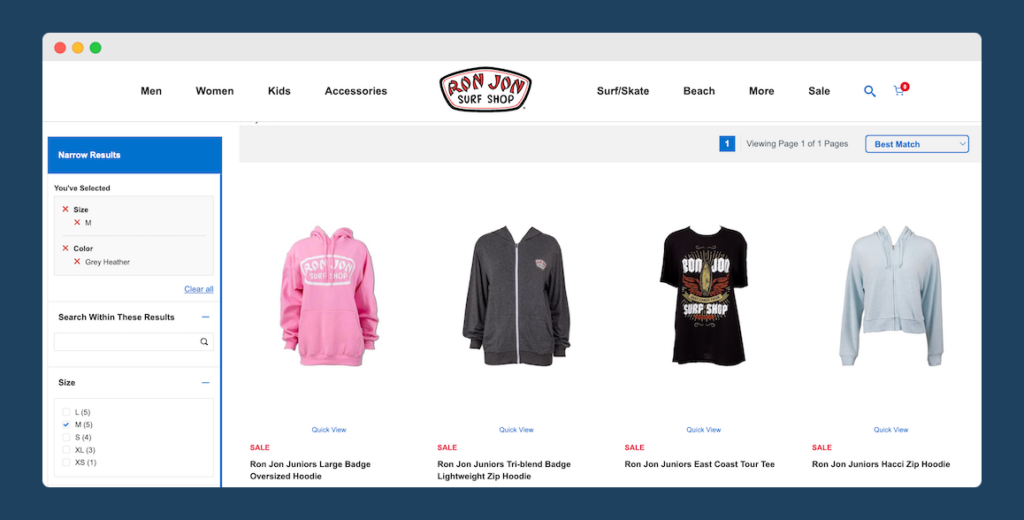
The benefits of using product attributes include:
- Clear product descriptions: Attributes provide specific details about each product, reducing customer confusion.
- Efficient product search: Customers can easily find products that match their preferences.
- Enhanced SEO: Improved internal linking and structured data benefit your store’s organic visibility.
- Streamlined navigation: Custom attributes make it simple for customers to browse and compare products.
- Customer satisfaction: A well-organized product catalog produces a better shopping experience.
Types of WooCommerce product attributes
There are two main types of product attributes: global product attributes and custom product attributes. Each type serves a distinct purpose and offers unique benefits for managing your online store.
Global product attributes
Global product attributes apply universally to all products in your store. They’re pre-defined by WooCommerce and are versatile in their application. They provide consistency across your store, making it easy for customers to easily search for products in a specific size, color, material, or price point. Nearly any WooCommerce shop will use them in some form or another and, without them, product discovery can be difficult or, in the case of very large shops, near impossible.
Custom product attributes
Custom product attributes come into play in scenarios where you must provide more detailed, specific, and unique information about your products. Imagine, for instance, a jewelry shop that primarily specializes in non-gemstone jewelry. The store might collaborate with a guest artist who specializes in gemstone pieces. In this situation, the store would need a specific attribute for this exclusive line so that customers could choose the gemstone feature they prefer despite this option not existing on any other item in the product catalog.
Premmerce WooCommerce Product Filter
Get started giving your customers a better way to filter your products to increase site usability and revenue.
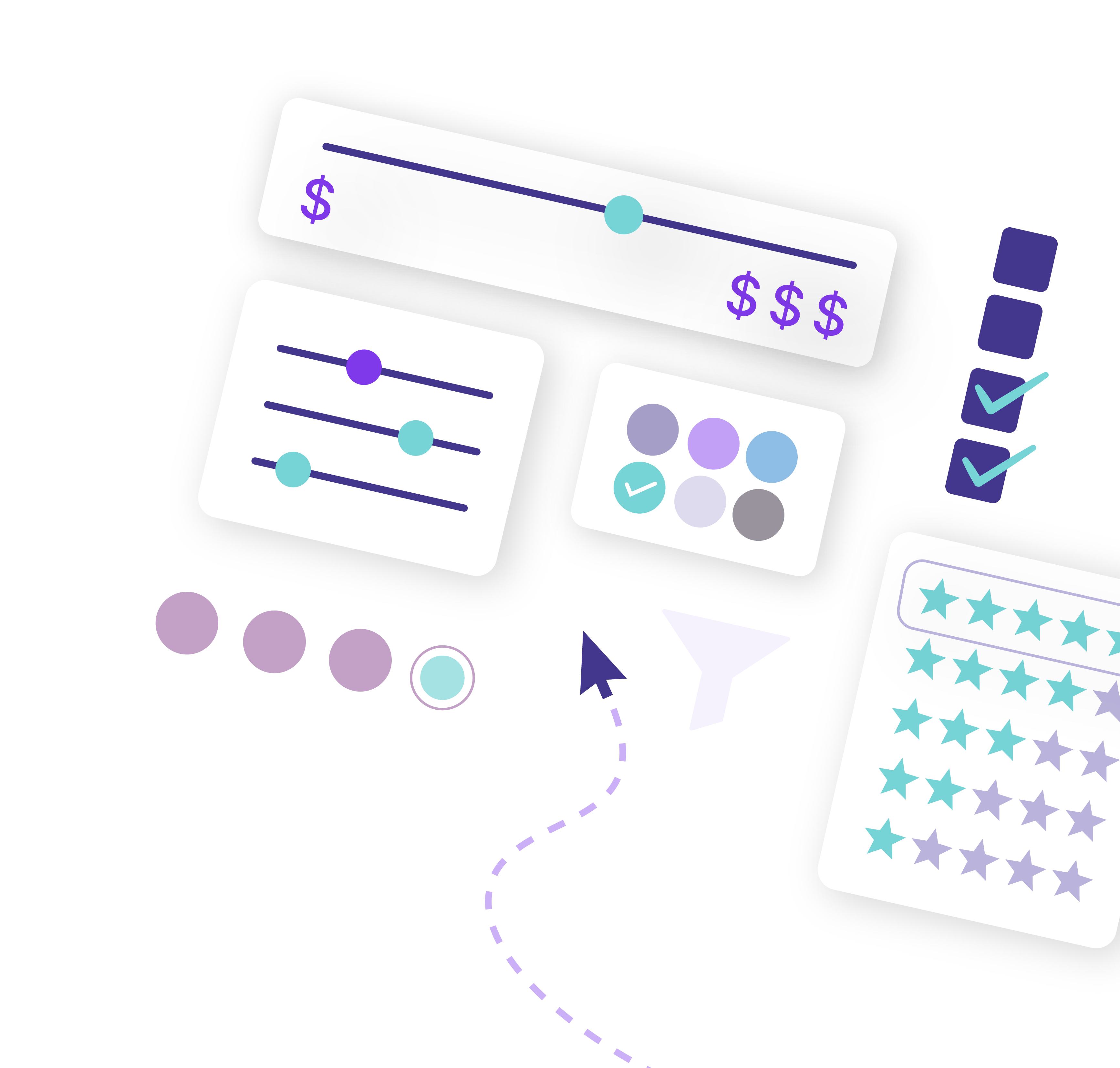
This customization extends beyond jewelry; it’s indispensable for any business that might offer a product or product line that’s significantly different from other items in their store.
Premmerce offers a range of plugins that can significantly enhance your use of WooCommerce attributes, including custom product attributes. These plugins simplify attribute management, optimize your product listings, and improve your customers’ overall experience.
Steps to create a WooCommerce product attribute
Crafting custom product attributes in WooCommerce is crucial for ensuring accurate and detailed product information. While particularly significant for shops with a handful of products featuring unique attributes, these steps can be beneficial in many different scenarios.
Custom attributes play a key role in providing precise details about your products, tailoring to the specific characteristics of each item. This is especially important for shops with a limited number of products, as each product may have distinctive attributes that contribute to its overall appeal.
Crafting custom product attributes in WooCommerce is essential for accurate and detailed product information. Use these steps to tailor custom attributes to your products:
- Navigate to attributes: WordPress dashboard > Products menu > Attributes.
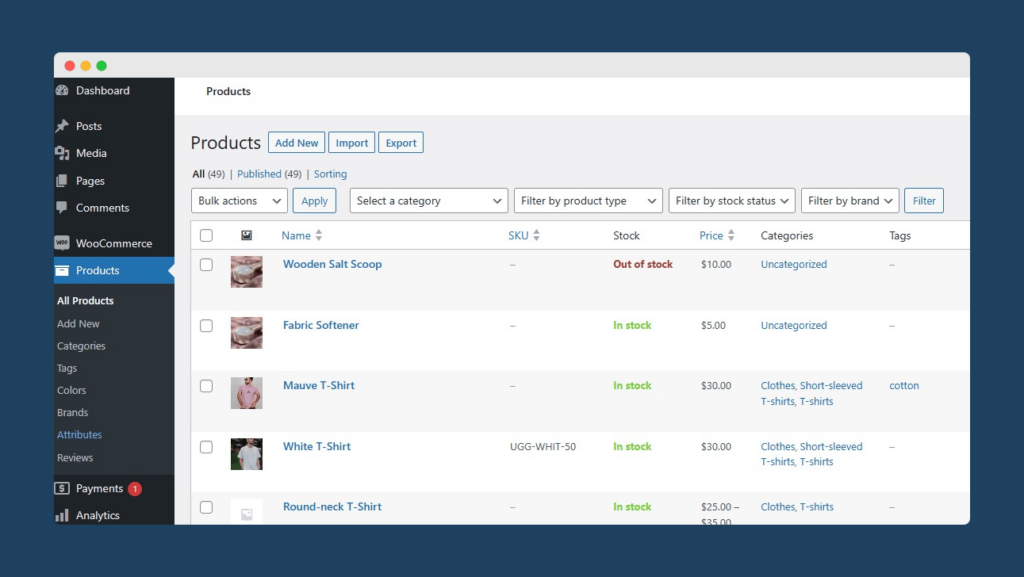
- Add a new attribute: Click the Add New button to initiate the creation of a new product attribute. Enter a name for your attribute, such as Size or Material.
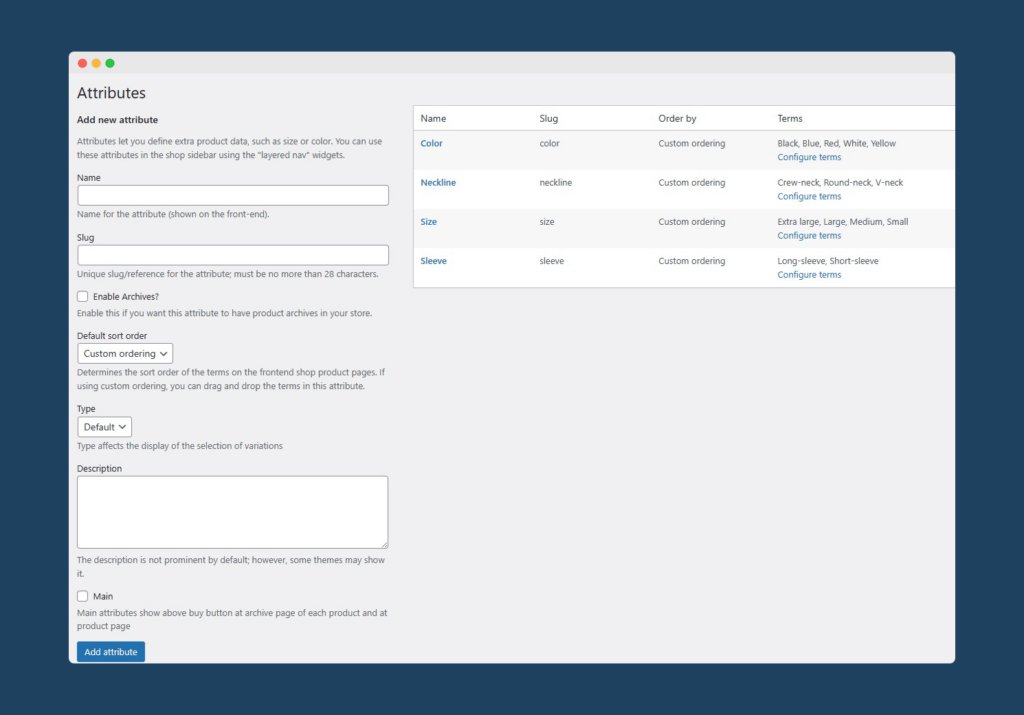
- Configure attribute terms: Under the Configure terms section, add the specific terms that describe the attribute. For example, if the attribute is Size, the terms might be Small, Medium, and Large.
- Enable the Custom Product Attribute option: Scroll down to the Type dropdown and select Custom product attribute. This step is crucial for ensuring that the attribute is tailored to your specific product requirements.
- Save your attribute: Once you’ve added all the attribute terms, click the Save Attributes button to save your newly created attribute.
- Apply the attribute to products: Once your custom attribute is saved, you can apply it to your products. Go to the Products menu and edit the product to which you want to add the custom attribute. In the product editor, find the Product Data section and select the Attributes tab.
- Add the custom attribute to products: Within the Attributes tab, choose the custom attribute you created from the dropdown menu. Enter the specific values for that product, such as selecting Medium for the Size attribute.
- Update the product: After adding the custom attribute and its values, remember to update or publish your product to save the changes.
Keep your product attributes up-to-date to ensure accurate and relevant product listings. This helps provide customers with the precise information they need for a great shopping experience.
How to create product variations by using attributes
Creating product variations through custom attributes in WooCommerce is a valuable technique to diversify your product offerings and enhance the shopping experience. Follow these simple steps to achieve this:
- Edit or create a variable product: You’ll need to start with a variable product. If you’re editing an existing product, select it from the product list. If you’re creating a new one, click on Add New Product.
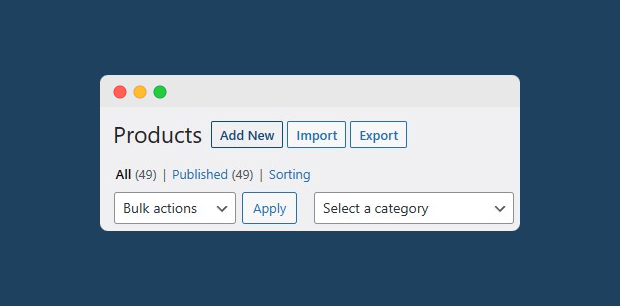
- Product data selection: In the Product Data section, choose the Variable Product option.
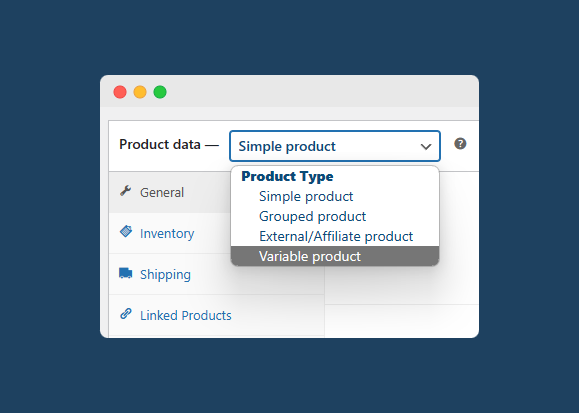
- Attributes tab: Click on the Attributes tab in the product data section. You can add attributes by selecting them from the dropdown menu or create new ones by clicking Add.
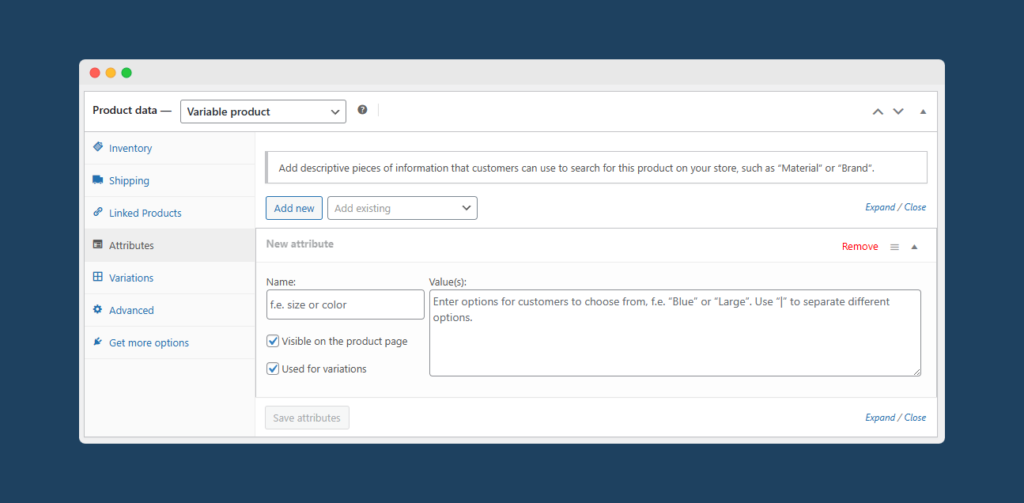
- Add selected attributes: After selecting attributes, click Add to apply them to the product.
- Variations tab: Switch to the Variations tab. Here, you can either create variations manually or generate them from the selected attributes. To do the latter, click Generate Variations.
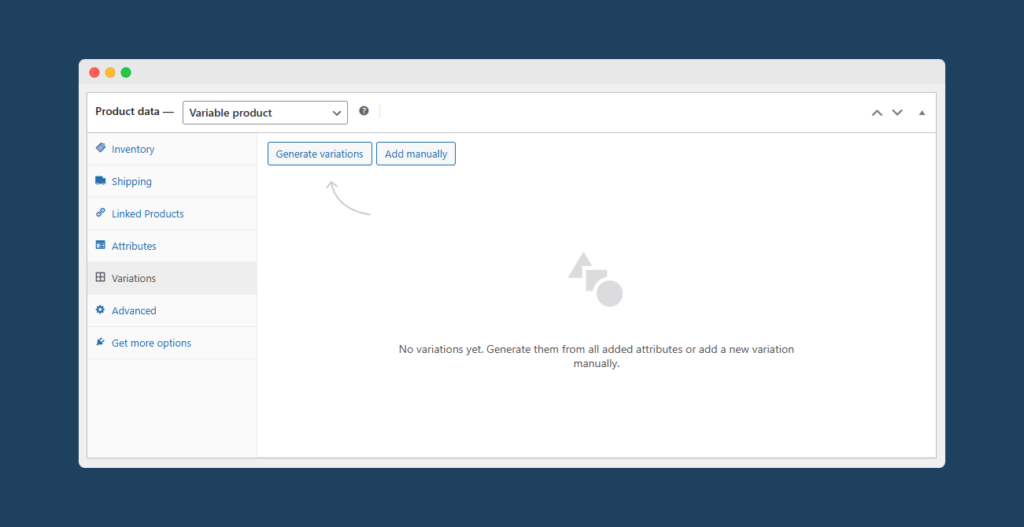
- Configure variations: You’ll see a list of all possible attribute combinations. You can adjust the prices, stock, and other details for each variation.
- Save variations: Once you’ve configured the variations, click Save Changes.
- Publish or update: Click Publish to create the variations or Update if you edit an existing product.
Following these instructions, you can create product variations and provide customers with a broader range of choices. This is important for maximizing the potential of custom product attributes in your WooCommerce store.
Getting more out of your WooCommerce custom attributes
To maximize your online store’s potential and provide customers with a great shopping experience, it’s important to supplement WooCommerce’s native functionality for handling attributes and variations. Additional plugins can introduce features that take your store to the next level.
WooCommerce Product Filter
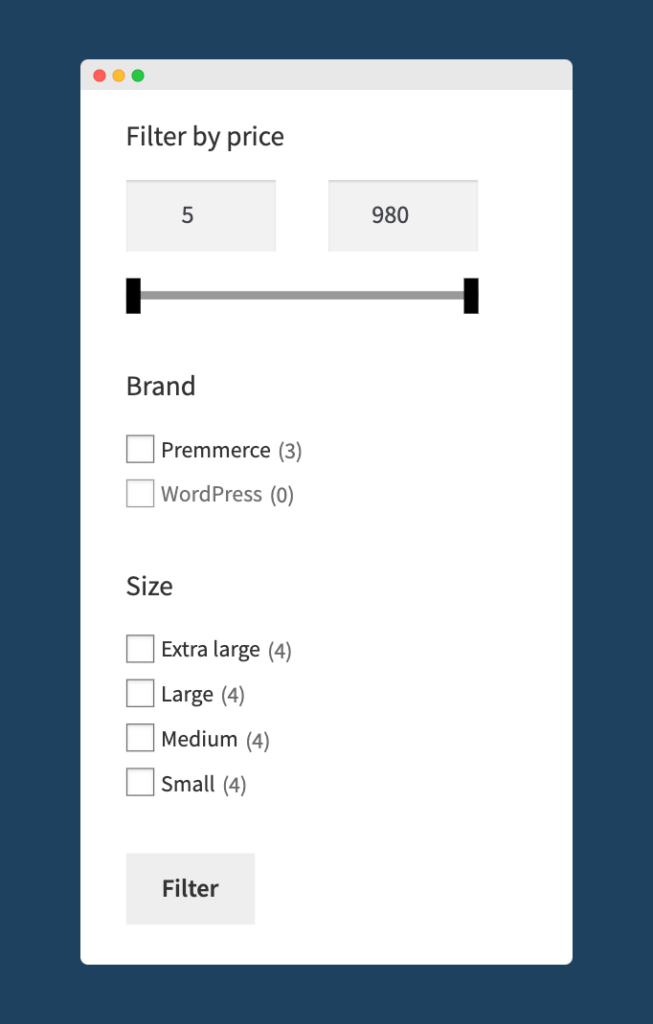
Navigating a vast product catalog can be daunting for customers. WooCommerce Product Filter is the solution, allowing customers to filter your product catalog by attributes. The benefits for customers and store owners are evident:
- Easier product discovery: Customers can quickly narrow their choices based on their preferences, ensuring they find products that align with their needs.
- Improved shopping experience: A smoother, more efficient shopping experience enhances customer satisfaction and encourages repeat business.
WooCommerce Variation Swatches
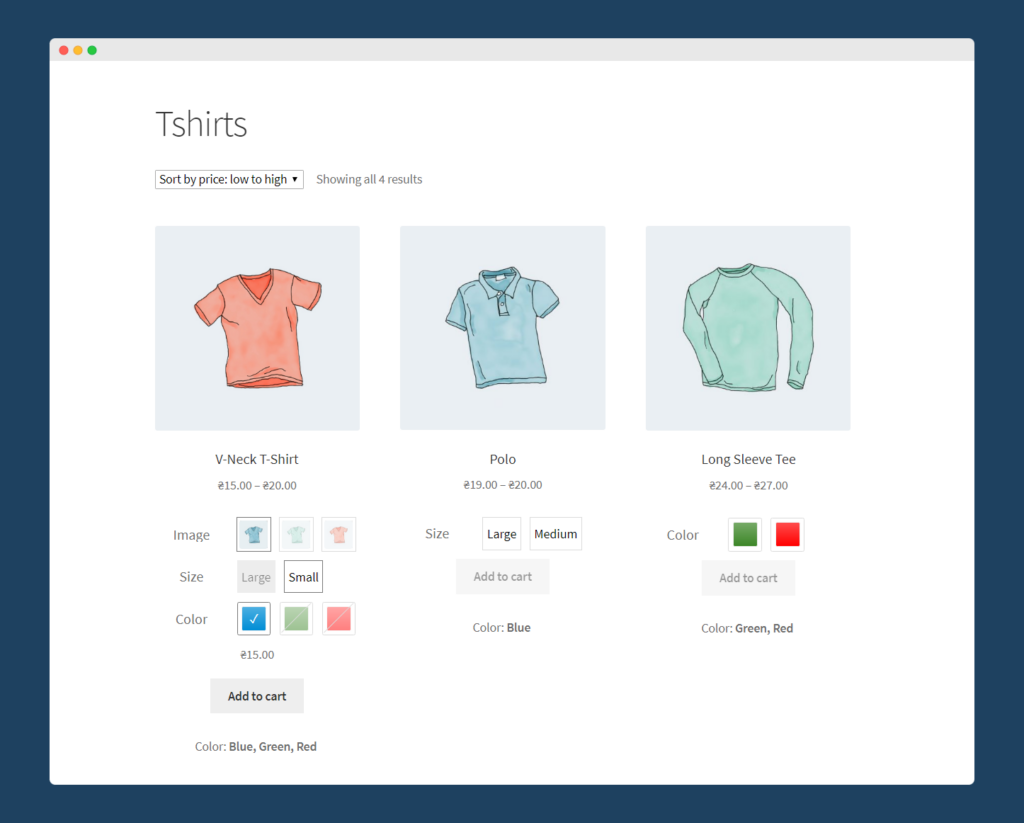
The default way WooCommerce displays attributes lacks visual appeal. WooCommerce Variation Swatches adds color and image swatches to product variations. This plugin benefits customers and store owners with:
- Enhanced customer experience: With swatches, customers can easily compare product options visually. This aids in their decision-making process and improves their experience.
- Streamlined store navigation: Swatches simplify product selection and navigation, particularly for visually-driven customers. This can result in higher customer satisfaction and conversion rates.
We’ll explore each plugin in depth, highlighting their distinct features and showing how they enhance the online shopping experience. These plugins are the key to unlocking your WooCommerce custom attributes.
Filtering attributes with WooCommerce Product Filter
Efficient attribute filtering is a fantastic tool in the world of eCommerce. It dramatically improves the shopping experience, making product search and navigation more efficient than ever before.
Enhancing the shopping experience:
- Attribute filtering simplifies product search by allowing customers to refine their choices based on specific criteria, such as size, color, or material.
- Customers can quickly find products that match their preferences, eliminating the frustration of sifting through irrelevant options.
- This enhanced shopping experience increases customer satisfaction and a higher likelihood of successful conversions.
Using WooCommerce Product Filter:
- WooCommerce Product Filter Plugin is a powerful plugin designed to facilitate efficient product catalog navigation.
- To filter product attributes using this plugin, simply install and activate it. You can then configure filter criteria based on your product attributes, such as price ranges, colors, sizes, or any custom attributes you’ve created.
Integrating WooCommerce Product Filter with WooCommerce Variation Swatches
WooCommerce Variation Swatches and the Product Filter plugin combine practicality and aesthetics. Incorporating swatches into product variations makes product pages more intuitive and visually stimulating.
What sets this integration apart is the simplicity and seamlessness of the setup process. The plugins work harmoniously, allowing customers to filter products based on attributes like color or size while also ensuring that the visual representation is accurate and engaging.
These kinds of user-friendly design elements can make a big difference for your online store. According to research from the journal Sustainability, “Website design and usability are significant predictors of customer satisfaction, and their effects are strengthened or weakened by customers’ trust.” The better looking and easier to use your website is, the more likely customers are to leave happy.
Harness the power of WooCommerce product attributes with Premmerce
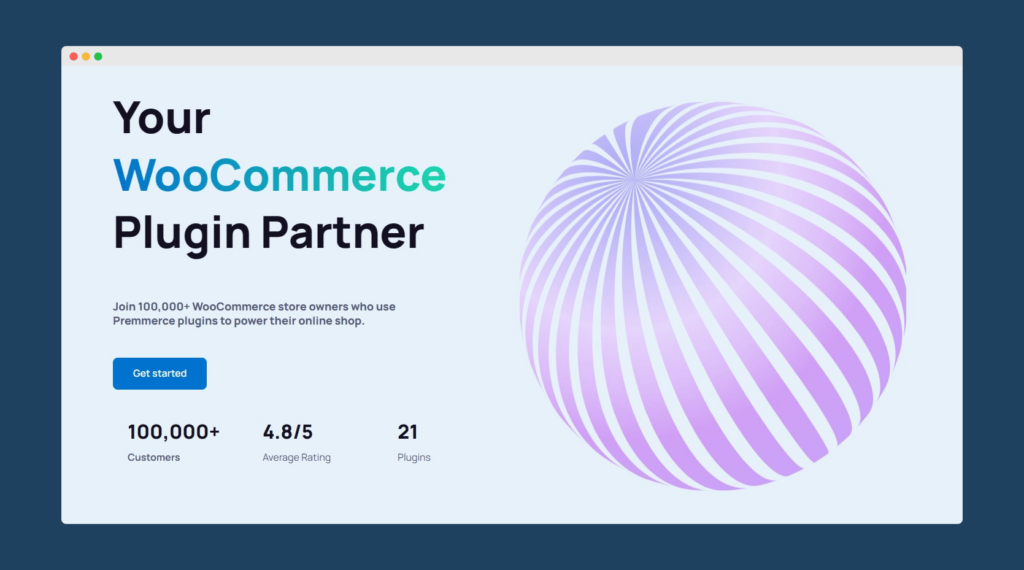
WooCommerce attributes deliver precise, relevant information to your customers, elevating their shopping experience and ensuring well-informed purchase decisions. The WooCommerce Product Filter and WooCommerce Variation Swatches plugins offer enhanced product search and a visually appealing shopping experience.
Take a look at how Premmerce can help you to elevate your customer’s shopping experience today!
Comments
Ready to Get Started?
Join over 100,000 smart shop owners who use Premmerce plugins to power their WooCommerce stores.
Get started