What is the Best Permalink Structure for WooCommerce?
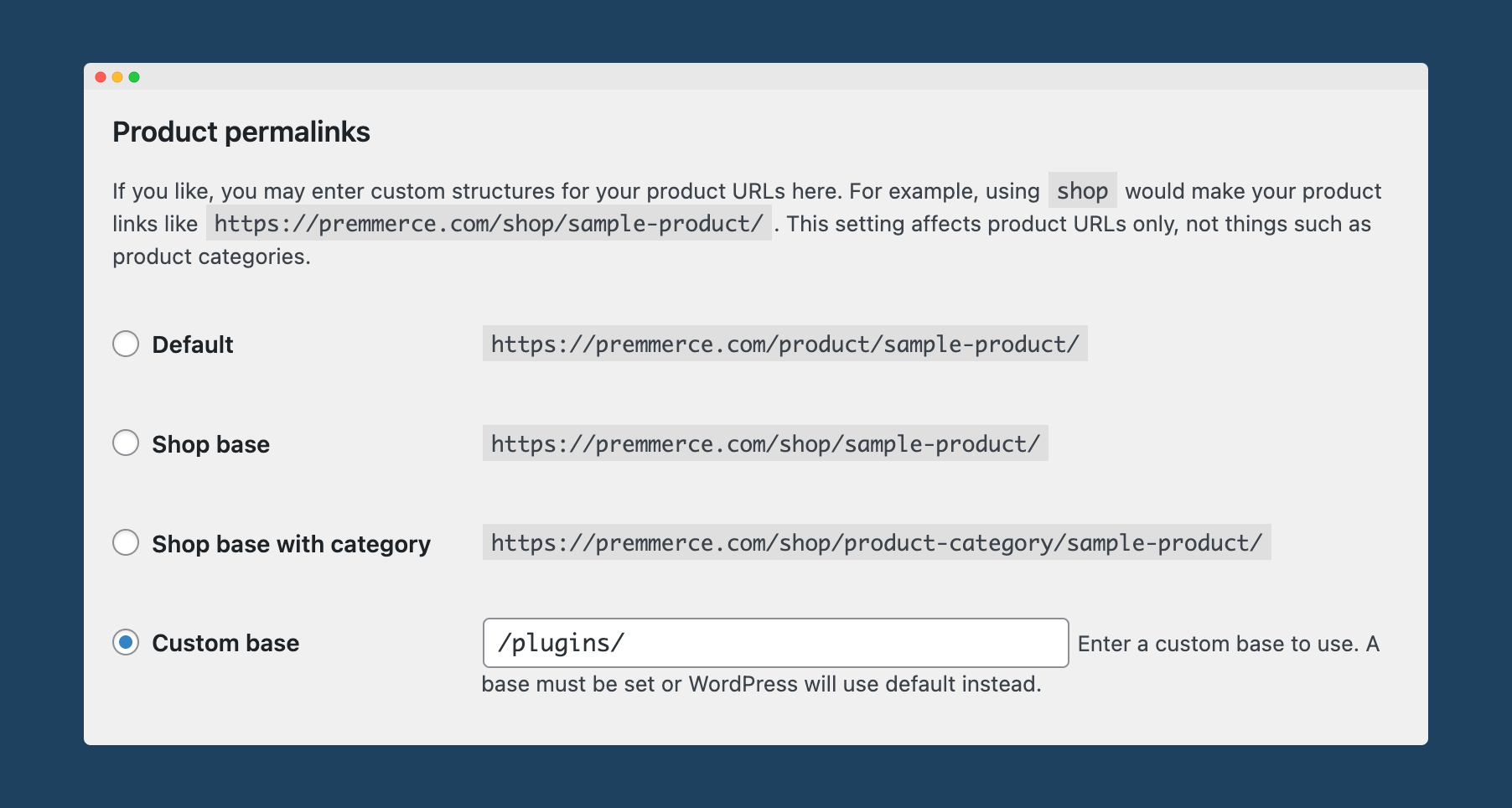
WooCommerce stores generate a lot of pages: product pages, category pages, tag pages… with only 50 or 100 products, it’s possible to generate 1000+ pages for your store. Getting the best WooCommerce URL structure is vitally important for SEO, user experience, and the structure of your store.
This post is your complete and authoritative guide to the best WooCommerce URL structure. We’ll cover the standard WooCommerce permalink structure with stock WooCommerce, its benefits and limitations, and possible improvements by using plugins.
The best WooCommerce URL structure is:
- Short
- Obvious to understand
- Hierarchical
These elements ensure your URLs are both SEO friendly and good for user experience. Let’s explore the search engine benefits, the user experience benefits, and then how to edit your WooCommerce permalinks.
What does Google recommend for an SEO friendly WooCommerce permalink structure?
Google directly recommends that eCommerce stores have “good URL design”:
Well-designed URLs can help Google more efficiently locate and retrieve web pages on your ecommerce site. A good URL design structure helps Google crawl and index your site, while a poor URL structure can lead to issues.
Google sets criteria for good URLs for eCommerce stores:
- Include descriptive keywords
As these help Google understand the page. For example: /product/black-t-shirt-with-a-white-collar/ - Keep URLs short and clear
Google likes short URLs: “If we find a shorter and clearer URL, our systems tend to select that one.” - Avoid duplicate URLs
If you change any of your WooCommerce permalinks, ensure they redirect correctly. - Remove anything unnecessary
Only keep what’s needed. Google recommends removing “irrelevant parameters” from permalinks. - Use a logical hierarchy
If it’s intuitive for a human reader to understand categories, tags, and product pages, Google will understand it too.
Let’s consider what this means in practice using some real-world WooCommerce examples.
Original Shave Company sells shaving products through its WooCommerce store. They use the default permalink /product-category/ structure for product categories. This results in incredibly long URLs:
https://originalshavecompany.com/product-category/shaving-kits/straight-razor-kits/The URL can be improved by following 2 rules: remove anything unnecessary, and keep URLs short and clear. Removing /product-category/ will achieve both of these. An improved URL would be:
https://originalshavecompany.com/shaving-kits/straight-razor-kits/You can’t remove /product-category/ with default WooCommerce, but you can by using WooCommerce Permalink Manager.
WooCommerce Permalink Manager
Get started controlling your WooCommerce product permalinks to increase site usability and SEO performance.
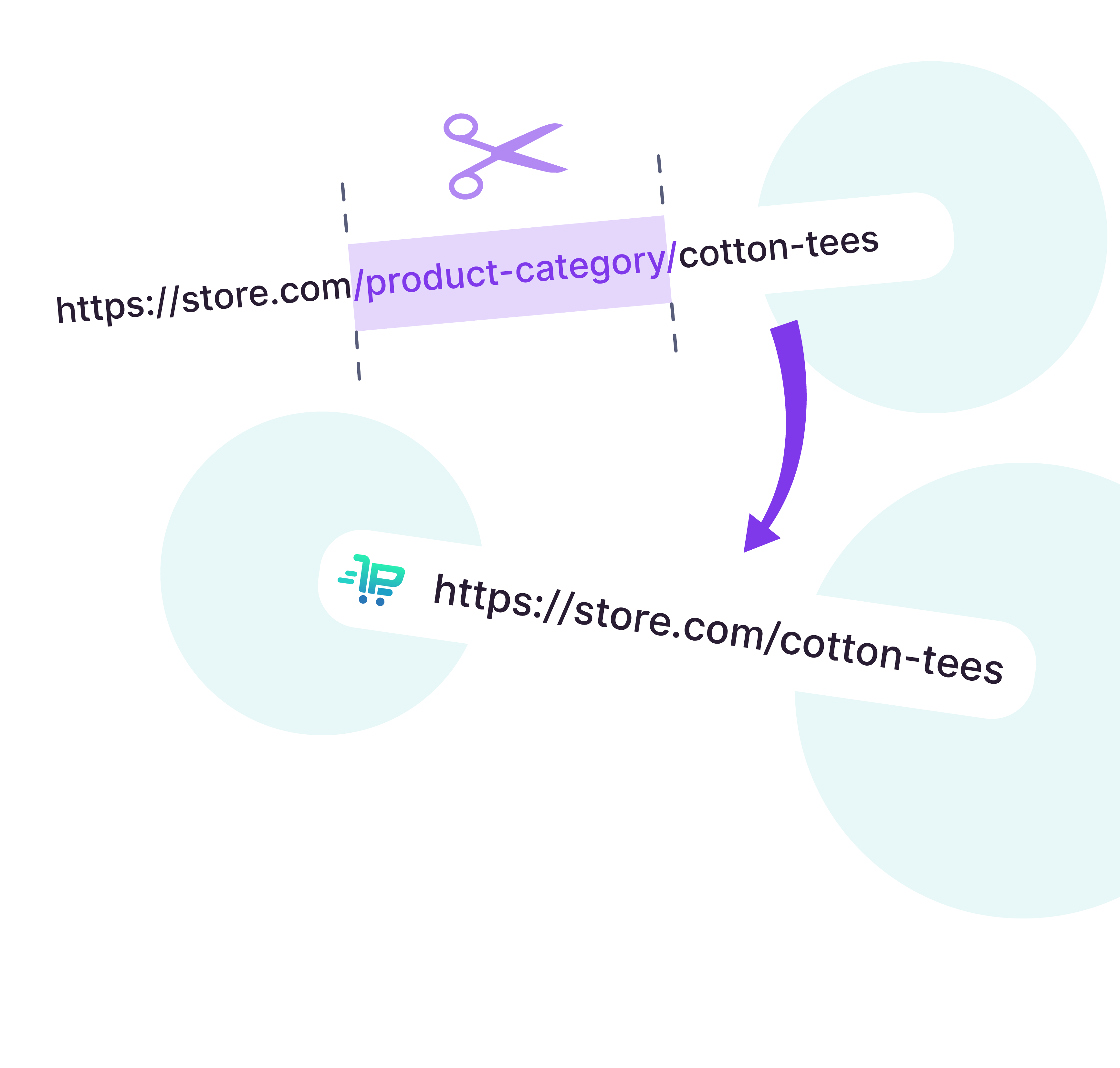
The individual product pages on the site use /shop/ as a permalink base, and then /shaving-kits/ is the parent category name and /straight-razor-kits/ is the child category. The product slug is then very descriptive, but it’s just a copy of the product title:
https://originalshavecompany.com/shop/shaving-kits/straight-razor-kits/build-your-own-bundle-straight-razor-package/As the whole store is the shop, the URL could be improved by removing the custom base of /shop/, and then we don’t need to duplicate straight-razor twice in the permalink.
You can actually make these changes with default WooCommerce: the custom base is set under Settings → Permalinks, and from there you can change the category URL settings and the individual product page permalink settings too. Original Shave Company likely has this set to “Shop base with category”:
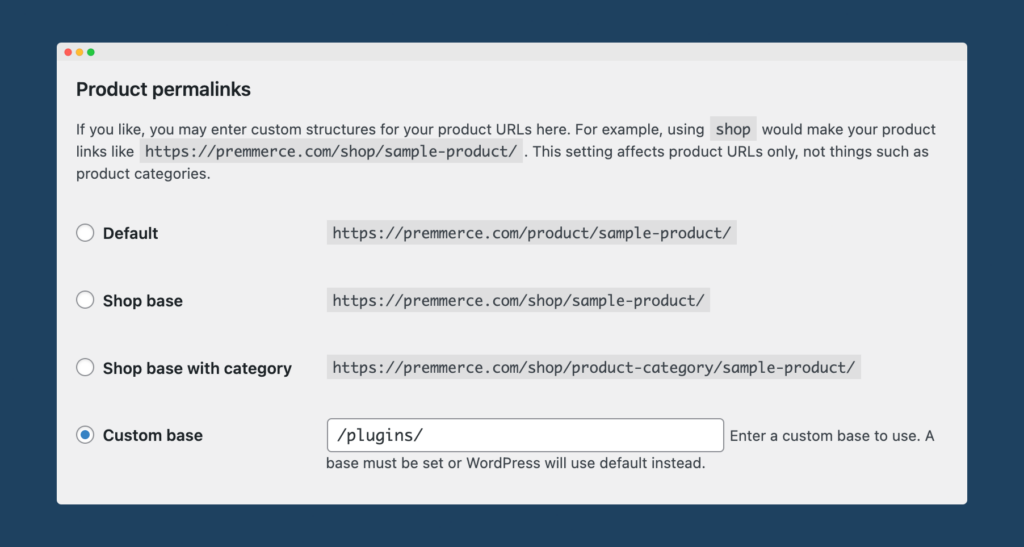
Include keywords close to the start of your product permalinks
WooCommerce makes this simple out of the box: default WordPress permalink behavior turns your product title into a permalink.
“Big Blue Shoes” as a product name is automatically converted to /big-blue-shoes/ as a product slug.
Thus, as long as your product titles are descriptive, you’ll get decent permalinks from them.
You can make your permalinks even better by moving your keywords close to the start of your product permalinks. WordPress makes this easy to do in the editor:
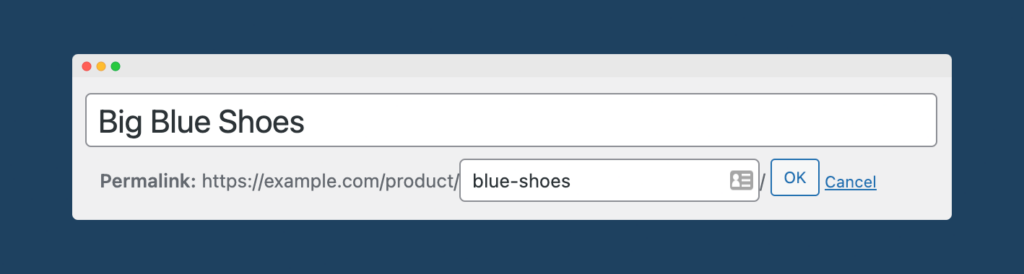
If you want to remove /product/ completely, to get the keyword closer to the domain name, you can do that with WooCommerce Permalink Manager.
How WooCommerce deals with redirects
Whilst you can change these links in default WooCommerce settings, doing so on anything other than a new store is going to create multiple or broken URLs. This is specifically something Google hates: if it can’t identify broken or duplicate URLs, it is very difficult for it to rank your content.
Let’s understand how this works: WordPress doesn’t keep track of old URLs and automatically redirect them to new ones. Instead, when you change any default WordPress or WooCommerce permalink settings, WordPress uses partial match redirection where it tries to guess the correct URL when an incorrect one is entered.
WordPress does the partial match based on the start of the URL, so if you changed the top URL, it’d likely find the bottom one as they start the same – despite them being totally different products:
https://www.antiquejewellerycompany.com/shop/18ct-gold-ruby-diamond-cluster-ring-by-boodle-dunthorne/https://www.antiquejewellerycompany.com/shop/18ct-9ct-diamond-cufflinks-studs-set/You can avoid this by automatically redirecting old URLs to new ones. Google also recommends that you add the rel=”canonical” tag to new pages, so it can identify the new URLs. You can do both of these automatically with WooCommerce Permalink Manager.
What is the most user friendly WooCommerce URL structure?
Happily, what makes a WooCommerce URL search engine friendly, also makes it user friendly. As discussed, Google loves short, simple, and descriptive URLs. Humans also love URLs like this!
Let’s consider another real-world example. Robert August Apparel sells custom shoes worldwide. Shoes are split into men and women categories, and then sub-categories such as boots, sneakers, etc. This results in long URLs such as:
https://augustapparel.com/product-category/mens/the-chicago-collection/mens-sneakers/We want it to be obvious to a human which page they’ll get if they click the URL. This URL is too long to be easily readable. Removing /product-category/ would help with this. You can do this with WooCommerce Permalink Manager.
https://augustapparel.com/mens/the-chicago-collection/mens-sneakers/The individual product permalinks include the product category:
https://augustapparel.com/the-chicago-collection/the-cicero-ave-single-monk-no-8081-hand-patina-finish/This means if a product is set to be in multiple categories, you get duplicate URLs:
https://augustapparel.com/mens-sneakers/the-cicero-ave-single-monk-no-8081-hand-patina-finish/It’s a bad user experience for a human to realize they can access the same page from different URLs. It’s confusing! It’s also something Google specifically does not want. This applies to both product categories and product tags.
A better option would be to use a product like the Yoast SEO plugin to set a primary category for the product, and then use WooCommerce Permalink Manager to ensure to ensure WooCommerce respects your Yoast settings.
Increase clicks 34% with more trustworthy URLs
You can also increase trust with simpler and shorter URLs. A URL shared on Twitter is truncates to 23 characters, so anything longer than this is cut off.
As we described in our post on how to edit WooCommerce permalinks, if you share the link https://dogtv.com/product-category/toys/, all a reader would see on Twitter is https://dogtv.com/produ. DogTV is a real WooCommerce store! If they had used WooCommerce Permalink Manager, their sharers could have seen the much more helpful https://dogtv.com/toys/!
You should always make it clear what the user is clicking on: more trustworthy links are 34% more clickable. Imagine how many more sales you could have, with 34% more clicks to your store!
The best WooCommerce URL structure may be the one your Shopify store is already using
If you’re migrating to WooCommerce from another platform such as Shopify, BigCommerce, or Squarespace, the best URL structure might be the one you have already.
It is possible to maintain the URL structure from your old store, and use a custom structure on your new WooCommerce site. This will ensure you don’t need to even redirect any product URLs. You can access permalink settings under Settings → Permalinks, and then customize the product category base, product tag base, and the product page base. Remember to save changes when you’re done:
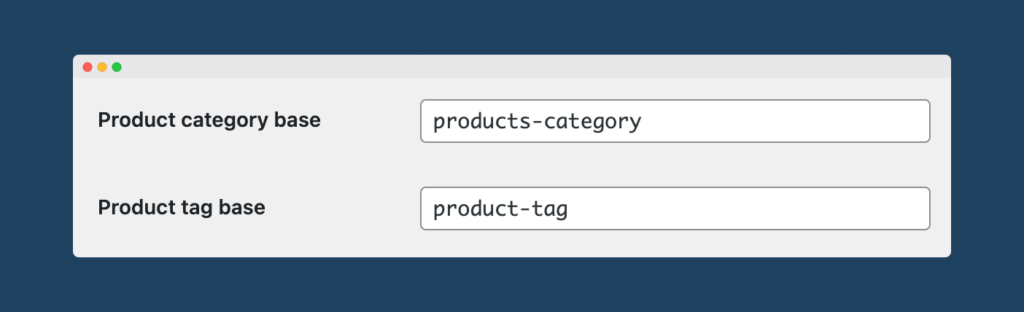
You can customize the product page permalink base further down the same page. If your WooCommerce store is completely new, and you change these settings before importing any products, you can just use these default settings.
If, however, you change them after importing products, WooCommerce is going to have already generated your old URLs and Google may have picked them up from your sitemap. In that case, you can make these problems go away by using WooCommerce Permalink Manager to automatically redirect your URLs and ensure your store migration goes smoothly.
Get the best WooCommerce URL structure with WooCommerce Permalink Manager
You can get both SEO and user experience benefits from customizing the permalinks in your WooCommerce store.
You can do a lot with default WooCommerce, but WooCommerce Permalink Manager will handle all your automatic 301 redirects, your rel=canonicals, and lets you remove the product category and product tag bases. Get the very highest performing URLs for your store!
Comments
Ready to Get Started?
Join over 100,000 smart shop owners who use Premmerce plugins to power their WooCommerce stores.
Get started