The 4 Best WooCommerce Waitlist Plugins 🥇2023

Looking for a WooCommerce waitlist plugin that boosts sales through back-in-stock email notifications?
As an online store owner, you know that out-of-stock products can be a real pain. Customers can be disappointed and may not return to your store if they can’t buy the products they want.
But what if there was a way to keep your customers informed about when products are back in stock?
That’s where a WooCommerce waitlist plugin comes in. A waitlist plugin allows customers to sign up for a waitlist for out-of-stock products. When the product is back in stock, the plugin will automatically send an email notification to the customer. It can also help store owners to keep an eye on which of their out-of-stock products are most in demand, helping them to manage inventory and make better stocking decisions.
Certain features of waitlist plugins, such as automated email notifications, can significantly boost customer satisfaction and sales. In fact, a study by McKinsey found that targeted communications that are well-timed, relevant, and useful can create lasting customer loyalty and drive revenue growth of 10 to 30 percent.
So, if you’re looking for a way to improve your online store’s bottom line, a WooCommerce waitlist plugin is a great place to start.
In this article, we’ll look at the top WooCommerce waitlist plugins and show you how to choose the best solution for your needs. We’ll also discuss the features you should consider before choosing your plugin and how this will look on the front end.
Ready to find the right WooCommerce waitlist plugin for your business? Let’s get started!
Understanding WooCommerce waitlist plugins
A WooCommerce waitlist plugin allows customers to sign up for notifications for out-of-stock products. When the product is back in stock, the plugin will automatically send an email letting your customer know.
A WooCommerce waitlist plugin can benefit your store in many ways, including:
- Increasing sales: By keeping customers informed about when products are back in stock, you can drive sales and improve customer satisfaction.
- Improving inventory management: Waitlist plugins can help you manage inventory by keeping track of how many customers are waiting for each product. This can also help you make decisions about when to restock products.
- Enhancing customer experience: Notifying customers about restocks helps to build trust. It shows that your company is transparent about its inventory levels and reduces frustration for customers who are trying to purchase an out-of-stock product.
- Generates excitement: When you allow customers to sign up for a waitlist for a product that is not yet in stock, you create a sense of urgency and excitement around the product. Customers know that the product is in high demand and that they need to sign up for the waitlist in order to be one of the first to purchase it when it becomes available.
Here are some of the key features you can expect from WooCommerce waitlist plugins:
- Automatic email notifications: Customers receive email notifications when their waitlisted product is back in stock.
- “Join waitlist” button: Shoppers can sign up for a waitlist for out-of-stock products using the “Notify me” or “Join waitlist” button.
- “Notify me” pop-up: This pop-up appears when customers visit a product page for a product that is currently out of stock and allows them to sign up for a waitlist.
- Customer list of products awaiting “in-stock” email notifications: Customers can see which products they have waitlisted.
- List of customers awaiting product email notifications: Store managers can see which customers are waiting for email notifications for products that are back in stock.
What makes a good WooCommerce waitlist plugin?
When assessing WooCommerce waitlist plugins, look for ease of use, seamless integration, and a rich set of features;
- Ease of use: The best WooCommerce waitlist plugins are easy to set up and use, with customer lists that are easy to navigate. You also want to make it as simple as possible for customers to join waitlists in order to create a positive customer experience on the front end.
- Seamless integration: When choosing any WooCommerce plugin, it is important to consider how well it will integrate with your store.
- Reliability: A good WooCommerce waitlist plugin should be reliable and regularly updated. It should not crash or cause any problems with your store. Regular updates, customer support, and positive customer reviews are good indicators that the plugin is reliable and will function as expected.
- Customer-focused: The plugin should be designed with the customer in mind. It should be easy for customers to sign up for waitlists and receive notifications.
- Features: The plugin should have the features that you need, such as the ability to send email notifications and track customer activity.
- Pricing: Look for the WooCommerce waitlist plugin that offers the highest return on investment, not the lowest pricing plan. You should be confident that the plugin’s benefits will drive revenue growth.
Now that you know what to look for in a WooCommerce waitlist plugin, let’s look at four of the best solutions on the market. All four plugins have the features and reliability that you need to keep your customers informed and your inventory managed.
Premmerce WooCommerce Waiting List
Get started offering multiple currencies on your WooCommerce store making it easier to sell products in different currencies.

Top 4 WooCommerce waitlist plugins of 2023
Never lose a sale again. Here are the four of the best WooCommerce waitlist plugins in 2023.
1. WooCommerce Waiting List
WooCommerce Waiting List from Premmerce is a simple yet powerful plugin that helps eCommerce store owners automatically inform customers when products are back in stock.
This WooCommerce waitlist plugin is a reliable option for your WooCommerce store, with a track record of stability and performance. It’s easily operated and has a wide range of features that help you manage waitlists and track demand for your out-of-stock products. Better yet, WooCommerce Waiting List is compatible with all major WordPress themes, site builders, and WPML.

Key features
- Email notifications: Customers who sign up for a waitlist for out-of-stock items will receive instant email notifications when the product is back in stock. This means customers can focus on buying the product when it’s available, rather than repeatedly checking its status.
- Automatic “Notify when available” button: When a product is out of stock, a “Notify when available” button automatically appears on the product page. This lets customers know when the product they’re interested in is back in stock, without them having to search for a way to get notified.
- “Notify me” pop-up: When customers click on the “Notify when available button”, a helpful pop-up guides customers through the process of joining the waitlist and provides them with information about how the waitlist works.
- User dashboard: This dashboard allows you to manage stock and track demand more effectively by viewing customers awaiting back-in-stock notifications.
- Customer dashboard: This dashboard allows shoppers to view the products they are on the waitlist for and remove any they are no longer interested in.
Pricing
Pricing for WooCommerce Waiting List by Premmerce starts at $49.99 per year for a single site. Premmerce offers a 30-day money back guarantee, so you can give the plugin a try with minimal risk to your bottom line.
2. WooCommerce Waitlist
WooCommerce Waitlist by the team at PIE is a simple plugin that allows shop managers to automatically notify customers when a product becomes available for purchase. It is easy to use and can be set up in minutes. The plugin is also compatible with all major WordPress themes and WooCommerce versions.
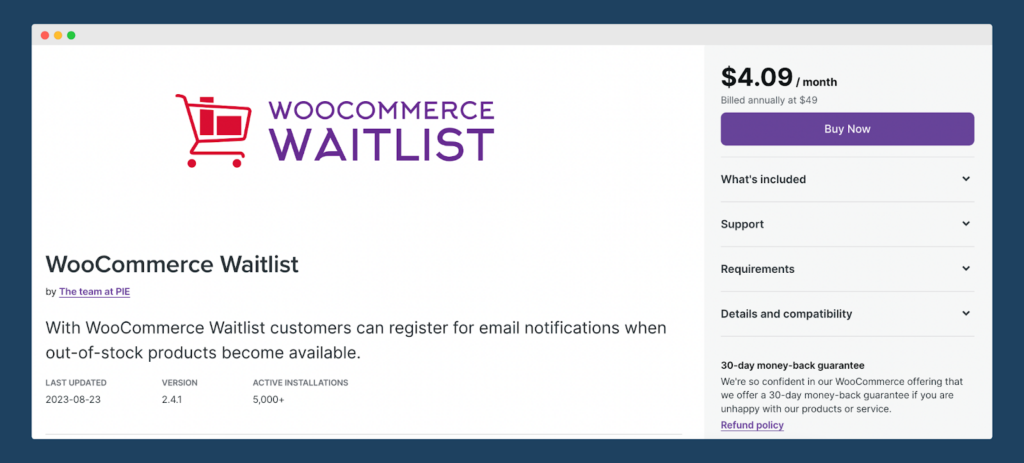
Key features
- Automated email notifications: This feature allows you to automatically notify customers when an item is back in stock.
- “Join Waitlist” button: This button allows customers to easily join the waitlist for an out-of-stock product, increasing customer engagement.
- User dashboard: The dashboard allows you to track customer activity on the waitlist. This information can help you identify the most popular products and improve your marketing strategy.
- Customer dashboard: This dashboard allows customers to view their waitlists and edit their information.
Pricing
Pricing for WooCommerce Waitlist starts at $49 per year.
3. Waitlist WooCommerce (Back in stock notifier)
Waitlist WooCommerce (Back in stock notifier) by Xootix is a useful plugin that allows store owners to track demand for out-of-stock items. Customers can sign up for the waitlist on a product page or via a pop-up. The plugin will then send the customer an email notification when the product is back in stock.
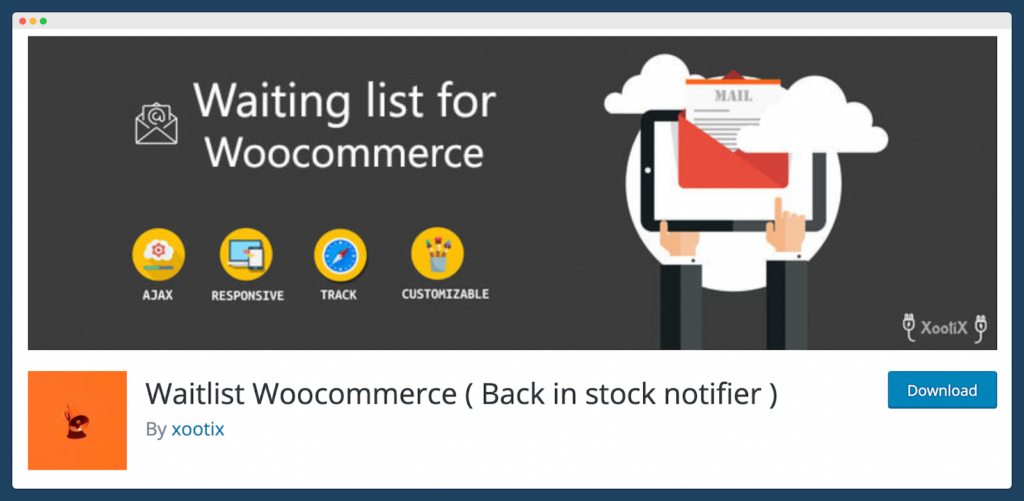
Key features
- Automated and customizable email notifications: Notify your customers as soon as a product is back in stock. You can also personalize your message to create a more engaging experience for your customers.
- “Join Waitlist” element: Highlight to your customers which products are out of stock but will be restocked in the future. This could be a button, pop-up, or inline element.
- User dashboard: Allows you to track customers that are waiting for back-in-stock notifications.
Pricing
Waitlist WooCommerce (Back in stock notifier) pro licenses start at $14 for a single site, with a free version also available with basic features.
4. Back in Stock Notifier – WooCommerce Waitlist Pro
Back in Stock Notifier by Webstock is a straightforward plugin that allows store owners to use customer waitlists to manage stock.
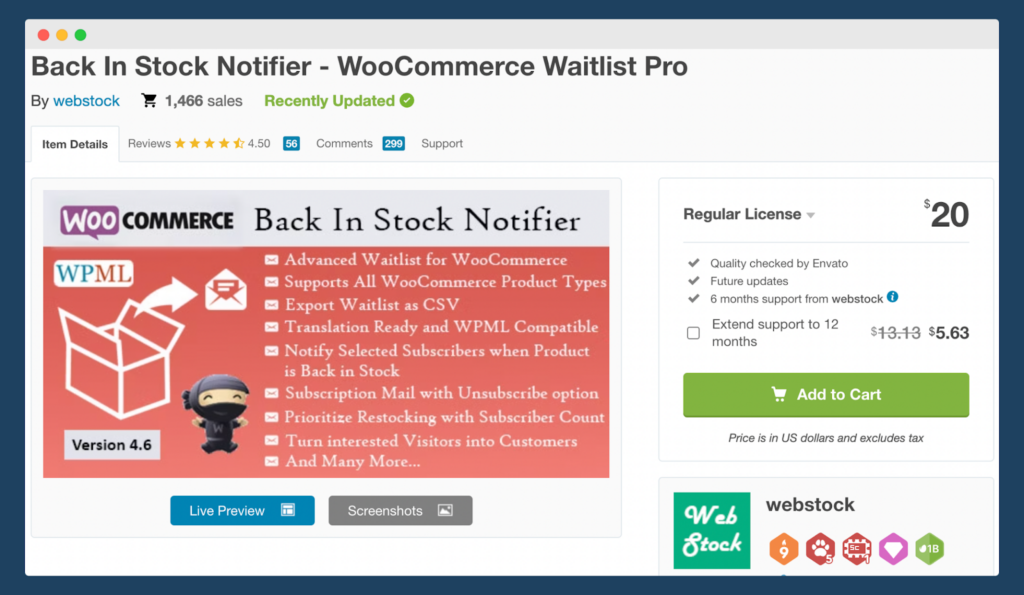
Key features
- Back-in-stock notifications: Automatically notify your customers via email when an item they want is back in stock.
- Customer waitlist: Maintain customer data, which can also be exported as a CSV file.
Pricing
Pricing for Back in Stock Notifier – WooCommerce Waitlist Pro starts at $20 for a regular license for a single site, including six months of customer support from Webstock.
Which WooCommerce waitlist plugin is the best option for your store?
Now that we’ve reviewed some of the best WooCommerce waitlist plugins on the market, let’s see if we can help you narrow down your search.
Every online store operates differently, so it’s important to consider your specific needs when choosing a waitlist plugin. Here are a few factors to keep in mind:
Your product range
Consider the number of products you offer and how frequently you add new items. If your inventory is generally stable, a simple waitlist creator will do the trick, but if you’re subject to unpredictable stock fluctuations, you might want to look for a plugin with more advanced features, like customizable emails. This can help to provide additional context in your waitlist notifications. For example, if the product is back in stock but there is a limited quantity available, you can let customers know this in your email.
Do you stock a wide variety of products? Consider a waitlist plugin with a customer and user dashboard. This allows shoppers to track all of the items they are waiting for in one place. It can also help you to manage your inventory more effectively.
Add products frequently? You’ll need a plugin that automatically adds a “notify when available” button on out-of-stock product pages. Not only will this save you time, it will ensure that your customers are always aware when you restock the latest products, as well as notifying them when older products become available again.
Your budget
Calculating your expected return on investment (ROI) can help you determine how much you can afford to spend. However, it’s also important to consider the pricing model of the plugin. Some plugins charge a one-time fee, while others charge a monthly or yearly subscription.
Low-cost WooCommerce waitlist plugins are available, but they may not offer all the features you need. If you’re serious about increasing sales, consider investing in a more premium plugin.
Your customers
Consider your customer demographic – are they frequent or infrequent shoppers? Are they comfortable using technology?
If you have a tech-savvy customer base, they might appreciate a WooCommerce waitlist plugin with advanced features and a user-friendly interface, such as a customer dashboard and the ability to track waitlist progress. This allows you to provide your customers with a more personalized experience – and one with greater purchasing power – in your WooCommerce store. On the contrary, if your customers are tech-averse, select a plugin that minimizes customer input and streamlines the process as much as possible.
By choosing an advanced WooCommerce waitlist plugin, you also can track shopping trends. For example, you can use the plugin to track which products are most popular and which products have the longest waitlists.
This information can help you make better decisions about your inventory and marketing campaigns. Or you might send targeted email notifications to customers who are waiting for a product to come back in stock. This can help you keep customers engaged and boost sales.
How will my store look on the front end after I’ve installed a WooCommerce waitlist plugin?
Learning that a product is out of stock can be frustrating for customers and can compromise customer loyalty. It’s important that the plugin you choose makes the next steps clear and easy for shoppers to understand.
So, let’s talk about what your customers will see once the plugin has been enabled. We’re going to use WooCommerce Waiting List as an example.
When customers land on a product that’s out of stock, they’ll see an eye-catching “Notify when available” button. This sets expectations immediately and informs customers of the option to join a waitlist.
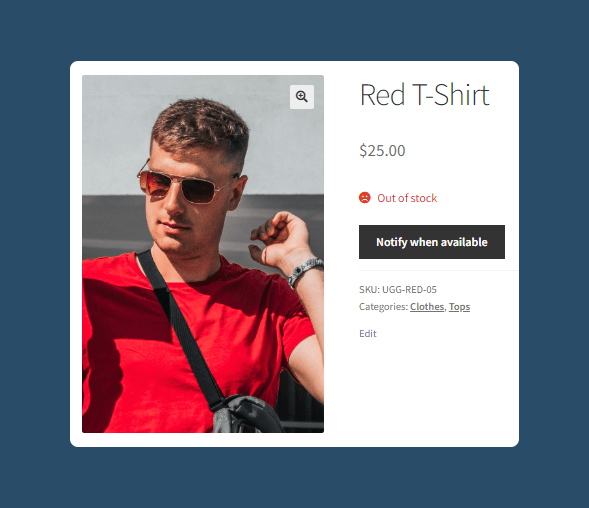
The “Notify when available” pop-up box walks customers through the process of joining the waiting list, making things nice and simple. If the customer doesn’t have an account with your store, it will ask them to enter their email address to be notified when the product is back in stock.
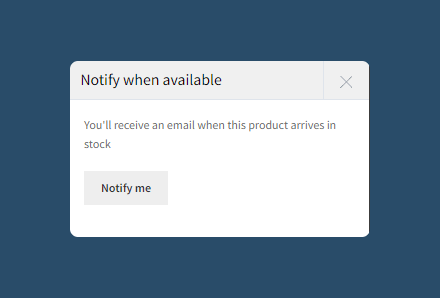
The “My Account” customer dashboard allows shoppers to view and edit the products that they’re currently on the waiting list for.
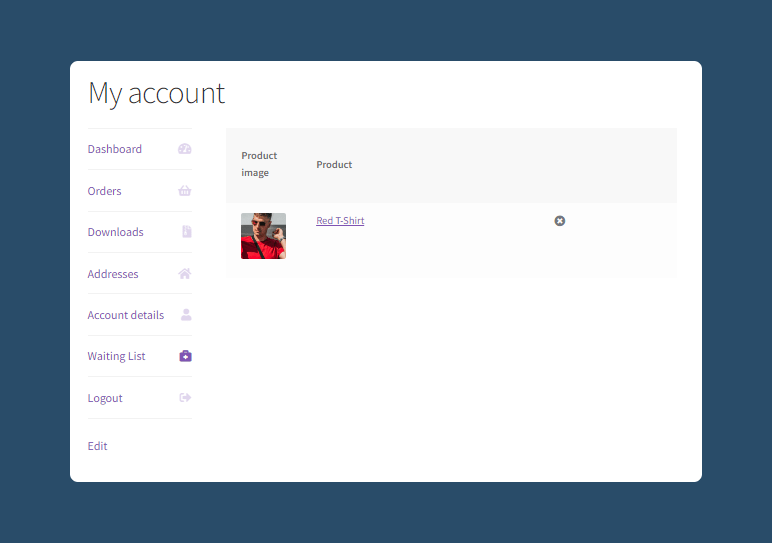
Need more help? We have a useful step-by-step guide for setting up back-in-stock emails with WooCommerce Waiting List, which will demonstrate exactly how the plugin functions on the front-end of your store.
Get started with the best WooCommerce waitlist plugins
Choosing the right WooCommerce waitlist plugin is essential for businesses that want to improve sales, efficiency, and customer experience.
Easy to install and simple for customers to use, the WooCommerce Waiting List plugin by Premmerce is a great choice for anyone looking to boost sales through product waitlists and automatic email notifications. It offers a number of features that can help recapture customers and boost overall satisfaction, including customer admin dashboards and the automatic addition of a “notify me” button on product pages with out-of-stock products.
Additionally, since WooCommerce Waiting List is part of a suite designed by Premmerce to enhance the functionality of your WooCommerce store, you can be confident that you’re getting the best possible solution for your business.
Trusted by over 100,000 store owners, Premmerce plugins are the go-to choice for businesses that want to boost their online sales. Join the thousands of store owners who are already using Premmerce to take their businesses to the next level.
Try WooCommerce Waiting List today and see how it can help you improve your sales, efficiency, and customer experience!
Premmerce WooCommerce Waiting List
Get started offering multiple currencies on your WooCommerce store making it easier to sell products in different currencies.

Comments
Ready to Get Started?
Join over 100,000 smart shop owners who use Premmerce plugins to power their WooCommerce stores.
Get started