Set Up a Custom AJAX Search for Your WooCommerce Store (Step-by-Step)

Want to make your WooCommerce store more user-friendly? You should consider adding an AJAX search to it. AJAX is a powerful tool that can be used to create a better user experience on your WooCommerce store. It allows you to create a search box that searches your entire store database without refreshing the page, resulting in faster load times and all the benefits that come with it!
Besides live search functionality, product details can also appear in search results to help users with their purchase decisions. This is a custom AJAX search and it can take your site’s user experience to the next level. In this post, we take you through the step-by-step process to set up AJAX product search for WooCommerce.
What is an AJAX product search and why should you use it for your WooCommerce store?
When it comes to online shopping, every second counts. Instant search results save users time and aid product discovery. Your online store appears user-friendly, which encourages visitors to continue browsing. A positive experience using your site increases the likelihood of repeat purchases, helping boost your revenue over time.
Here’s where AJAX product search for WooCommerce comes in. AJAX is a web development technique to create dynamic web applications. It allows users to interact with websites without having to reload pages. Many popular websites, including Facebook and Twitter, use AJAX search.
AJAX product search for WooCommerce also contributes to your site’s SEO. It is a known fact that Google favors sites with fast loading times. If you want to optimize the speed of your site in all respects, dynamic search should be a part of your broader solution.
How do you add AJAX product search to your WooCommerce store?
There are many WooCommerce plugins available that allow you to add an AJAX search function to your website. The plugins come with varying levels of customization options for the search bar and the search function itself, and some are more user-friendly than others.
For an easy-to-use, fast, customizable option, we recommend using WooCommerce Product Search from Premmerce. The plugin comes with a variety of customization options to make your AJAX search form as user-friendly as possible, in turn improving the customer experience and driving conversions. The search functionalities your site gains from using WooCommerce Product Search are as follows:
- Additional information is displayed on the auto-completed search form. Including product thumbnails and prices on your AJAX search form will make it easier for your site’s users to make purchasing decisions. You can even include an ‘add to cart’ button so your customers don’t need to visit the product page. The feature is great for upsells too!
- Search by different categories. WooCommerce Product Search provides options to search by fields other than the product title/name. You can search for a product based on its short description, product category, product tags, or unique SKU code.
- Intelligent AJAX product search for WooCommerce. WooCommerce Product Search makes the search experience more user-friendly with in-built functionality to handle spelling mistakes and transliterations.
- Search box is configurable to your needs. Adjust the text that appears in the search box, the number of live search results, or the minimum number of characters needed to start a live search. Or, if you want, use custom CSS (shortcode) to make more dramatic changes to the search box!
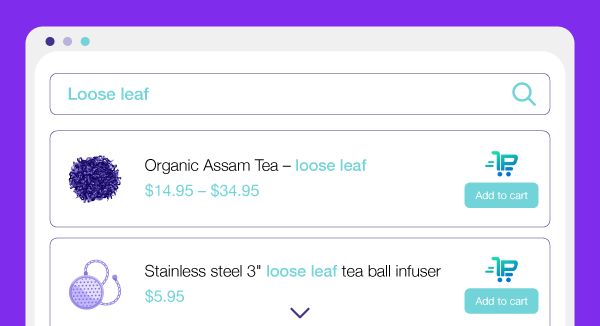
WooCommerce Product Search has compatibility with many of the most popular page builders and themes, including Elementor, Divi, Astra, Avada, and OceanWP. It is available for just $49.99/year.
WooCommerce Product Search
Get started giving your customers a better way to search your products to increase site usability and revenue.
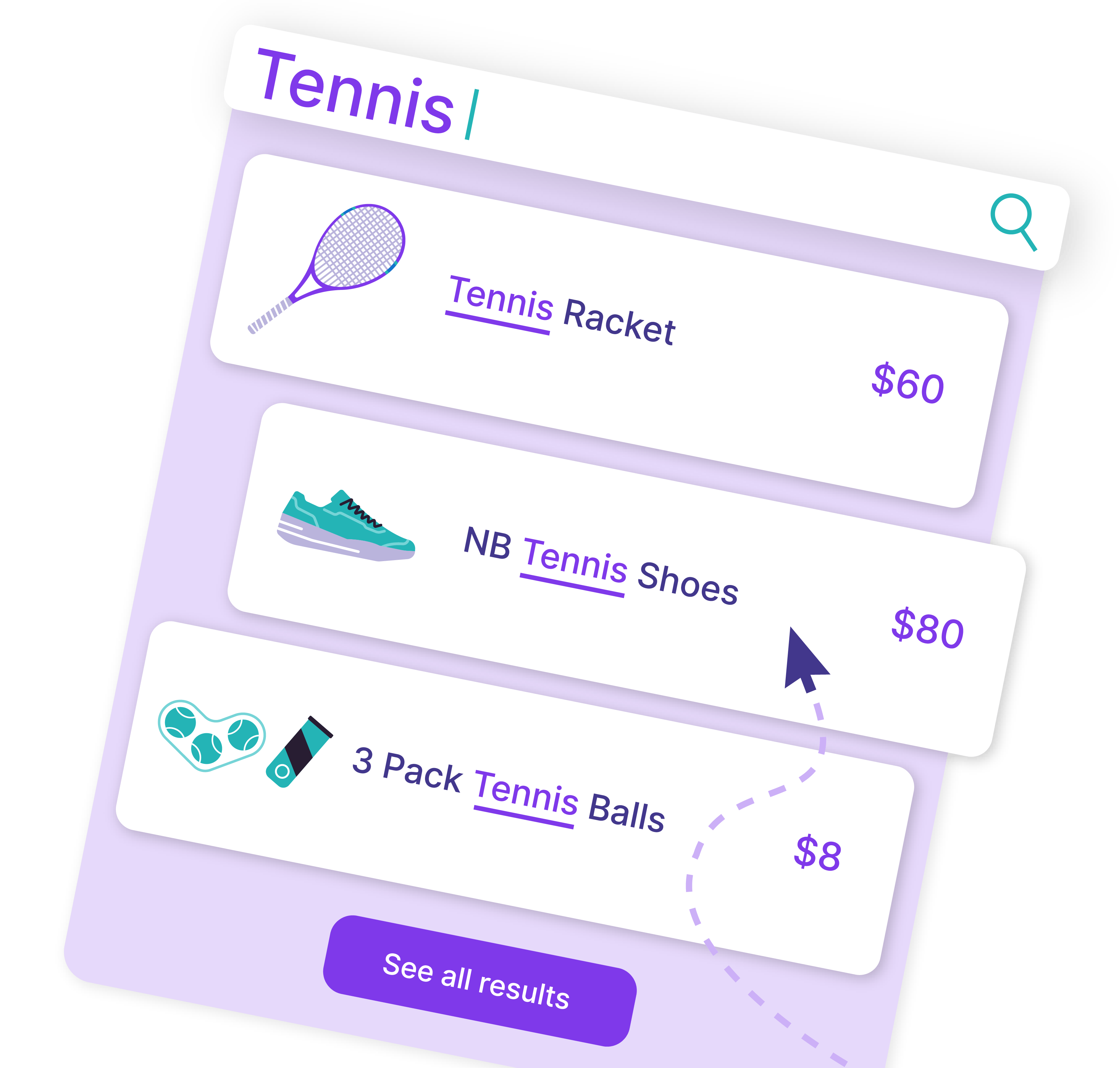
Step-by-step guide to set up AJAX product search using WooCommerce Product Search
Here are the steps to install and activate AJAX product search for WooCommerce using WooCommerce Product Search:
Install the plugin
- Download WooCommerce Product Search from the official WordPress plugin directory.
- Unzip the downloaded zip file.
- Upload the plugin folder into the ‘wp-content/plugins/’ directory of your WordPress site.
- Activate ‘WooCommerce Extended Users’ from the Plugins page.
Configure the plugin
Custom AJAX product search for WooCommerce is easier to set up with a plugin. WooCommerce Product Search is the most intuitive and user-friendly solution you can use. See below for how to easily configure the plugin to add AJAX product search to your eCommerce store:
Search by different categories
Allow searches by tags, categories, short description, or SKU.
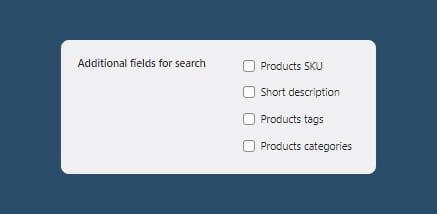
Configure the search box
Based on your internal research and/or external statistics, you may have determined an ideal number of autocomplete results. Add this number and also the minimum symbols to start a live search.
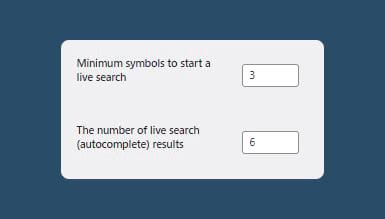
Add search box text
Encourage site visitors to start their search with a relevant, catchy phrase!
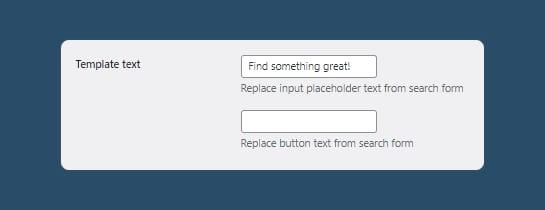
The text you’ve added will appear as is to site visitors.

Choose from multiple custom fields for your auto-complete form
Another way to customize the AJAX product search for WooCommerce is to display products along with their price and product image in the search results. You can even configure the plugin settings to include an ‘add to cart’ button here.
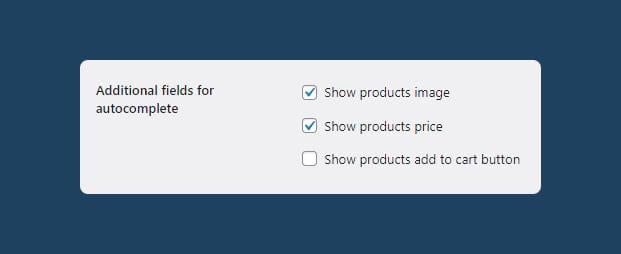
This allows users to conduct a quick cost comparison. If they’re familiar with how the product looks or are purchasing the same product again, its image will serve as authentication and speed up cart additions. An ‘add to cart’ button in search results will make their job quicker and easier, and reduce the number of steps to checkout!
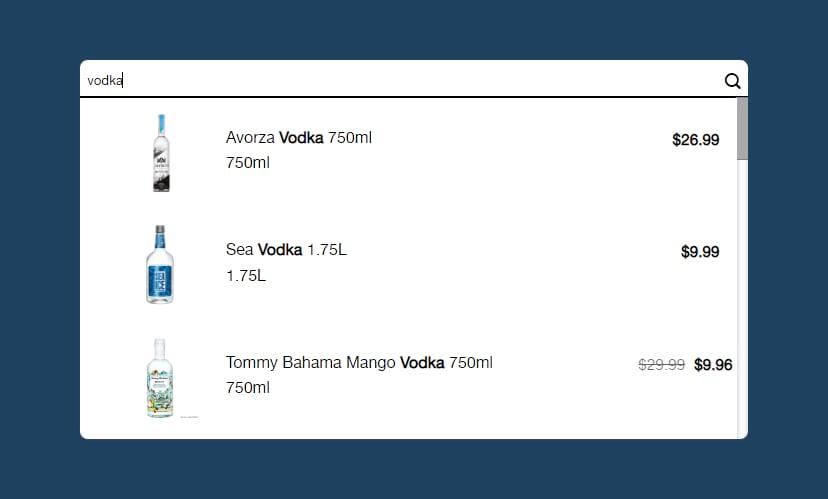
Intelligent search
The WooCommerce product search plugin has an intelligent search function that detects spelling errors and similar words. In the example below, a user searching for loose-leaf tea has misspelled ‘loose’ as ‘lose’. Thanks to the plugin’s intelligent search function, the user still sees results relevant to his/her search.
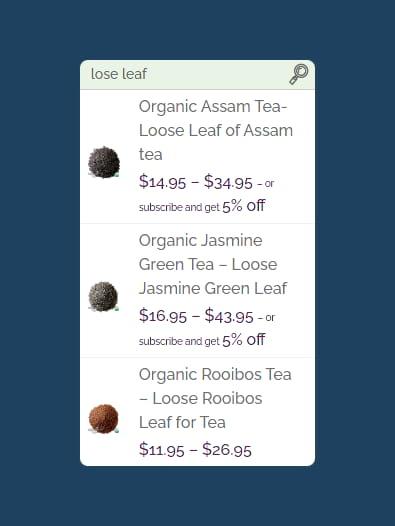
Add and customize AJAX product search for WooCommerce
AJAX product search for WooCommerce displays live search results without reloading the page. It is an effective solution to speed up your WooCommerce site search.
A plugin is the easiest way to enable AJAX search for WooCommerce. Unless you have coding experience or expert coders in your team, you should use a plugin.
WooCommerce Product Search by Premmerce is a great choice for adding AJAX product search to your WooCommerce store. It transforms your site’s search experience in the following ways:
- Provides custom search options
- Detects spelling errors and similar words to let customers find what they’re looking for
- Displays product price, thumbnail, and add to cart button in search results
If you want to improve the search experience for your store even further, you can pair WooCommerce Product Search with its sister plugin, WooCommerce Product Filter, also from Premmerce. This plugin comes packed with features to make it easier than ever for customers to search for products – with WooCommerce Product Filter, you can filter by custom taxonomies, add a filter widget to the sidebar, filter by product attributes such as color, and much more. Like WooCommerce Product Search, WooCommerce Product Filter is compatible with all major WordPress page builders and themes, and it is also compatible with WPML.
Improve the WooCommerce search experience for your online store in a matter of minutes. Try WooCommerce Product Search out now, with a 100% money-back guarantee.
WooCommerce Product Search
Get started giving your customers a better way to search your products to increase site usability and revenue.
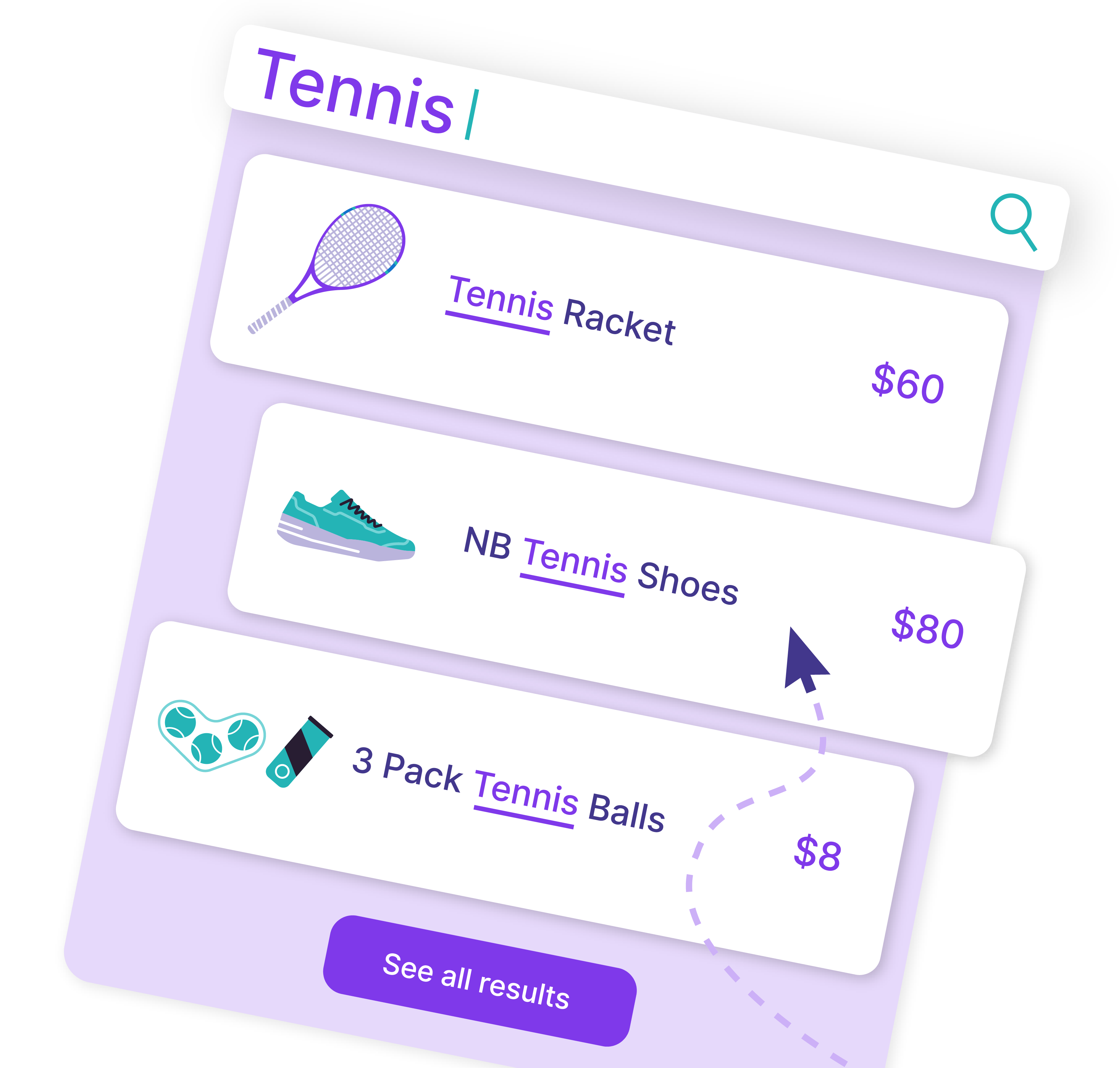
Comments
Ready to Get Started?
Join over 100,000 smart shop owners who use Premmerce plugins to power their WooCommerce stores.
Get started