WooCommerce Grouped Products: How to Use Them to Boost Sales

Want to sell more products on your WooCommerce store? Grouped products are an excellent solution.
Grouped products are a great way to sell multiple products as a bundle. They can be used to sell multiple variations of the same product, combinations of the same type of product, or related products that can be bundled together. By grouping your WooCommerce products together in this way, you can boost your average order value, increase sales, and grow your eCommerce business.
Follow along with this complete guide to WooCommerce grouped products to learn how to set them up on your WooCommerce store. But first, let’s take a closer look at exactly what grouped products are.
What are grouped products?
Grouped products are a way to sell multiple products together as a single unit. This can be useful in a range of different circumstances. For example, you can use grouped products to:
- Sell multiple variations of the same type of product as a bundle. For example, you could group together your different color variations of the same T-shirt product.
- Sell combinations of the same type of product as a set. For example, you could sell a set of kitchen knives as a bundle while still offering the individual knives from the set as separate products.
- Combine related products into a bundle to encourage customers to purchase additional items. For example, if your eCommerce store sells electronics, you could offer a “gaming bundle” that includes a gaming keyboard, mouse, and headset. Customers could then purchase all three items together at a discounted rate instead of buying them separately.
Grouped products are beneficial for both customers and businesses as they offer convenience and discounts while increasing sales revenue. Next, we’ll take a closer look at some reasons why it’s worth considering creating grouped products on your WooCommerce store.
Benefits of grouped products for your online store
Product bundling is a common pricing strategy in the retail industry, and with good reason. By bundling products together, eCommerce store owners stand to increase their average order value and boost sales of less popular products while also providing a better customer experience. Let’s dive into some of the benefits of grouping products on your WooCommerce store in more detail.
Sell more by adding product bundles
If your store offers multiple variations of the same product or multiple related products, it makes sense to bundle them together and sell them as a single unit. This strategy works best if customers can buy the bundle at a lower price than what they’d pay if they bought each item in the bundle individually.
For example, a research study from the early 2000s found that by offering a mixed bundle of a video game console and games sold together at a reduced price, video gaming company Nintendo was able to increase their total hardware sales by approximately 100,000 units! The study concluded that mixed bundling – i.e., both selling the product individually and offering the choice of buying a product bundle – worked better than offering only the bundle option.
In other words, only offering particular products on your WooCommerce store as part of bundles is best avoided. The stronger strategy is to sell each individual product in the bundle separately and also together within a bundle, as this gives customers the option to either purchase their desired product on its own or spend a bit extra to purchase the rest of the products in the group as well.
Create unique product combinations
While some product combinations are obvious – for example, selling an electric toothbrush along with a set of compatible disposable heads – you can also get more creative in order to boost sales and increase your average order value.
By creating unique product bundles, you can encourage customers to take an interest in other products on your online store that they might otherwise not have thought about purchasing. For example, if your store sells apparel, you could sell an entire “outfit” or “look” by grouping multiple products together that your customers might not otherwise have considered combining.
We can see proven results for this strategy – online apparel store ASOS saw womenswear sales jump by 21% and menswear sales increase by 24% after implementing “frequently bought together boxes” that recommended complementary products to create an outfit.
By getting creative with your product combinations, you can encourage customers to purchase products that they otherwise might not have been interested in, boosting your sales and average order value.
Help customers with their purchase journey
WooCommerce grouped products don’t only benefit the store owner – they are also a way to make the purchasing journey easy for customers. By grouping products together in convenient bundles, you make it easier for customers to find everything they are looking for in one place, providing a better shopping experience.
For example, if your online store sells bed linen, you could create a product bundle including a duvet, duvet cover, bedsheet, and pillows to make it easier for any customers looking for a new bedding set to find everything they need without having to scroll through your entire product catalog.
This not only provides a better experience for your customers but also encourages them to purchase all of the various items in the bundle from your store, rather than shopping around to find the best prices for each individual item elsewhere – particularly if you offer the bundled items at a discounted price.
Move new products or slow sellers
Have a new product or stock that isn’t selling as fast as you’d like? Bundling these products with your best-selling products at a discounted rate can help you get customers to try a new product and sell faster!
For example, if your store sells T-shirts and you find that one particular color is selling less well than the rest of your stock, you could create a product bundle that includes some of your best-selling T-shirts along with the product that is selling less well. By offering this bundle at a discounted price, you can move the stock of your less popular product whilst also driving up the value of your customers’ orders.
How do you create grouped products on your WooCommerce store?
There are two straightforward options when it comes to adding grouped products to your WooCommerce store. You can either use the default WooCommerce functionality to set up grouped products, or you can use a plugin – we’ll cover both methods below.
Method 1: Using built-in WooCommerce features
WooCommerce offers built-in functionality for creating grouped products, as well as setting up upsells and cross-sells, right from the dashboard. Simply follow these steps to get started:
1. From your WordPress dashboard, go to “Products” > “Add New”.
2. Add product details for your new product, including the product name, image, short description, tags, categories, price, and any other data you want to include.
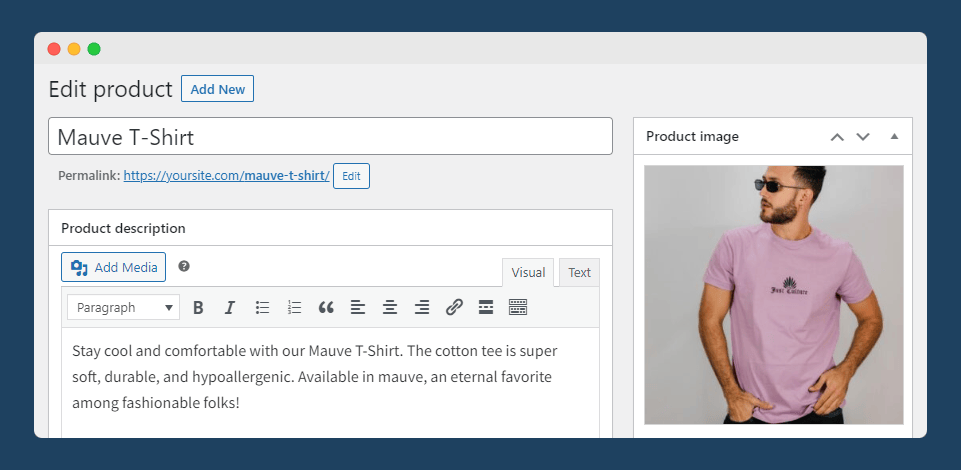
3. From the dropdown menu in the “Product Data” section, change “Simple Product” to “Grouped Product”. This makes your product the parent product of a new group – all grouped products will be displayed on the parent product page.
4. Next, you’ll want to add “child products” – linked products that will be displayed on the parent product page – to the new group you have created. Go to the “Linked Products” tab in the “Product Data” section, then add any products you want to group with the primary product.
From this section, you can also add product upsells, which will appear on the product page of the primary product. Note that you cannot add cross-sells (i.e., complementary products that are displayed on the cart page to encourage customers to add additional items to their order) to grouped products.
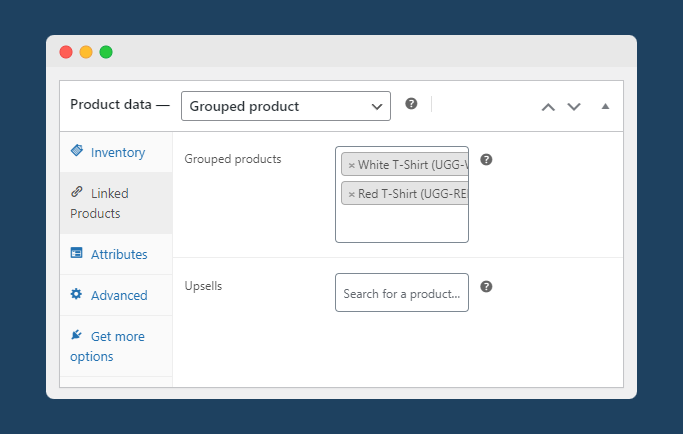
5. Click “Publish”, and you’ve created a grouped product! To add further products to the group, just click on the group, select Edit, and add your products as you did in the steps above.
Your grouped product will now be available on the front end of your store. If you visit the product page of the primary product, you will see all of the products you have added to the group listed. You can use quantity selectors to decide how many of each grouped product you want to add to your cart.
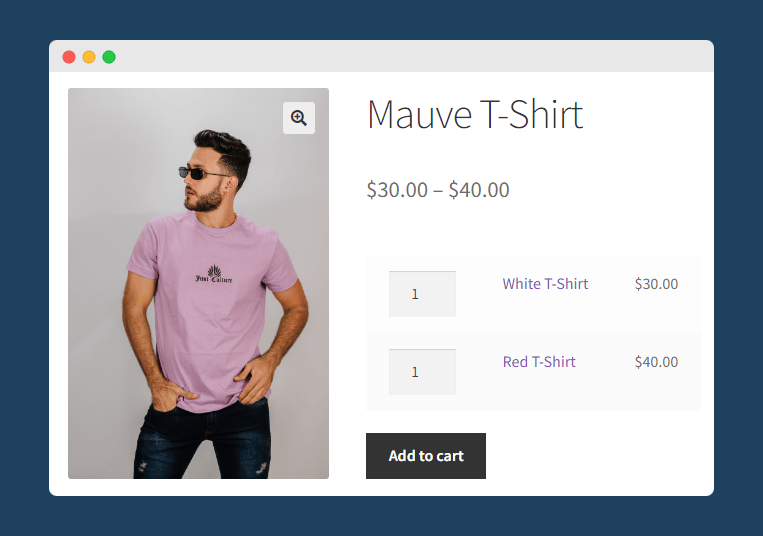
While the default WooCommerce method of adding grouped products to your store is very straightforward, it also has its limitations. For example, you can’t offer discounted bundles using this method, as all grouped products are simply listed on the primary product page at their base price.
It also isn’t a very visual way of displaying your grouped products, as customers will only see the product name and a quantity selector, which makes it a less effective method of cross-selling products.
To get more flexibility when it comes to creating grouped products in WooCommerce, you’ll need to use a plugin. We’ll cover this method next.
Woocommerce Frequently Bought Together
Get started giving your customers upsell bundles to increase site usability and revenue.

Method 2: Creating grouped products or product bundles using Frequently Bought Together
Displaying products that are frequently bought together is an effective marketing strategy, proven to help online stores increase sales and move products faster. In fact, a McKinsey study found that 35% of Amazon’s sales can be attributed to their recommendations.
Recommending products to your consumers based on their purchases creates a personalized experience and encourages them to spend more than they’d intended. It invokes desire and, if you’re offering a discount, a fear of missing out. Bottom line – creating WooCommerce grouped products to display products that are frequently bought together will only help your sales.
Frequently Bought Together from Premmerce makes it straightforward to build bespoke product bundles and provide a better shopping experience for your customers. Here are just a few reasons why it is the best plugin for displaying products that are typically bought together:
- Bulk edit upsells for every product in a category: Bulk assign WooCommerce upsell and cross-sell products for every product in a given category with a single click, making managing your grouped products much more efficient.
- Easy management of product bundles: Create, edit, activate, or deactivate product bundles in just a few clicks using the plugin’s straightforward interface.
- Straightforward bundle pricing: Easily manage discounts for grouped products by adjusting the pricing of products in the group by a flat rate or percentage.
- Customization of widget display: You can change the name of the frequently bought together box, its location, style, and display type.
- Add multiple offers through bundles to one product: If you’d like, offer more than one product bundle on a single product page to give customers a wider array of options.
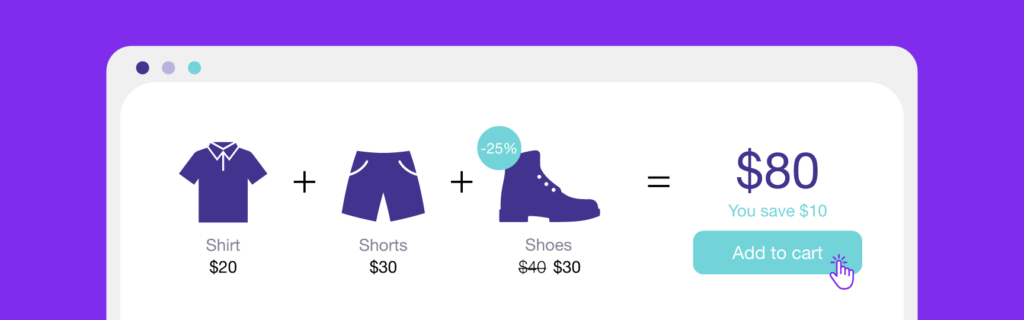
There are certain risks and disadvantages associated with using the default WooCommerce method. It has limited functionality and can be time-consuming and tedious if you want to create multiple bundles and offer bulk deals and discounts.
On the other hand, Frequently Bought Together is 100% compatible with WooCommerce and enables you to create as many highly customized product bundles as you want in a matter of minutes! Better yet, it is available from just $49/year.
How to create grouped products using Frequently Bought Together
Setting up grouped products using Frequently Bought Together is very straightforward – you can create bespoke product bundles in a matter of seconds. Follow this tutorial to learn how.
Step 1: Install the plugin
Install and set up the Frequently Bought Together plugin on your WooCommerce site. Once this has been added, you’ll see a Premmerce menu item added to your WordPress dashboard, and the Frequently Bought Together plugin under it. Now you’re ready to create WooCommerce group products.
Step 2: Create a product bundle
From your WordPress dashboard, navigate to “Premmerce” > “Frequently Bought Together”. This will open up the main settings page, which has two tabs – “Product Bundles” and “Category Bundles”.
To create a product group based on a specific product, navigate to the “Product Bundles” tab. Under “Add new bundle”, you’ll see a dropdown menu where you can select the main product (or parent product) for your bundle. Note that if your main product is a variable product, you can also select a specific product variation to be the parent product.
Choose your parent product, then select any products that you want to be displayed as grouped products on the parent product page. For each product you add, you can also set a discount to be applied if the products are purchased as a bundle. For example, in the screenshot below, we’ve applied a discount to our “White T-Shirt” and “Black T-Shirt” products when purchased alongside our “Mauve T-Shirt” product.
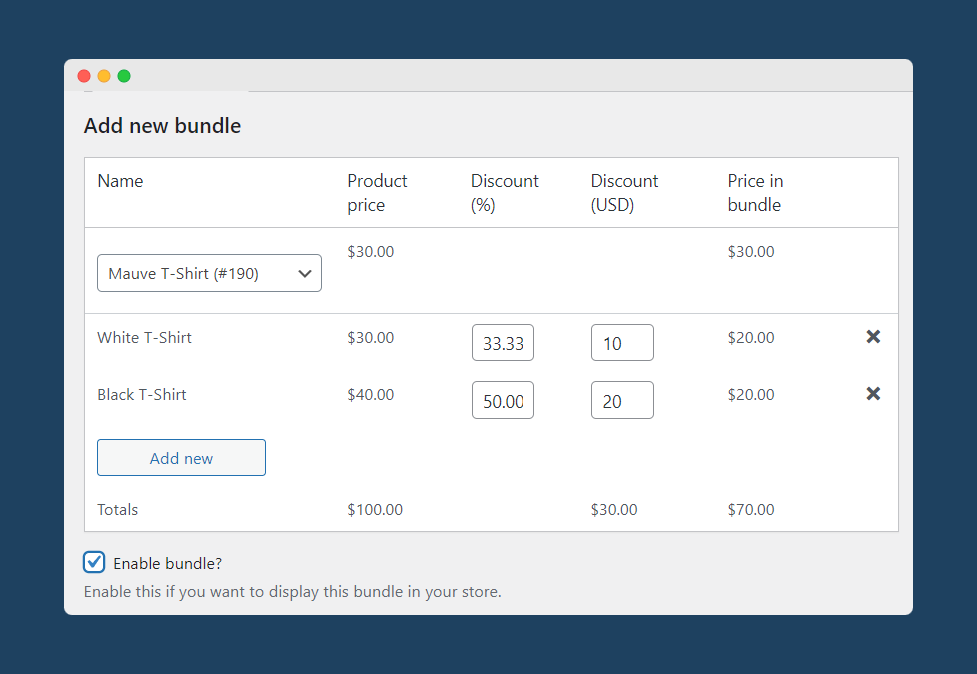
Check the “Enable bundle?” box to ensure your new bundle is displayed in your store, then click “Add new bundle”. All bundles currently live on your store can be viewed in a convenient list from the “Product Bundles” tab, and you can enable, disable, or delete bundles in bulk using the bulk actions dropdown.
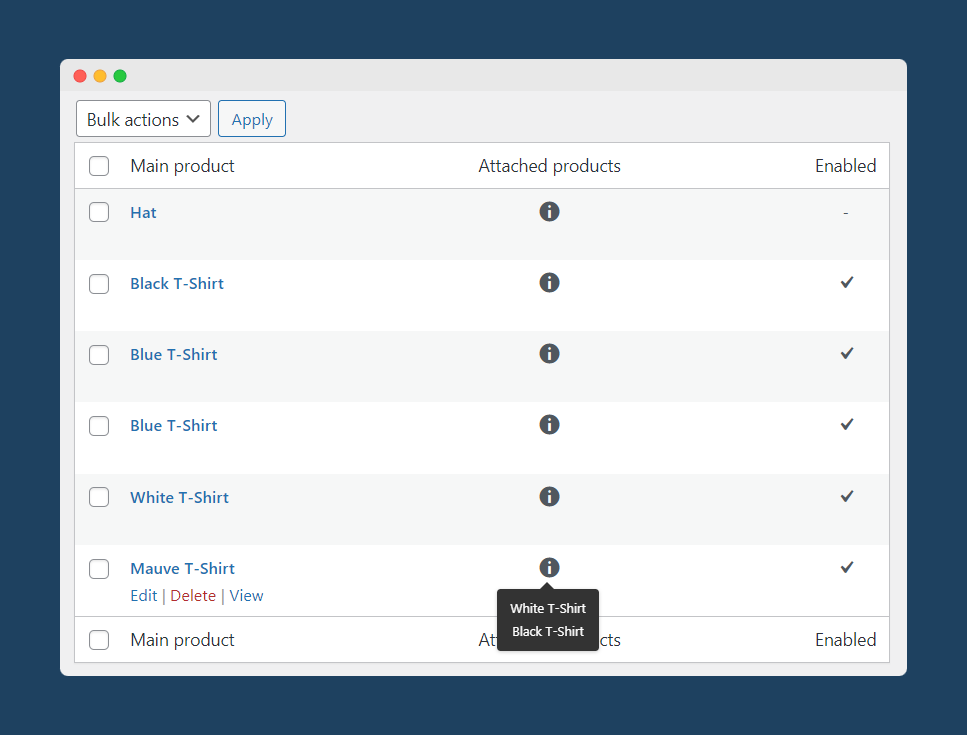
You can also create product bundles directly from individual product pages. Simply navigate to the “Product data” section and click on “Bundles”. From here, you can add new bundles or review existing bundles in the same way as described above.
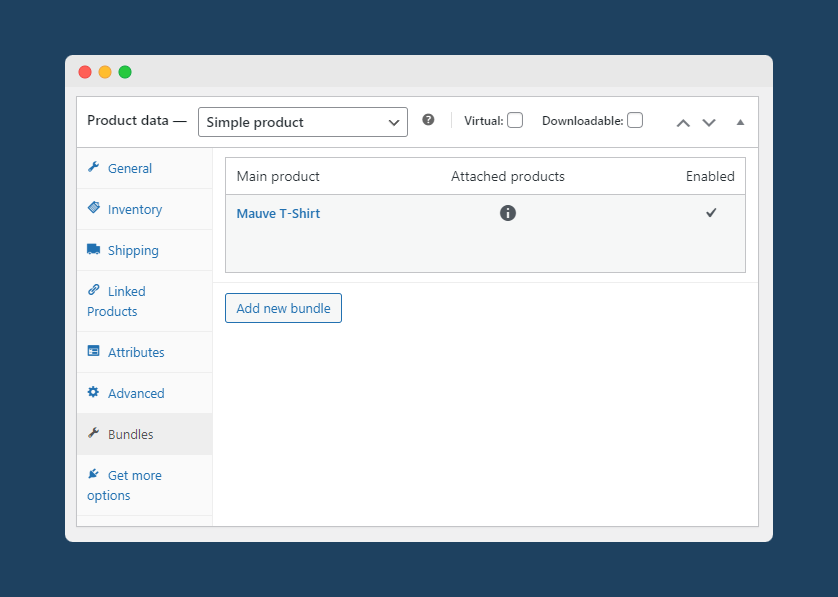
Step 3: Review your product bundle
You can get a quick and easy view of how your product bundle looks on the front end of your store by navigating to the Frequently Bought Together dashboard and then clicking the “View” button below the product bundle that you want to review. This will take you straight to the product page of the parent product.
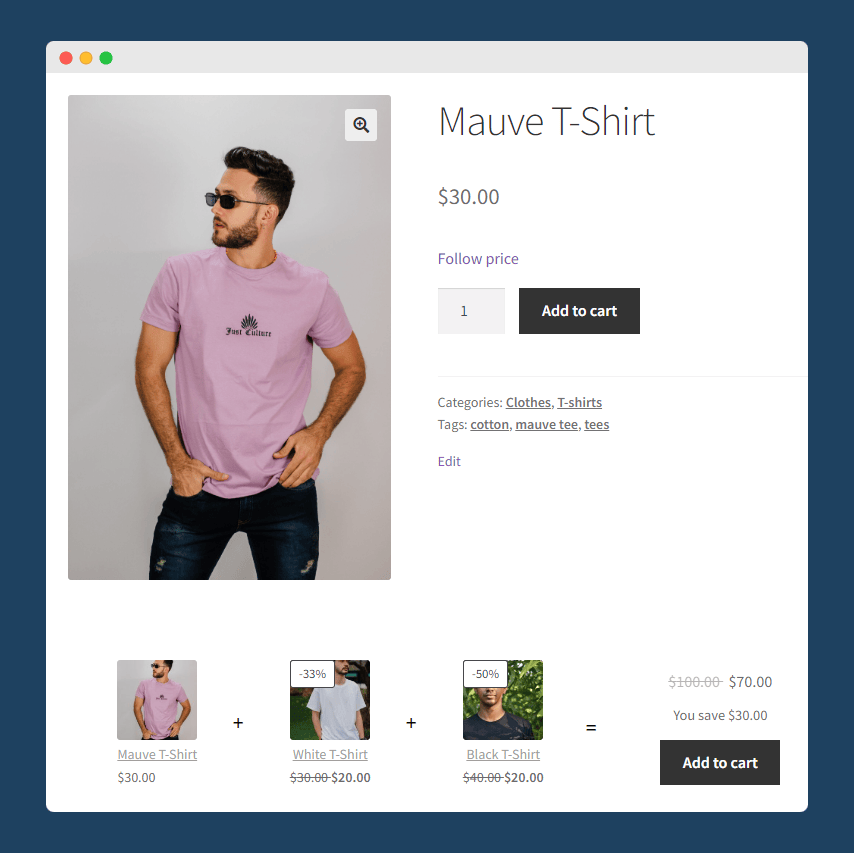
As you can see, the front-end display clearly shows the grouped products and any discounts that have been applied to child products in the group, as well as giving a clear total cost and showing the customer how much they can save by purchasing all of the products in the group together.
If you want to make any tweaks to your product bundle, simply return to the Frequently Bought Together dashboard and click “Edit” below the bundle that needs adjusting. From here, you can add or remove products from the bundle and adjust the discount prices for each product in the group.
That’s all there is to it! With Frequently Bought Together, you can create bespoke groups of products in a matter of seconds, enabling you to provide a better shopping experience for your customers whilst also driving more sales and increasing your average order value.
But that only scratches the surface of what you can do with this powerful plugin. Let’s take a look at some of the other powerful features that you can utilize to take your WooCommerce store to the next level.
Create grouped products using a product category
If you want to create product bundles in bulk for all products in a given category, Frequently Bought Together has you covered. By using the “Category Bundles” feature of the plugin, you can select a specific product category and display bespoke bundles on the product pages of every product in that category.
This makes it very straightforward to assign upsell and cross-sell products to a specific category. Returning to the example of an apparel store, you might choose to cross-sell one of your hoodie products with all of the products in your “T-shirts” category in order to boost your customers’ order value and help to move stock of your hoodies.
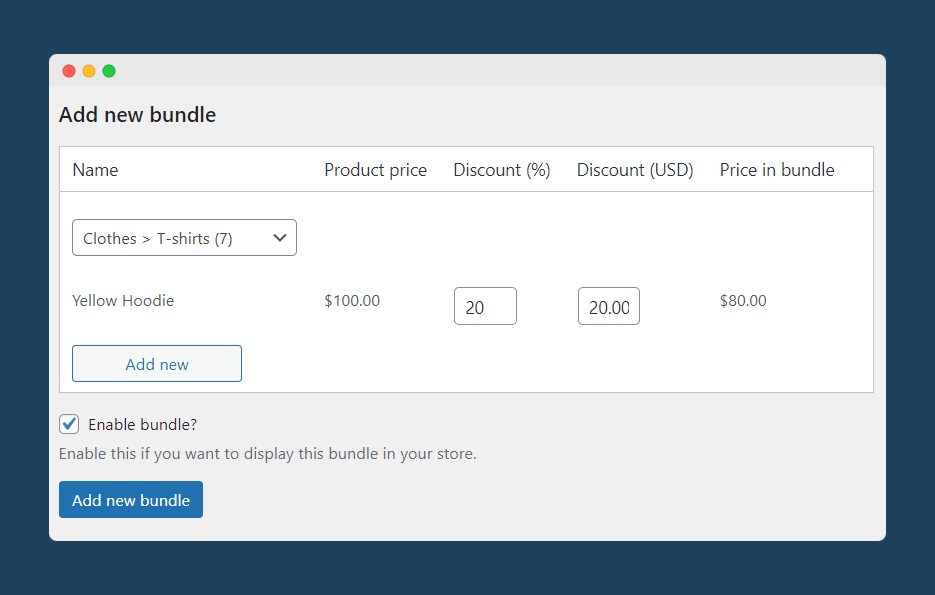
Edit the grouped product display
Using the WooCommerce customizer, you can adjust the Frequently Bought Together widget, product, and bundle display.
From your WooCommerce dashboard, navigate to “Appearance” > “Customize”. This will open up the customizer. Next, go to “WooCommerce” > “Bundles” to open up the customization options for the “Bundles” widget. From here, you can:
- Change the title of the “bundles” section.
- Adjust the bundle positioning.
- Choose whether to display multiple bundles for a single product one-by-one or as a slider.
- Adjust the colors of all of the different elements of the bundle display.
- Change the size of the arithmetic operator.
If you want even more control over where you display your bundles, you can use the following shortcodes to display the bundles in any location on your product page.
[premmerce_get_bundle_by_id id=”2″][premmerce_get_bundles_by_main_product_id id=”28″]Add multiple special offers to one product
With Frequently Bought Together, you can quickly create any number of offers for a single product. You don’t want to create one too many, as this will likely confuse buyers and leave them undecided about what they want to buy or whether they want a discounted bundle at all, but providing different options for how customers can group products together can provide a better shopping experience and encourage higher average order values.
Combine products easily and sell more with Frequently Bought Together
Consumers love the promise of choice. Grouped products give shoppers more choices about how they buy from your WooCommerce store and subtly assist them in their shopping decisions.
On top of this, grouped and frequently bought together products present incredible opportunities to boost order value, sales, and revenue. In fact, research by McKinsey finds that, by adding a basic “frequently bought together” box, the average WooCommerce store can grow sales by at least 2% annually.
Once you have a solution to create WooCommerce group products, you can experiment with various product bundles to identify the product matches that have the biggest impact on your bottom line. While WooCommerce does come with base functionality to group products together, it is quite limited – to really get the most out of your WooCommerce grouped products, you’ll need a plugin.
Frequently Bought Together from Premmerce is the best WooCommerce plugin solution for creating product bundles. It makes the job easy and allows you to customize every aspect of grouping your WooCommerce products together. And, best of all, it is available for only $49/year. Try Frequently Bought Together today and see how it can take your sales to the next level.
Woocommerce Frequently Bought Together
Get started giving your customers upsell bundles to increase site usability and revenue.

Comments
Ready to Get Started?
Join over 100,000 smart shop owners who use Premmerce plugins to power their WooCommerce stores.
Get started