How to Add a Price Filter to WooCommerce (Step-by-Step)

Do you need to add an effective price filter to your WooCommerce store? You’re not alone. While WooCommerce offers basic filtering options, many store owners struggle to create a smooth, user-friendly shopping experience when it comes to price filtering.
In this guide, we’ll simplify the process and show you how to add a robust price filter to your WooCommerce store using the Premmerce WooCommerce Product Filter. By the time you finish reading, you’ll have all the tools and information needed to implement a price filter that helps your customers quickly and easily find products within their budget.
Let’s dive in and discover how you can effortlessly add price filters using the Premmerce WooCommerce Product Filter!
How to add a price filter to your WooCommerce store with WooCommerce Product Filter (Step-by-Step)
You can set up a price filter for your eCommerce store with WooCommerce Product Filter in a few simple steps. This process requires no coding knowledge, but if you wish to make further style changes to your filters, you can use custom CSS.
Let’s walk through the steps of setting up an advanced price filter using the WooCommerce Product Filter plugin from Premmerce:
Step 1: Download and install the plugin. It is available from the WordPress plugin repository or directly from Premmerce.
Step 2: From the WordPress admin area, navigate to Premmerce > Product Filter > Settings, then check the ‘Show price filter’ box.
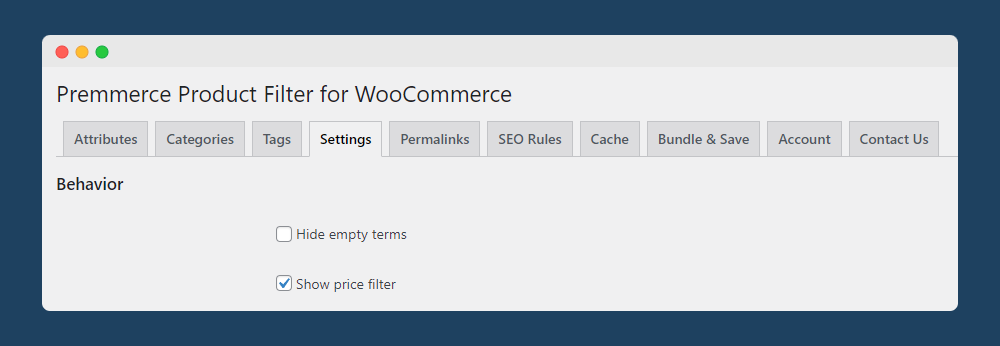
Step 3: Configure any additional options. For example, you can check the ‘Use AJAX’ button to enable all of the filters you create with WooCommerce Product Filter to apply without loading the page.
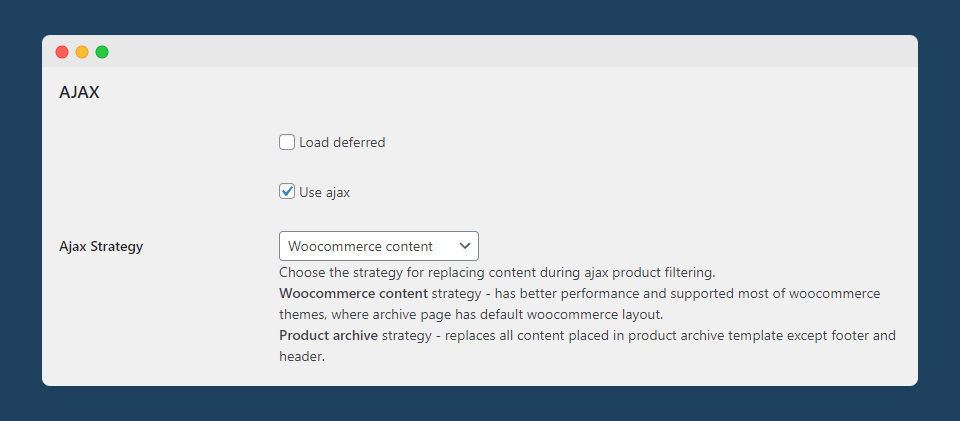
Step 4: Once you’re done, hit ‘Save changes.’’. A price filter will now appear on your shop and archive pages.
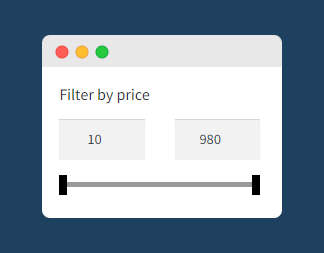
The problem with the default WooCommerce Price Filter
WooCommerce provides a basic price filter widget that is out of the box but has some limitations regarding functionality and flexibility. Some of the main issues with the default WooCommerce price filter include:
- Lack of AJAX: The page reloads with each price range selection, slowing down the user experience.
- Limited display options: Only appears in the sidebar, potentially overlooked by customers.
- Poor usability: No clear price range indicators, making it less intuitive for shoppers.
- Inflexibility: Cannot be combined with other filters like category filters for a better user experience.
Premmerce WooCommerce Product Filter plugin offers a comprehensive solution to these limitations by offering:
- AJAX functionality for instant updates without page reloads.
- Advanced customization options supporting various input types (including stock status, tags, colors, and custom taxonomies), various display options (scroll, dropdown, placement on page etc.).
- Compatibility with all WordPress themes, page builders, and other plugins.
Use cases of price filters on WooCommerce
A price filter can streamline product searches on your WooCommerce store, improving customer experience, increasing conversion rates, and boosting product visibility.
Depending on your target market, price filters can have more impact. Let’s look at specific product filter use cases and how they benefit your WooCommerce store:
- Appeal to price-conscious customers: Customers prioritize price when buying online and in person. Some are more sensitive to prices and spend considerable time finding good deals.
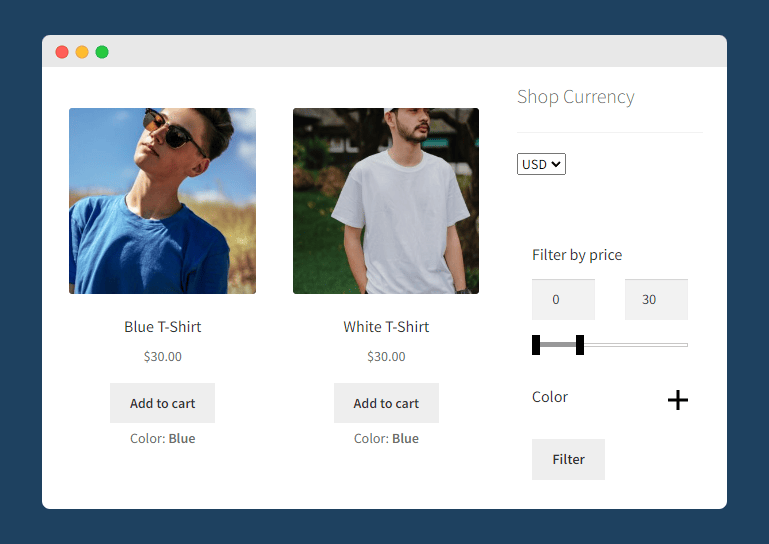
Imagine running an eCommerce store that sells T-shirts. A customer might visit your store with a budget of $30. They’d have to scroll through the entire catalog without a price filter. With a price filter, the process is much easier.
- Offer multi-currency options without confusing customers: Price filters are crucial for multi-currency stores that sell in different locations. They allow customers to search by price range rather than specific values, which values, especially when product prices fluctuate based on exchange rates.
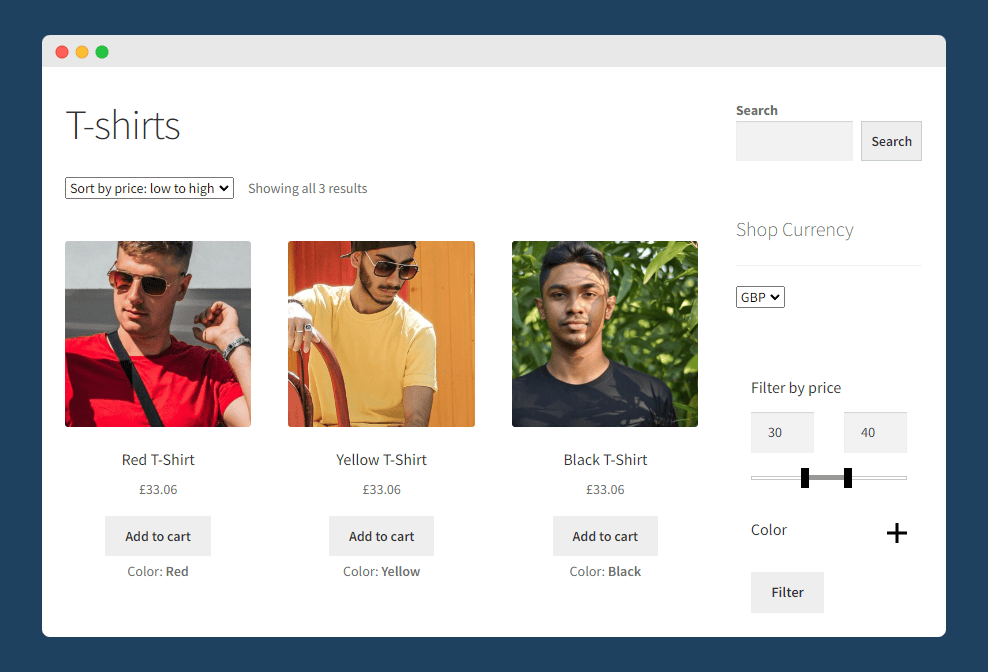
For example, consider a T-shirt priced at $40. A customer shopping in GBP might remember the price as slightly over £30. Without a price range filter, they might struggle to find the product. However, with the ability to filter by a £30-40 range, they can easily filter the desired item, improving their shopping experience and reducing the likelihood of abandoning their search.
- Make products with variable prices more discoverable: A WooCommerce price filter is ideal for stores selling products with variable pricing, such as quantity-based discounts or wholesale rates. It improves product discoverability by including both regular and discounted prices in search results.
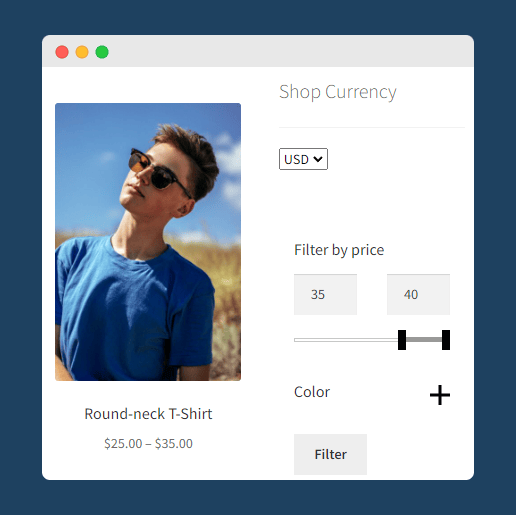
This feature also benefits stores that offer various products, like T-shirts in different colors with varying prices. A price range filter ensures that the product appears in all relevant searches, making it more discoverable to potential.
Streamline your WooCommerce store with powerful price filtering
Don’t let your customers abandon their shopping carts due to frustrating search experiences. The inability to quickly find products within their budget is a common pain point that can significantly impact your conversion rates. The Premmerce WooCommerce Product Filter offers a solution that directly addresses this issue, putting the power of precise price filtering at your customers’ fingertips.
Premmerce WooCommerce Product Filter
Get started giving your customers a better way to filter your products to increase site usability and revenue.
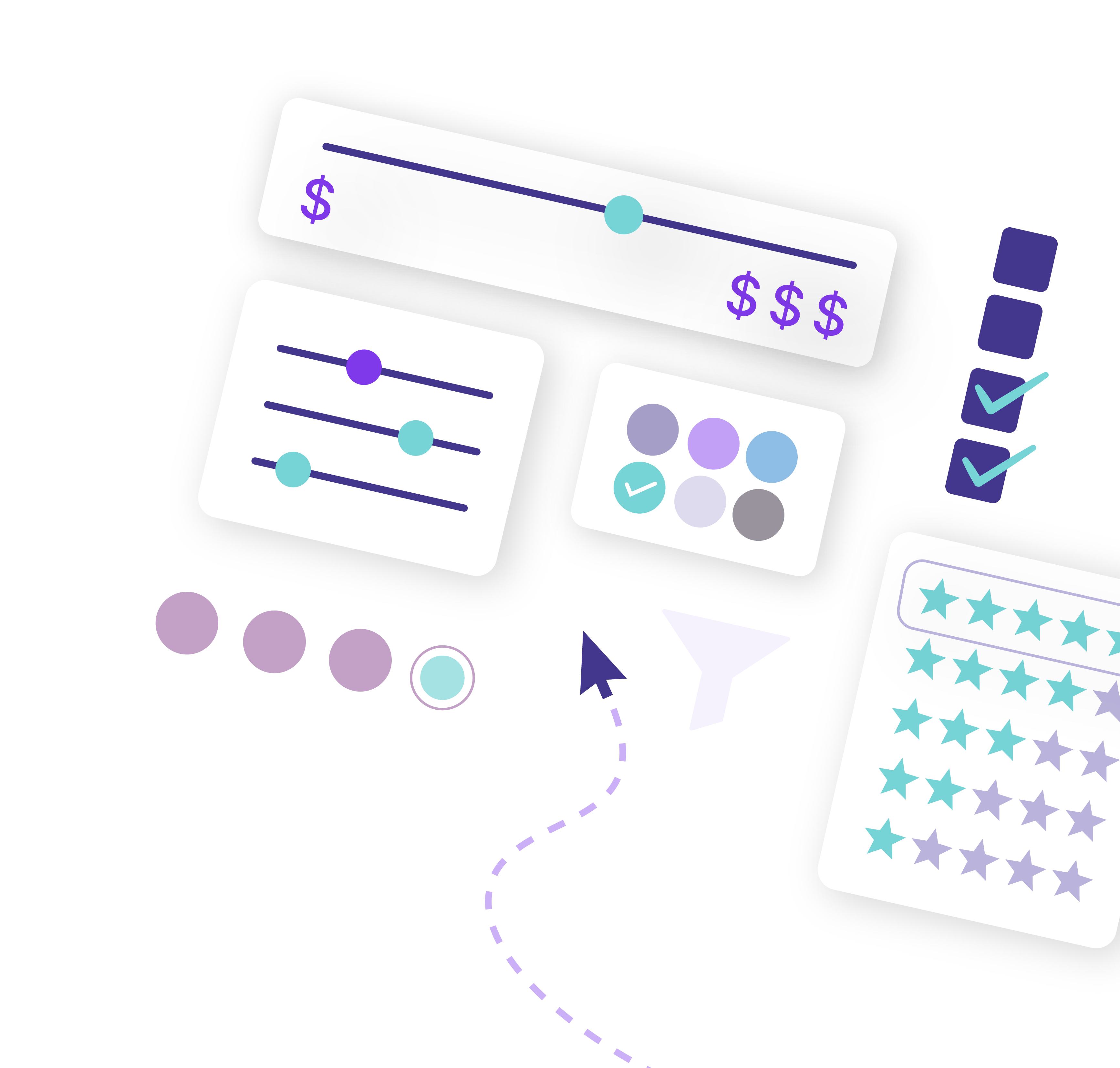
By implementing this intuitive product filter, you’re not just adding a feature – you’re enhancing the shopping experience of your customers. Watch as they effortlessly narrow down options to match their budget, leading to:
- Increased customer satisfaction
- Higher conversion rates
- Reduced bounce rates
- Improved overall store performance
Ready to transform your WooCommerce store and boost your sales? Take action now!
Download the Premmerce WooCommerce Product Filter today and start providing your customers with the seamless, budget-friendly shopping experience they deserve. Don’t let another potential sale slip away – optimize your store now!
Comments
Ready to Get Started?
Join over 100,000 smart shop owners who use Premmerce plugins to power their WooCommerce stores.
Get started