Set Up ‘Back In Stock’ Email Notifications for Your WooCommerce Products (Step-by-Step)

Looking for a way to notify your customers when an out-of-stock item becomes available on your WooCommerce store? A ‘back in stock’ email is just the push customers need to return to your store and purchase the item they wanted. In this post, we show you how to set up a ‘back in stock’ notifier for WooCommerce.
Why set up a ‘back in stock’ email notification?
Spending time searching for a WooCommerce product only to find out it has run out is disappointing for any customer. Customers can receive the bad news in two ways: from the ‘out of stock’ notification on the product page, or from a WooCommerce ‘out of stock’ email after they have checked out. The latter can frustrate or even anger customers who’ve spent time and effort in making the purchase. It requires careful handling with appropriate out-of-stock communications, and email is one of them.
The better option is to make the item’s unavailability instantly known on the product page, and add a ‘notify me’ or ‘notify when available’ message. You can then send WooCommerce ‘back in stock’ notifications via email to all of those who asked to be notified.
WooCommerce ‘out of stock’ emails have several benefits for your business, including the following:
- Sales: Unless the customer goes on to buy the out-of-stock product elsewhere, they will likely return to your store to make the purchase. The likelihood of a sale is greater among loyal customers or recent buyers that had a good experience with your business.
- Loyalty: A ‘back in stock’ notifier for WooCommerce engages customers and makes them feel more important. It indicates that you care, and gives them the confidence to continue associating with you.
- Competitiveness: Product availability is one of the key reasons for shoppers to switch brands. Stock replenishment is even more important for fast-moving products, but keeping customers in the loop and following up with them via email is necessary to retain them.
- Trust: WooCommerce ‘out of stock’ emails are a way to show customers your transparency and win their trust. Your strategy can help boost customer satisfaction and loyalty, translating to greater sales in the long run.
- Create a good impression: WooCommerce ‘out of stock’ notifications indicate how popular the product was, and how people flocked to your site to buy it. The positive impressions created are great for your store’s image, and can be especially helpful if you’re a new business.
WooCommerce ‘out of stock’ emails are particularly important for items that sell out fast, such as popular categories, limited edition products, and popular sizes and variants. You can go about setting up the email notifications using a WooCommerce plugin. While there are many plugins for this purpose, WooCommerce Waiting List by Premmerce is the only one with built-in functionality to add the ‘notify’ message on your site and send WooCommerce ‘back in stock’ notifications.
Premmerce WooCommerce Waiting List
Get started offering multiple currencies on your WooCommerce store making it easier to sell products in different currencies.

Step-by-step tutorial on setting up ‘back in stock’ notifications using WooCommerce Waiting List
WooCommerce Waiting List is used by WooCommerce store owners and agencies building WooCommerce sites for clients. The plugin is a simple way to manage your WooCommerce ‘out of stock’ email communications. See the steps of setting up WooCommerce ‘back in stock’ notifications using the solution below:
1. Download and install the WooCommerce Waiting List plugin.
2. Activate the plugin and enter your license key.
3. Now, you will see a ’notify when available’ button showing on product pages for out-of-stock items.
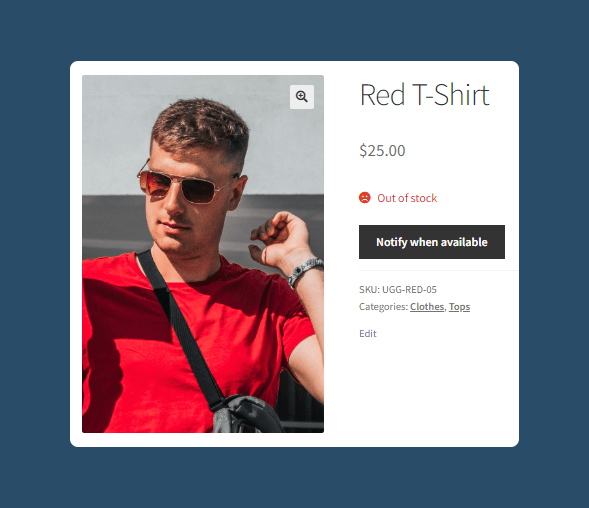
4. When a user clicks on the ‘notify when available’ button, a pop-up box will appear. This box will ask the customer to confirm that they want to receive an email when the product is back in stock. If the customer does not have an account with your store, it will ask them to enter their email address to be notified when the product is back in stock. They can opt in to receive emails from you.
Rather than sending a WooCommerce ‘out of stock’ email after unsuspecting customers have placed their order, you can instead let customers know when the product they’d wanted to buy becomes available again.
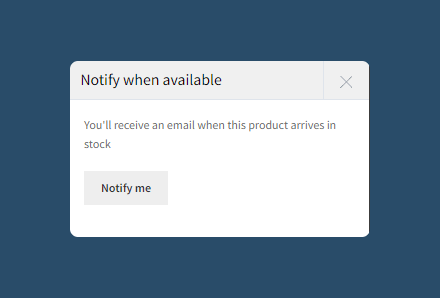
5. When you change the status of an item back to ‘in stock’, all customers who requested to be notified will receive your WooCommerce ‘back in stock’ notifications.
6. All the products customers are waiting for will appear on their account page under ‘Waiting List’. They have the option to remove a product from the waiting list once they receive the corresponding ‘back in stock’ notifier and proceed to buy or not take action. This is to allow them to remove older products and avoid confusion if they happen to place themselves on the waiting list again. The option is also helpful in managing a list of out-of-stock products that customers wish to buy from your store.
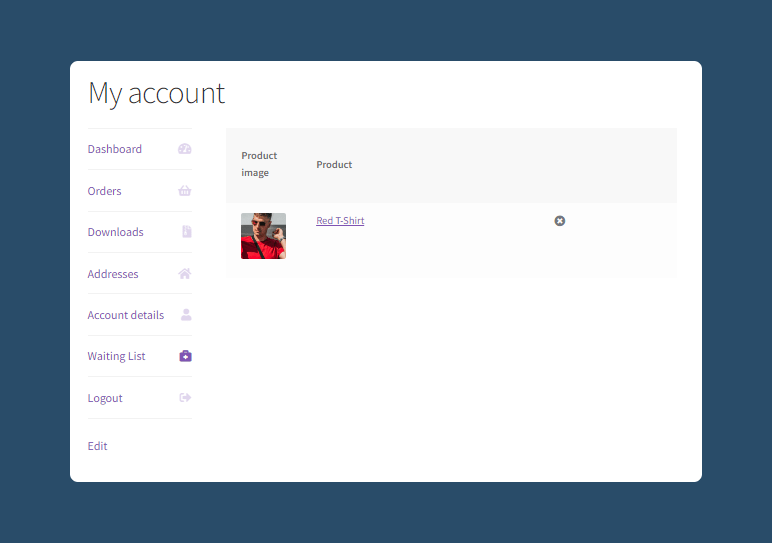
How to see a waiting list of users receiving WooCommerce ‘out of stock’ emails
WooCommerce has a product stock management feature that you can enable under Products > Inventory > Enable Inventory Management on your dashboard. It will automatically subtract stock – allowing you to keep tabs on low stock – and change the stock status when you’re out of products. The WooCommerce waiting list is yet another indicator of having run out of stock; it gives you an idea of the high-demand products in your store, and assists in managing backorders with your supplier.
To view the waitlist, go to your WordPress dashboard, hover over Premmerce, and click on ‘Waiting List’. Here, you’ll see a list of products and users that have signed up to receive ‘back in stock’ notification emails for those items, along with their email and the day on which the notification was created.
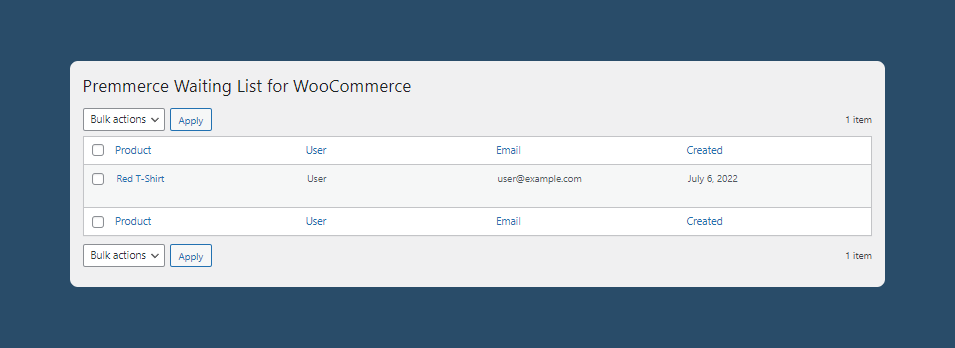
When the products on the waiting list are back in stock and the stock status changes to ‘in stock’, the ‘back in stock’ notification for WooCommerce is triggered. The plugin will automatically send emails to all the customers who’ve placed themselves on the waiting list. You can save time on sending WooCommerce ‘out of stock’ emails manually to the customers who are waiting for the products.
You can remove users from the waiting list, which is helpful if they have already been notified that a product is back in stock. Click on ‘Delete’ as needed and apply ‘Bulk Actions’ to take many users off the list in one go. If, for any reason, you want to view a product on the waiting list, you can do so directly from this page.
Automate WooCommerce ‘out of stock’ emails, avoid losing sales
Online shoppers understand that popular products, sizes, or variable products may temporarily go out of stock, and hope that they can receive stock alerts. When items in your catalog have all been sold, tell customers as soon as possible and email them when the products are back in stock. If customers were unable to order the items, they could come back to make their purchase.
WooCommerce ‘out of stock’ emails are a way to encourage customers to continue shopping for the items they’ve expressed interest in. It is particularly effective among customers that have their hearts set on buying a specific product in your store or if you sell a hard-to-get product. As a store owner, WooCommerce ‘out of stock’ emails can get you moving quickly on updating your inventory and capturing products you came close to selling!
A ‘back in stock’ notifier for WooCommerce is a must-have functionality for a number of reasons:
- Increases sales by recapturing customers at the point when they were ready to buy
- Helps to keep customer satisfaction, trust, and loyalty consistently high
- Ideal for online stores that sell popular/limited edition products or sizes that sell out quickly
- Creates a good first impression about a new eCommerce store
- Communicates and helps manage product availability smoothly to create a competitive advantage
For the following reasons, WooCommerce Waiting List by Premmerce is the best plugin for WooCommerce ‘back in stock’ notifications:
- Allows you to set up email notifications automatically without having to manually inform customers when an item is back in stock.
- The plugin is incredibly easy to set up: simply activate it and customers can sign up to receive ‘back in stock’ notifications.
- You have access to a waiting list where you can see the users who’ve asked to be notified, along with their emails and the products they’re waiting for. You can use the list to adjust stock levels and ensure that you have sufficient inventory of fast-selling products.
WooCommerce Waiting List is compatible with Elementor, Divi, Astra, Avada, OceanWP, and WPML. It is available in three pricing plans. The most popular of them is the $129.99/year plan for five sites. If you’re an agency or freelancer interested in using WooCommerce Waiting List for client sites, this is a good plan. The other option is to buy a license for each individual client site.
The plugin comes with a 30-day money-back guarantee. Select a plan that works for you and measure results from using WooCommerce Waiting List for your site or your clients’ sites.
Premmerce WooCommerce Waiting List
Get started offering multiple currencies on your WooCommerce store making it easier to sell products in different currencies.

Comments
Ready to Get Started?
Join over 100,000 smart shop owners who use Premmerce plugins to power their WooCommerce stores.
Get started