Implementing Effective SEO Strategies for Your WooCommerce Store
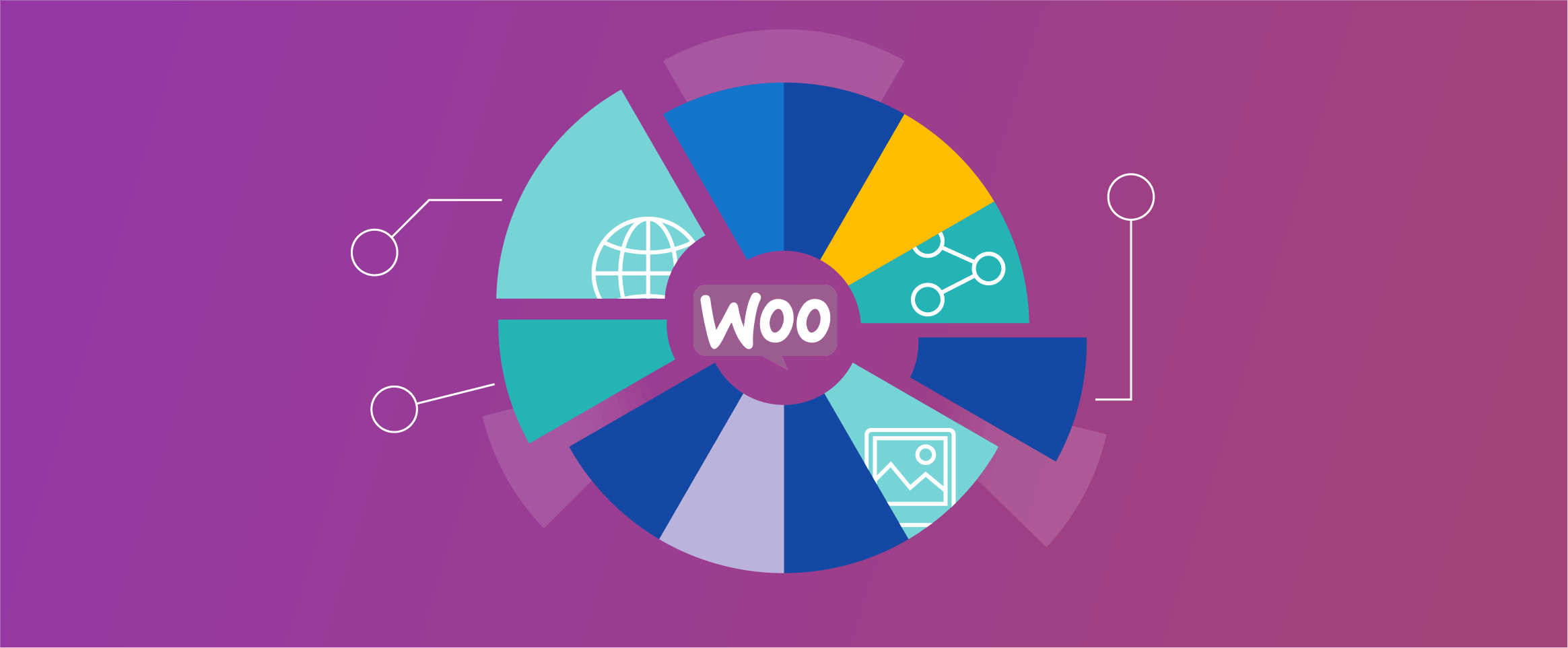
In the digital marketplace, the visibility of your online store is pivotal to its success. For businesses leveraging WooCommerce, an open-source eCommerce platform, mastering Search Engine Optimization (SEO) is not just an advantage – it’s a necessity.
This article delves into effective SEO strategies tailored specifically for WooCommerce stores. From optimizing product imagery to handling bot traffic, we cover a range of tactics designed to enhance your store’s online presence. Whether you’re new to eCommerce or looking to refine your existing strategy, these insights will equip you with the knowledge to increase traffic, improve search rankings, and ultimately drive more sales through your WooCommerce store.
Understanding WooCommerce SEO basics
In the world of eCommerce, WooCommerce stands out as a flexible and powerful platform. To fully leverage its potential, it’s crucial to understand the basics of SEO as they apply specifically to WooCommerce stores. That’s because the majority of web content gets no traffic from Google; if you want customers to discover you organically, good SEO is a must. Here, we explore the foundational elements that form the bedrock of an effective SEO strategy.
The role of keywords in WooCommerce SEO
Keywords are the cornerstone of any SEO strategy. For WooCommerce stores, it’s essential to conduct thorough keyword research to identify terms that your target audience uses when searching for your products. Focus on long-tail keywords that are specific to your product offerings, as they tend to have less competition and a higher conversion rate. On average, moving up by one position in the SERPs will increase your CTR by almost 3%, so identifying and optimizing for the right keywords is crucial.
Meta tags and descriptions for product pages
Meta tags and descriptions play a significant role in how search engines interpret and display your product pages. Crafting unique, descriptive, and keyword-rich meta titles and descriptions for each product page can significantly improve your store’s visibility in search results.
Site structure and navigation
A well-organized site structure is vital for both user experience and SEO. Ensure your WooCommerce store has a logical and easy-to-navigate layout. This includes a clear hierarchy of categories and subcategories and breadcrumb navigation to help users and search engines understand and navigate your site efficiently.
Integrating SEO with WooCommerce functionality
Incorporating SEO into the core functionalities of your WooCommerce store can lead to more organic traffic. For instance, if you’re running a WooCommerce restaurant system, optimize your menu pages with relevant keywords, and ensure that your site structure allows easy discovery of different cuisines and dishes. Similarly, for landing page, use targeted keywords in your content and meta descriptions to attract the right audience.
Advanced SEO techniques for WooCommerce
Once you have a grasp on the basics, it’s time to dive into more advanced SEO techniques. These strategies can give your WooCommerce store an edge, driving more traffic and improving user engagement. In this section, we’ll explore how to optimize images, handle bot traffic effectively, and make the most of structured data.
Image optimization: Importance and techniques
- Product photography and its impact on SEO: High-quality product images not only attract customers but also play a role in SEO. Ensure your product photography is clear and professional, as engaging images can reduce bounce rate and increase time spent on the site, indirectly boosting SEO.
- Compressing and optimizing images for faster load times: Large image files can slow down your website, negatively impacting SEO. Use tools to compress and optimize images without losing quality. This step is crucial for improving page load times, a key factor in search engine rankings.
Utilizing structured data for enhanced product listings
Structured data, or schema markup, helps search engines understand the content of your pages. By implementing structured data on your product pages, you provide detailed product information directly to search engines, which can enhance your listings in search results with rich snippets, potentially increasing click-through rates.
Handling bot traffic and its impact on SEO
Bot traffic can skew analytics and impact site performance, which in turn affects SEO. Identifying and filtering out non-human traffic is essential to get accurate data and maintain site health. Use tools to monitor and manage bot traffic, ensuring that your SEO efforts are based on genuine user interactions.
Leveraging SEO plugins and tools for WooCommerce
WooCommerce, being a versatile platform, offers numerous opportunities to enhance SEO through various plugins and tools. In this section, we’ll explore some of the key plugins and tools that can help optimize your WooCommerce store for search engines, including both premium and free options.
Here’s an overview of some popular SEO plugins for WooCommerce
- Yoast SEO for WooCommerce: This plugin is widely regarded for its comprehensive approach to SEO. It helps in optimizing content, generating sitemaps, and providing valuable insights for improving SEO rankings.
- All in one SEO: Another popular choice, this plugin offers features like automatic meta tag generation, optimization for social media, and support for Google Analytics.
- Rank Math: A relatively newer player, Rank Math is gaining popularity for its user-friendly interface and features like keyword ranking, Google Search Console integration, and local SEO settings.
For those on a tight budget, several free WordPress plugins can significantly boost your WooCommerce store’s SEO:
- SEO Squirrly: Designed for non-experts, it provides effective guidance and real-time advice for optimizing content.
- Broken Link Checker: This tool helps in identifying and fixing broken links, which are detrimental to SEO.
- The SEO Framework: A lightweight and automated SEO plugin, it’s an excellent choice for beginners and those who prefer a less hands-on approach.
It’s worth mentioning that while plugins can help you get started on the basics, you’ll need the right level of SEO expertise to inform and execute a successful strategy. If you lack these skills, you’ll either need a dedicated SEO team member or outsource to a dedicated SEO agency.
Customization and optimization tips for specific use cases
Customizing these tools for specific scenarios can yield even better results. For instance, when setting up a WooCommerce restaurant system, you can utilize local SEO features of these plugins to target local customers. For a webinar landing page, on the other hand, focus on optimizing for relevant keywords and ensuring fast page load times for a better user experience.
SEO plugins and tools are indispensable for effectively managing your WooCommerce store’s SEO. They simplify complex tasks, provide actionable insights, and help maintain an SEO-friendly website. As we move forward, we’ll delve into content strategy and optimization, examining how high-quality, SEO-friendly content is central to driving organic traffic and enhancing your store’s online presence.
Content strategy and optimization for WooCommerce
A solid content strategy is essential for any successful SEO effort, especially for an eCommerce platform like WooCommerce. This section will focus on creating and optimizing content that not only appeals to your audience but also ranks well in search engines.
Here are some of the elements you’ll need to create high-quality, SEO-friendly content:
- Understand your audience: Tailor your content to meet the needs and interests of your target demographic. This means understanding what they are searching for, the type of language they use, and the kind of information they value.
- Use relevant keywords naturally: While keywords are vital for SEO, they need to be integrated naturally into your content. Overuse or forced insertion can hinder readability and negatively impact your SEO.
- Product descriptions and blog posts: For product descriptions, focus on unique, detailed, and keyword-rich text. Blog posts can be used to provide valuable information related to your products, industry trends, or how-to guides, which can also drive traffic to your site.
Regularly updating and reviewing your content is crucial. This ensures that your information remains accurate, relevant, and SEO-friendly. Consider:
- Updating old blog posts: Refresh them with new information, keywords, and images.
- Analyzing performance: Use analytics to understand what content performs best and why, then replicate those successes.
- Checking for and fixing broken links: This maintains the integrity of your site and user trust.
Mobile optimization and local SEO for WooCommerce stores
In today’s digital landscape, mobile optimization and local SEO are crucial for any WooCommerce store looking to stay competitive and reach a broader audience. This section delves into why these aspects are important and how to effectively implement them.
Here’s an overview of the importance of Mobile-Friendly Design for SEO:
- Growing mobile usage: With an increasing number of consumers shopping on mobile devices, having a mobile-optimized website is no longer optional. It’s a necessity for reaching a wider audience and improving user experience.
- Mobile-first indexing by Google: Google predominantly uses the mobile version of the content for indexing and ranking. A mobile-friendly website is therefore essential for good SEO.
- Users want ease and convenience: Ensure that your WooCommerce store has a responsive design, quick load times, and easy-to-use navigation on mobile devices. Regularly test your site on various devices to ensure compatibility and performance.
Implementing local SEO strategies for brick-and-mortar stores
For WooCommerce stores with physical locations, local SEO is vital to attract local customers.
- Google My Business (GMB): Set up and optimize your GMB listing. This includes adding accurate business details, operating hours, and high-quality images.
- Local keywords: Incorporate local keywords into your website’s content, meta tags, and URLs. For instance, if you operate a restaurant, include terms related to your city or neighborhood.
- Local link building: Build links with local businesses, directories, and community websites. This helps in establishing local relevance and authority.
- Reviews and testimonials: Encourage customers to leave reviews on your GMB listing and on your website. Positive reviews can significantly boost your local SEO efforts.
By prioritizing mobile optimization and local SEO, your WooCommerce store can significantly improve its visibility and appeal to both mobile users and local customers. In the following section, we will explore the role of link-building and social media integration in enhancing your WooCommerce store’s SEO strategy.
Link building and social media integration for WooCommerce stores
Effective link-building and a robust social media presence are essential components of a comprehensive SEO strategy for WooCommerce stores. This section will focus on how to build quality backlinks and utilize social media platforms to improve your store’s search engine rankings and online visibility.
Strategies for effective link building
- Creating shareable content: Develop high-quality, informative, and engaging content that naturally encourages other websites to link to it. This can include blog posts, infographics, tutorials, and product reviews.
- Guest blogging: Write articles for other relevant blogs or websites in your industry. This not only provides backlinks but also helps in reaching a wider audience.
- Partnerships with influencers and businesses: Collaborate with influencers and other businesses in your niche to get mentions and links on their websites and social media platforms.
- Utilizing online directories and forums: List your store on reputable online directories and participate in industry-related forums. Place links where appropriate and beneficial.
Leveraging social media for improved SEO
- Consistent brand presence: Maintain an active and consistent presence across various social media platforms. Regularly post updates about new products, promotions, and engaging content related to your industry.
- Engagement with audience: Interact with your followers through comments, messages, and posts. Engaging with your audience can drive more traffic to your website and improve brand loyalty.
- Social sharing buttons on your website: Include social sharing buttons on your WooCommerce store to encourage visitors to share your products and content on their social media profiles.
- Incorporating social media in campaigns: When launching new products or promotions, include social media as part of your campaign strategy. Use hashtags, create shareable content, and consider paid social media advertising to increase reach.
- Tracking and analytics: Utilize social media analytics tools to track engagement, reach, and conversions from your social media efforts. This data can help refine your strategies for better results.
Monitoring and analyzing SEO performance for WooCommerce stores
To ensure the effectiveness of your SEO strategies for your WooCommerce store, it’s crucial to monitor and analyze performance regularly. This section outlines the tools and techniques to track your SEO success and how to use this data for ongoing optimization.
Here are some key tools and techniques for tracking SEO success:
- Google Analytics: An indispensable tool for tracking website traffic, user behavior, and conversion rates. Set up specific goals to monitor the performance of your SEO efforts and understand how users interact with your site.
- Google Search Console: This tool provides insights into how Google views your site. Track your website’s search performance, see which queries bring users to your site, and identify issues like crawl errors or security problems.
- WooCommerce Analytics: Utilize WooCommerce’s built-in analytics to track sales data, customer behavior, and product performance, which can provide valuable insights into how your SEO strategies are affecting your bottom line.
Focus on key performance indicators (KPIs) like organic traffic, bounce rate, conversion rate, and keyword rankings. Regular reviews help in identifying trends and areas for improvement. Off the back of this data, you can:
- Run A/B testing: Experiment with different SEO tactics, like varying your keyword strategy or trying new meta descriptions, and use A/B testing to see what works best.
- Respond to changes in SEO performance: If you notice a drop in rankings or a decrease in organic traffic, investigate and respond quickly. This could involve updating content, improving site speed, or addressing technical SEO issues.
- Stay updated with SEO trends: SEO is an ever-evolving field. Stay informed about the latest trends and algorithm updates to ensure your strategies remain effective.
Conclusion: Enhancing your WooCommerce store’s SEO for success
The strategies and insights discussed in this article serve as a comprehensive guide, from laying a strong foundation in SEO basics to leveraging advanced techniques and tools. It’s about understanding the nuanced needs of your online store, whether it’s optimizing product images, handling bot traffic, or enhancing content for a specific niche like a WooCommerce restaurant system or a landing page.
The key to success lies in the continuous adaptation and refinement of your strategies. With the evolving nature of SEO, staying informed and proactive is crucial. Regularly monitoring and analyzing your store’s performance allows you to make data-driven decisions, adapting to new trends and algorithm updates.
Ultimately, the goal is to create a seamless, engaging, and easily discoverable online shopping experience for your customers. By effectively implementing the SEO strategies discussed, your WooCommerce store stands a better chance of not just competing but excelling in the competitive online arena, leading to increased traffic, improved search rankings, and, most importantly, more sales. Remember, in the world of eCommerce, your store’s visibility is as vital as the quality of your products.
Comments
Ready to Get Started?
Join over 100,000 smart shop owners who use Premmerce plugins to power their WooCommerce stores.
Get started