WordPress User Activity Log Plugins: Review and Settings
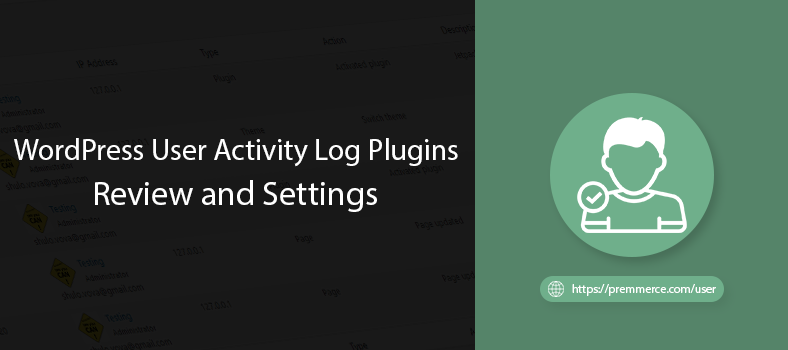
Do you know what your users are actually doing when they open your website? We’ve made the research on tools which will be great for tracking logs in WordPress and chosen three most popular WordPress User Activity Log plugins from the WordPress plugin directory: Activity Log, User’s Activity Log, User’s Activity Tracking and Log. We’ll also provide you with exhaustive data about each of them as well as our recommendations and comments.
About Logs
A log is a file with all the records of events in chronological order. It is created by server software.
Administrators and website owners always need as much data as possible, so logs help you to maintain that data. A log is a tool that always records data and enables you to easily access these records.Due to received data t, the following issues are solved at once:
- timely detection of problems
- more efficient review and planning
- productivity increase
- accumulation of statistics and records
- confidence in stable work
User’s Activity Tracking and Log
It is a free plugin that is available from the WordPress plugin directory. It works well immediately after activation. It’s got an intuitive and user-friendly interface with most of needed functions and capabilities, that’s why this product is particularly pleasant to use.
Main Page
Basic data about the actions on the website is displayed on the main page and you have a possibility to clean all the records. The plugin records actions of all website users: guests, registered users and administrators. A quick transition and classification into categories (post, page and product) is also possible.
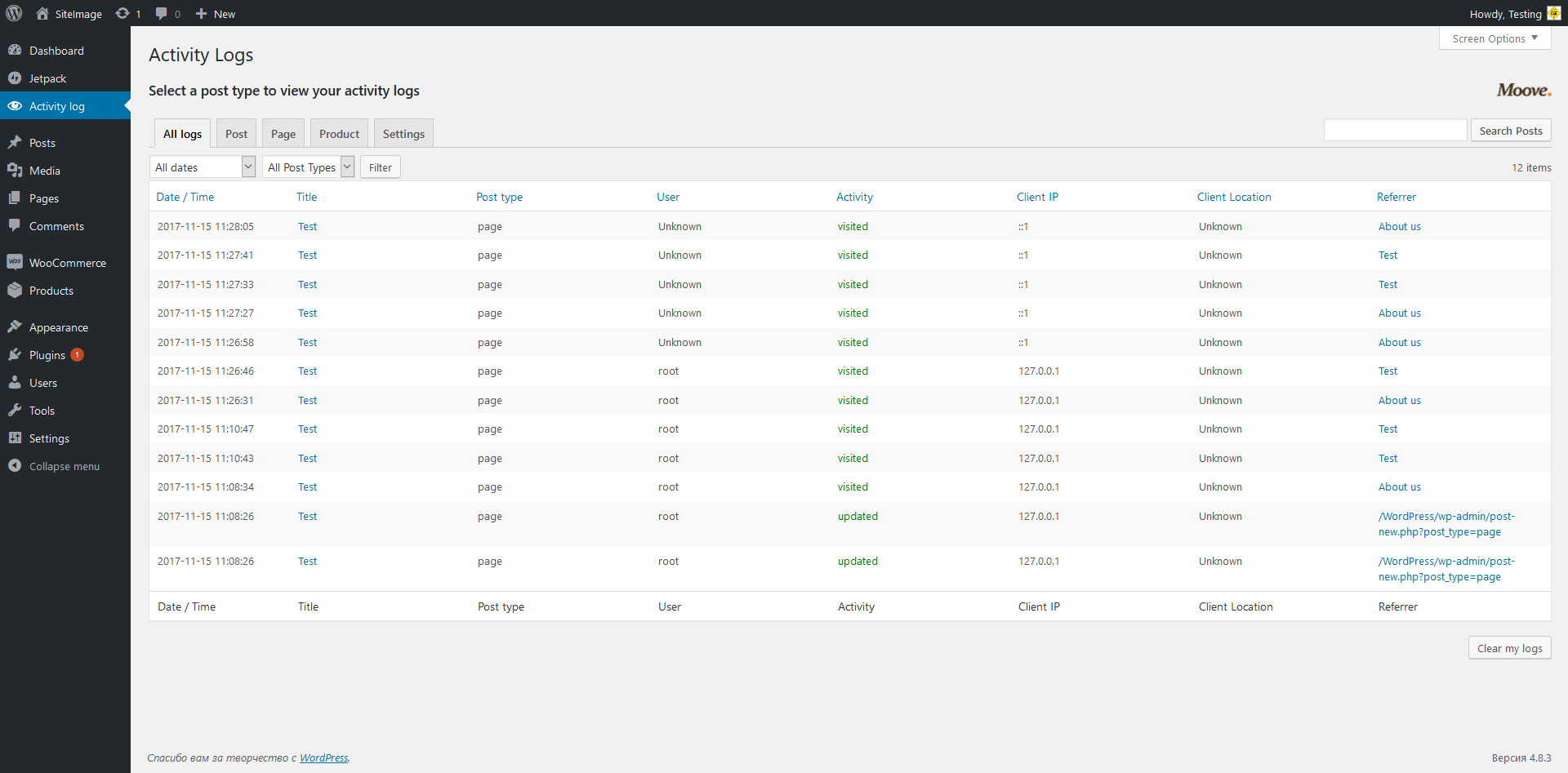
Data that will be logged:
- Date/time
- Username
- Activity (visited/updated)
- Client IP
- Client location (by IP Address)
- Referrer URL
General information:
- Version: 1.0.6
- Supported WordPress: 3.0.1 +
- Last updated: 5 months ago
- Active installations: 500 +
- Language: English
Summary
This plugin gives you the ability to track user’s activity on your website. It has a friendly and understandable interface and has all thefunctions that you need. However, it will probably be insufficient for websites with large traffic . Plugin can be found and downloaded for free without any additional services or PRO version from the WordPress plugin directory. It starts saving logs immediately after installation and activation without any additional settings. On the other hand, it’s being updated not that frequently.
User’s Activity Log
This plugin is available for free at WordPress plugin directory. You can also buy PRO version for 49$. It works well immediately after activation. It has a friendly and understandable interface. But its free version has a limited number of functions which makes it less efficient. .
Main Page
It displays data about the actions on the website with the possibility of a quick search. It records actions of all website users: guests, registered users and administrators.uick transitions and classifications into categories (role, user and type) are also possible. Notification “Buy PRO version” can be disabled.
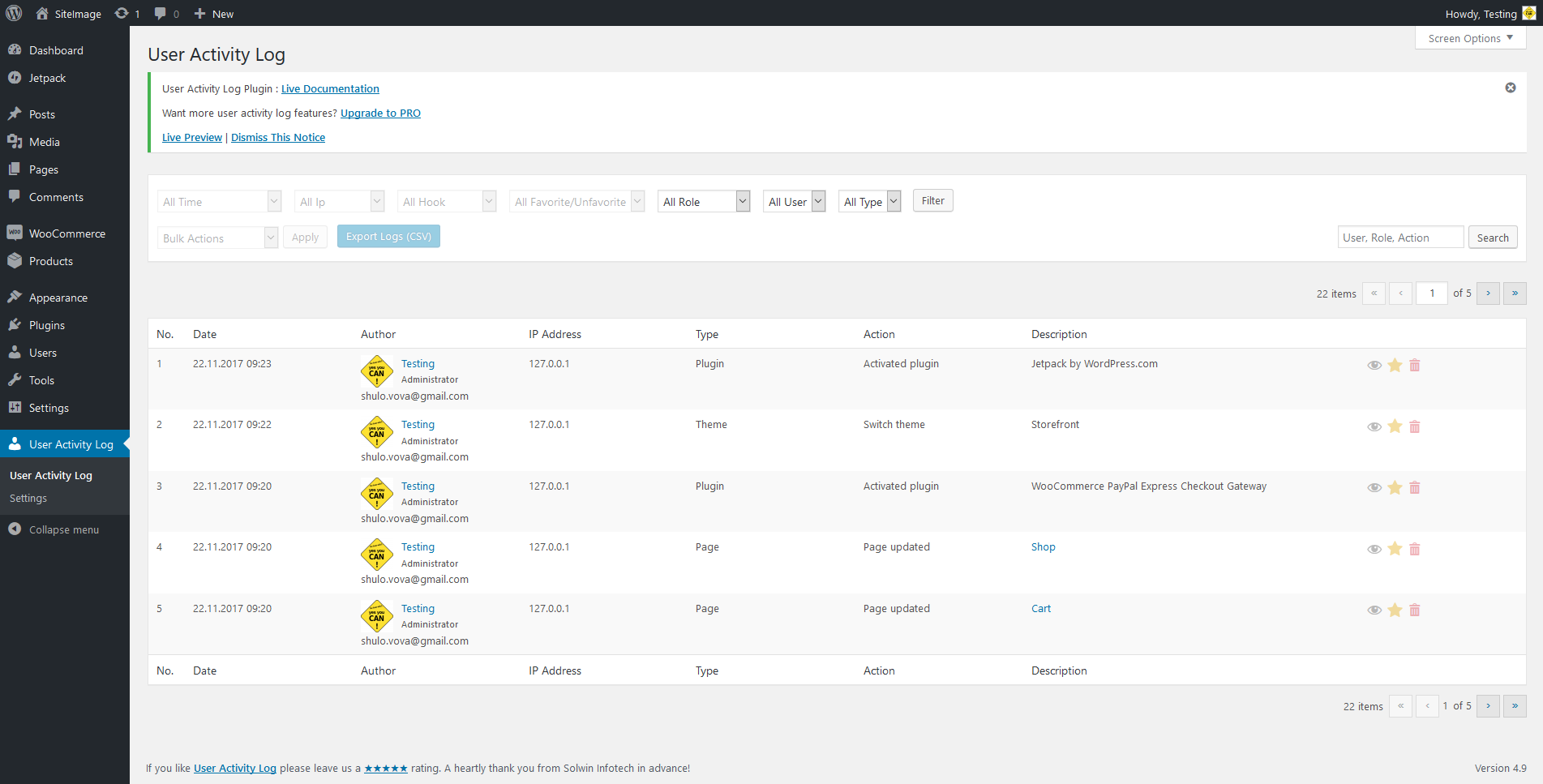
Data that will be logged:
- WordPress — Core Updates
- Posts — Created, Updated, Deleted
- Pages — Created, Updated, Deleted
- Custom Post Type Posts- Created, Updated, Deleted
- Tags — Created, Edited, Deleted
- Categories — Created, Edited, Deleted
- Taxonomies terms — Created, Edited, Deleted
- Comments — Created, Approved, Disapproved, Trashed, Untrashed, Spammed, Unspammed, Deleted
- Media — Uploaded, Edited, Deleted
- Users — Login, Logout, Login has failed, Update profile, Registered and Delete
- Plugins — Activated, Deactivated
- Themes — Installed, Updated, Deleted, Activated
- Widgets — Added to a sidebar / Deleted from a sidebar, Order widgets
- Menus — A menu is being Created, Updated, Deleted
- Export — User download export file from the site
- Plugins supported — bbpress
- Translation Ready — .pot file attached
Additional features for security:
- Admin will be notified via email when selected user logged in.
- Admin will be notified via email when selected role’s any user logged in.
Settings
Only three parameters (general settings, user’s settings, email notification) are available for the free version of Settings. There is always a reminder that you need to buy the PRO version and estimate it in this section.
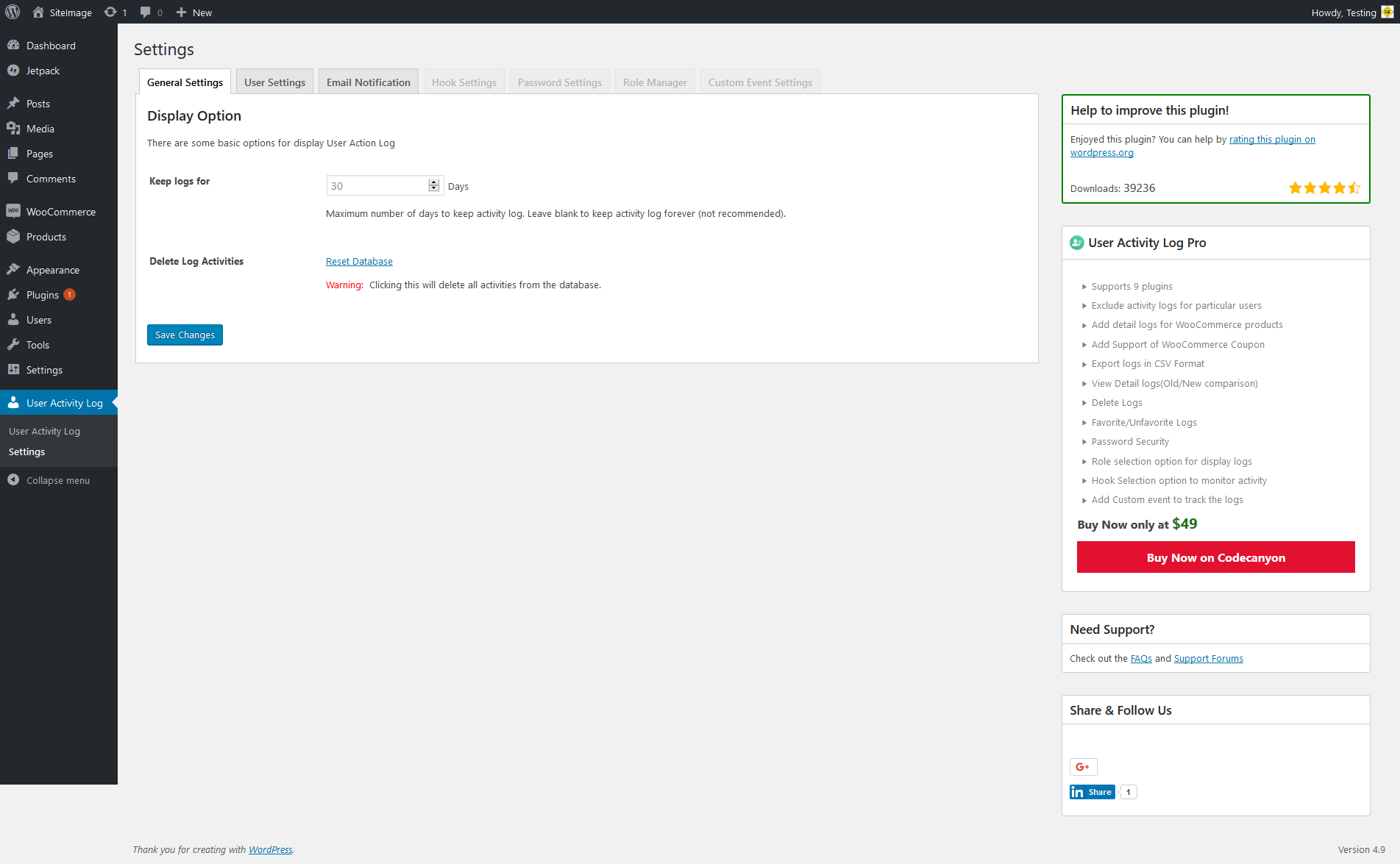
Available settings:
- Keep logs for X days
- Delete Log Activities
- Email will be sent upon login of these selected users/roles
- Email notification
General information:
- Version: 1.3.3
- Last updated: 7 days ago
- Supported WordPress: 4.0. +
- Required version of PHP: 5.6
- Active installations: 9 000 +
- Language: English
Summary
This plugin enables you to track the actions of all users on your website and also receive email notifications. Plugin can be found and downloaded for free from the WordPress plugin directory. It starts saving logs immediately after installation and activation without any additional settings. There are all needed functions that are displayed in a convenient form. If you want to use all plugin’s capabilities, you need to buy its PRO version for 49$.
Activity Log
It is a free plugin that is available from the WordPress plugin directory. It works well immediately after activation. It has an intuitive and friendly interface. Moreover, it provides all needed functions and capabilities for log management, that’s why it is very effective and easy-to-use. .
Main Page
Basic data about the actions on the website is displayed on the main page with the possibility of a quick search. It records actions of all website users: guests, registered users and administrators. A quick transition and classification into categories (time, roles, users, types and actions) are also possible.
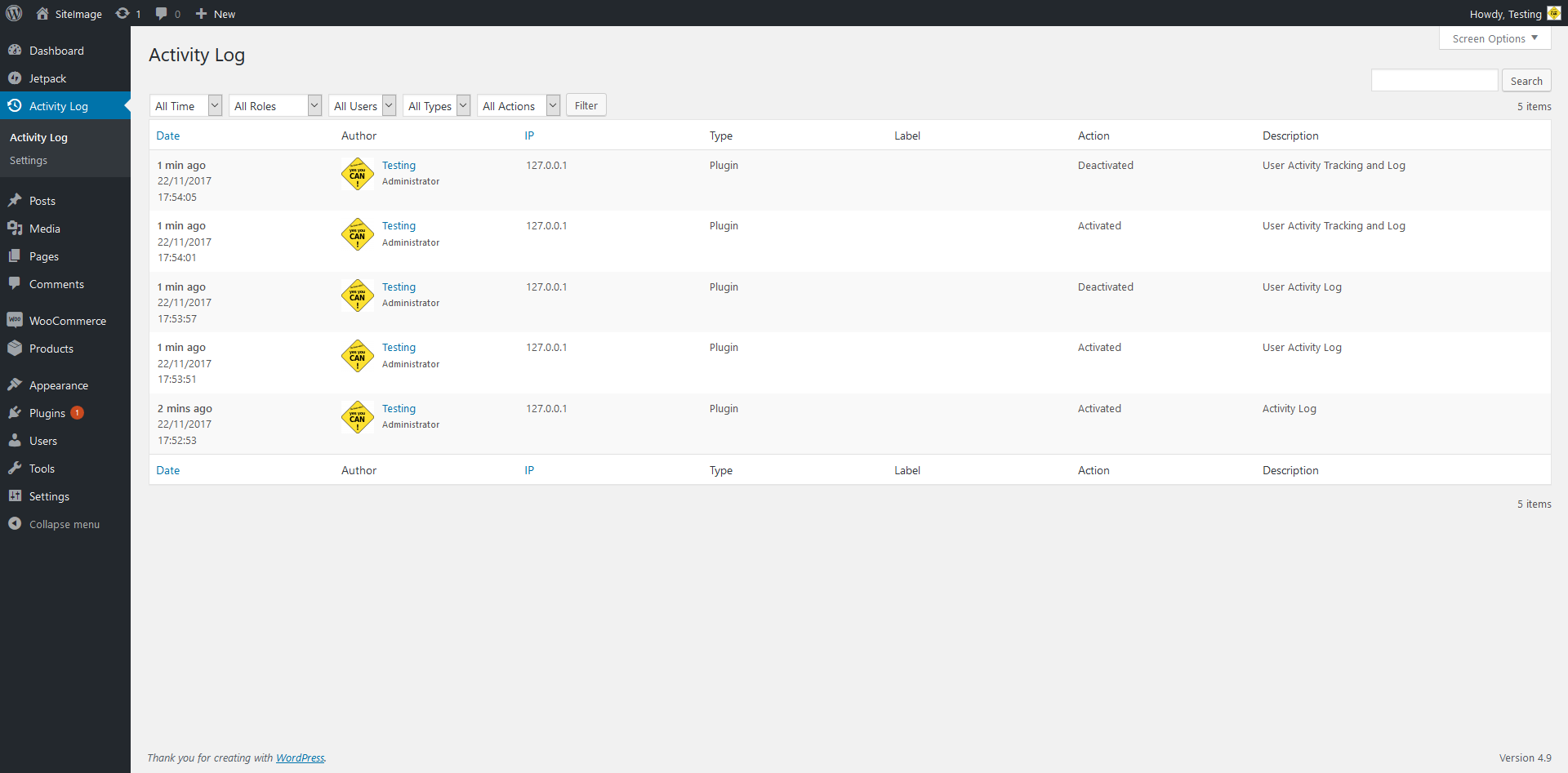
Data that will be logged:
- WordPress — Core Updates
- Posts — Created, Updated, Deleted
- Pages — Created, Updated, Deleted
- Custom Post Type — Created, Updated, Deleted
- Tags — Created, Edited, Deleted
- Categories — Created, Edited, Deleted
- Taxonomies — Created, Edited, Deleted
- Comments — Created, Approved, Disapproved, Trashed, Untrashed, Spammed, Unspammed, Deleted
- Media — Uploaded, Edited, Deleted
- Users — Login, Logout, Login has failed, Update profile, Registered and Deleted
- Plugins — Installed, Updated, Activated, Deactivated, Changed
- Themes — Installed, Updated, Deleted, Activated, Changed (Editor and Customizer)
- Widgets — Added to a sidebar / Deleted from a sidebar, Order widgets
- Menus — A menu is being Created, Updated, Deleted
- Setting — General, Writing, Reading, Discussion, Media, Permalinks
- Options — Can be extend by east filter
- Export — User download export file from the site
- WooCommerce — Monitor all shop options
- bbPress — Forums, Topics, Replies, Taxonomies and other actions
Email notifications
Settings
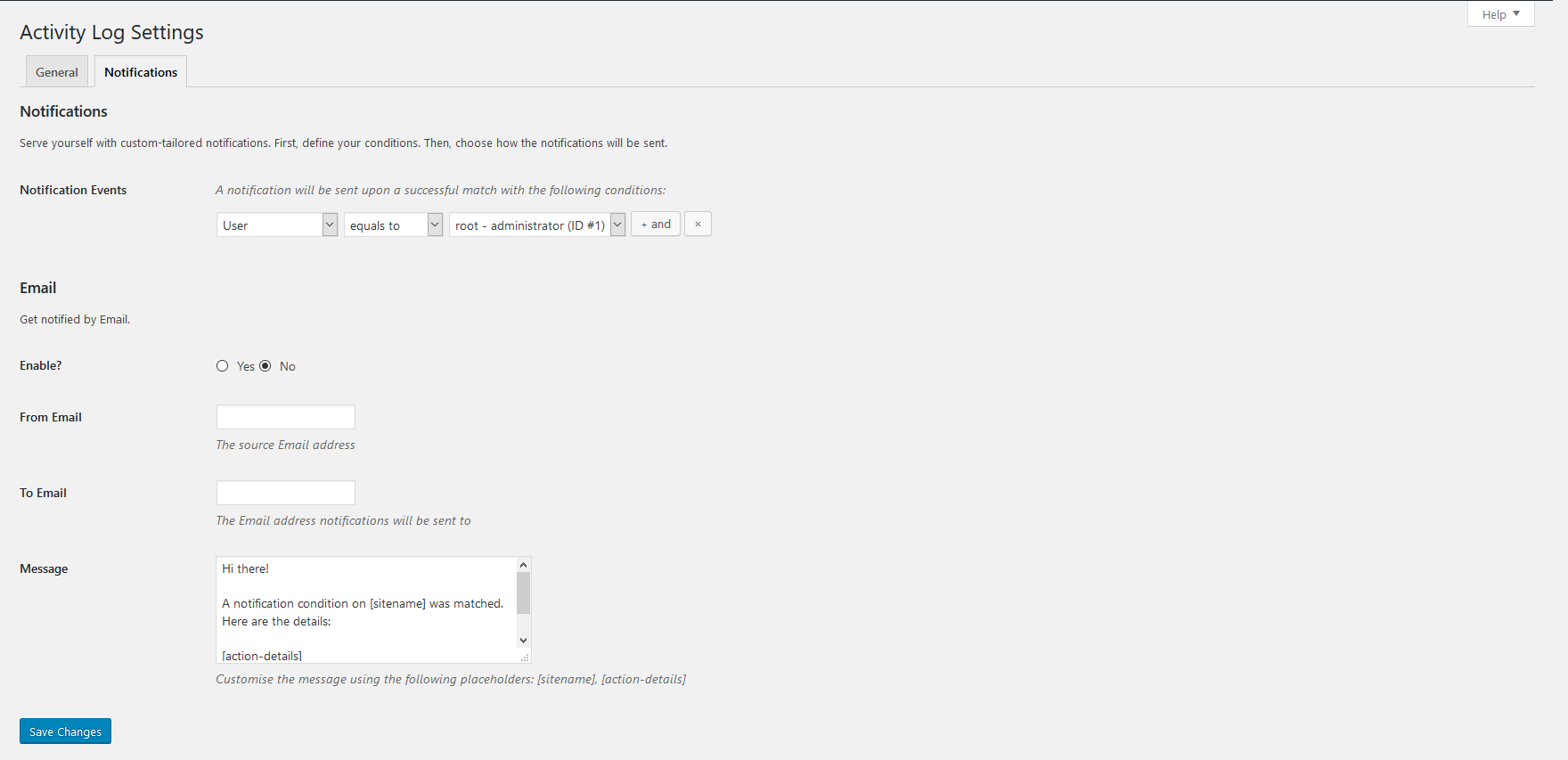
Available settings:
- Keep logs
- Notification
General information:
- Version: 2.3.6
- Last updated: 2 months ago
- Supported WordPress: 4.4 +
- Active installations: 70 000 +
- Language: Multi language
Summary
This plugin gives you the ability to track the actions of all users on your website and also receive email notifications. Plugin can be found and downloaded for free from the WordPress shop. It starts saving logs immediately after installation and activation without any additional settings. It suggests all needed functions that are displayed in a convenient form. It’s super functional and comprehensive.
Comparative Table
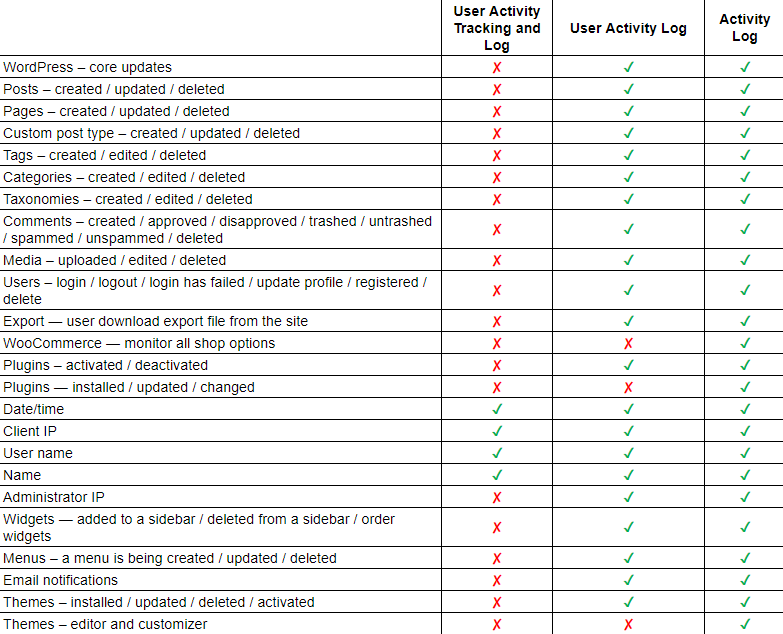
Conclusion
In our review of we’ve presented different WordPress user activity log plugins from the usability standpoint highlighting their advantages and disadvantages. To conclude, each plugin can meet the specific user needs. Although they have been created to solve the same problems, their capabilities and functionality are unique.
Premmerce Activity Log Plugin Rating
- Activity Log – a free plugin with a greatfunctional set. It will be useful to anyone who wants to track user activity on his website.
- User Activity Log – a free plugin that you can upgrade to the PRO version for 49$. It has many features similar to Activity Log, but in its free version the functionality too limited.
- User Activity Tracking and Log – a free plugin. Compared to others, its capabilities are much more humble. It issuitable for small projects, which only need to monitor the general data about the website users.
Comments
Ready to Get Started?
Join over 100,000 smart shop owners who use Premmerce plugins to power their WooCommerce stores.
Get started