Cleaning Up WooCommerce URLs: Removing ‘Product’ & ‘Product-Category’
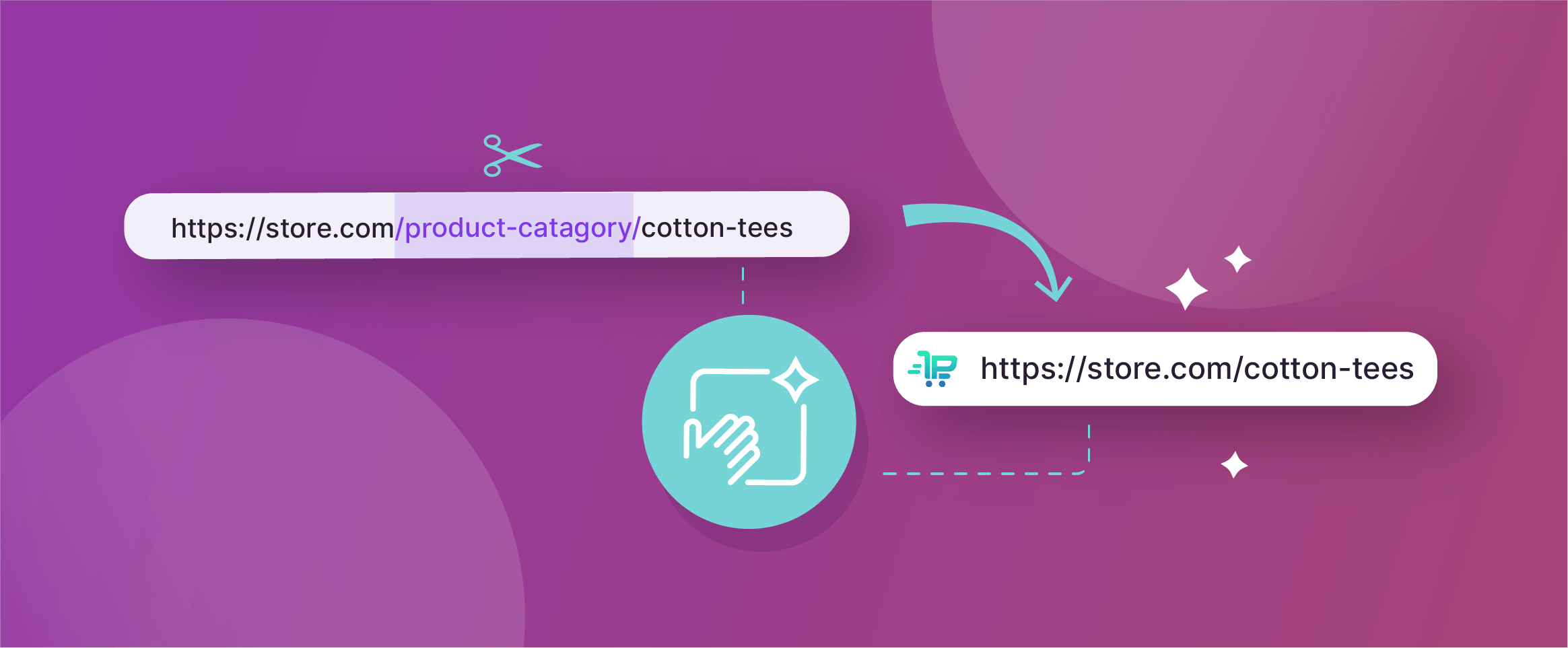
Tired of seeing ‘product’ and ‘product-category’ in your WooCommerce URLs? Want to clean up your website’s links and make them more user-friendly?
In this article, we’ll show you how to remove these from your URLs, making them shorter, easier to remember, and more SEO-friendly.
How does WooCommerce structure URLs by default?
WooCommerce structures URLs by incorporating the product category and product name into the link. For example, a product titled “Blue T-Shirt” in the category “Clothing” would have a default URL like yoursite.com/product-category/clothing/blue-t-shirt.
This hierarchical approach allows for the organization of products within the website’s structure. While functional, some site owners understandably want to customize this URL for various reasons, like aesthetics, user experience, and search engine optimization (SEO) purposes.
❓Did you know you can gain more control over WooCommerce product URLs with tools like WooCommerce Permalink Manager?
We’ll take a closer look at the significance of customization, debunk misconceptions, and give you steps on implementing and benefiting from personalized WooCommerce product URLs later on in this article.
Exploring the impact of URL length on SEO
People have often said that shorter URLs lead to better SEO. However, challenging this common misconception is Google’s Senior Search Analyst, John Mueller, who instead says that neither the URL length nor the number of slashes matters for search rankings.
While URL shortening may not directly impact SEO, it significantly enhances user experience. Making URLs more aesthetic helps with easier navigation. As we look at SEO and user experience, it’s important to recognize that an improved user experience contributes positively to SEO rankings.
URL elements like “product”, “shop”, and “product-category” often feel redundant to users. URL shortening addresses this, creating a cleaner, more user-friendly appearance.
The advantages extend beyond aesthetics, impacting how users engage with your pages. Shortened URLs enhance readability on lists and present a cleaner appearance on search engine result pages. Although URL shortening itself doesn’t directly alter SEO rankings, it gives the user a slicker experience.
WooCommerce Permalink Manager
Get started controlling your WooCommerce product permalinks to increase site usability and SEO performance.
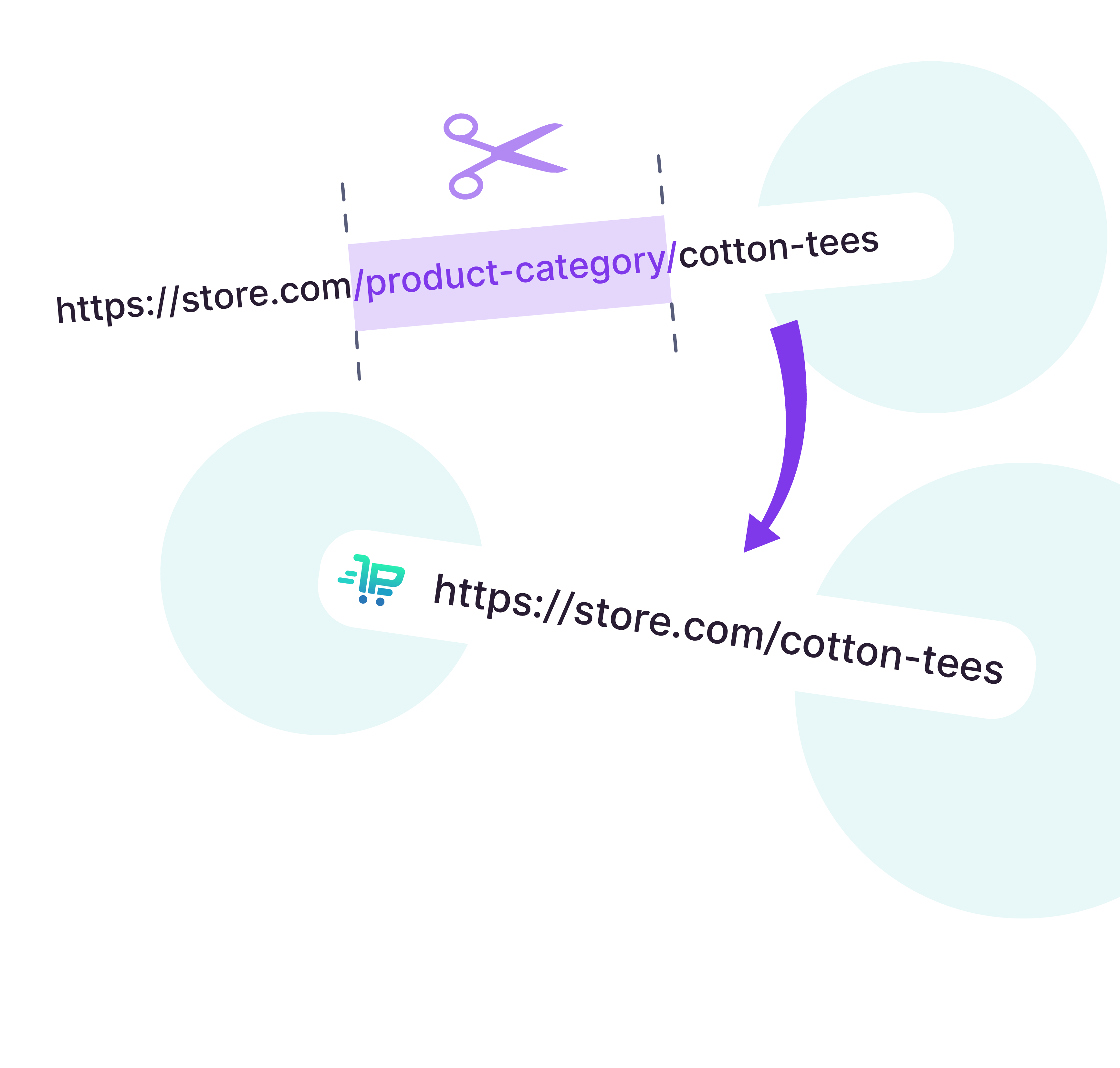
✅Pro tip: Looking to make a direct impact on SEO? Focus on well-written meta descriptions and strategically incorporating keywords in product descriptions.
Keep in mind that authority, relevance, and user experience are important for boosting your product pages in search engine rankings.
How to edit your WooCommerce URLs
As we’ve mentioned, navigating WooCommerce URLs can significantly impact your online store’s aesthetics and user experience. Using WordPress‘s default settings, along with plugins like WooCommerce Permalink Manager, can really help with this process. Let’s take a closer look.
Using WordPress’s default settings
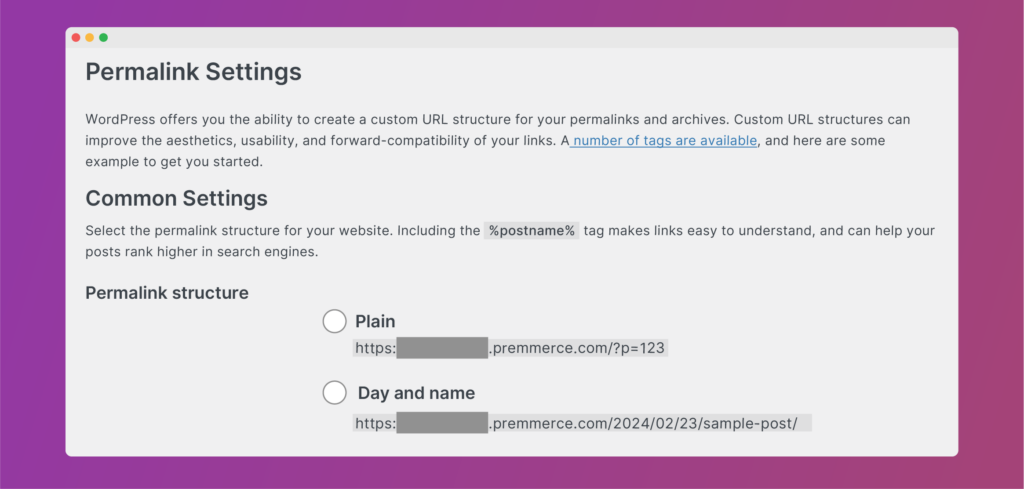
Starting from your WordPress dashboard, head to Settings > Permalinks to configure your product permalinks.
This will offer some flexibility. However, using a plugin can really help you to make this process a lot easier and more beneficial for your site.
Simplifying the process with Permalink Manager Plugin
Plugins can help to really hone in on the URL simplification process. With WooCommerce Permalink Manager, a user-friendly plugin, you can gain control over your WooCommerce URLs.
One great feature is the ability to eliminate unnecessary base text, making sure your URLs are aesthetically pleasing and optimized. Use this plugin in a few easy steps:
- Download the WooCommerce Permalink Manager plugin. Once downloaded, install it on your WordPress website and activate it.
- Go to your WordPress Dashboard > Premmerce. Here you’ll find Permalink Manager.
- Scroll down to the Product settings section, where you’ll find various URL slug structure options you can choose from, such as:
- Default WooCommerce URL:
- https://sitename.com/product/sample-product
- Product slug:
- https://sitename.com/sample-product
- Product slug with primary category:
- https://sitename.com/category/sample-product
- Full product path:
- https://sitename.com/parent-category/category/sample-product
- Default WooCommerce URL:
- Choose the structure that is right for your desired look.
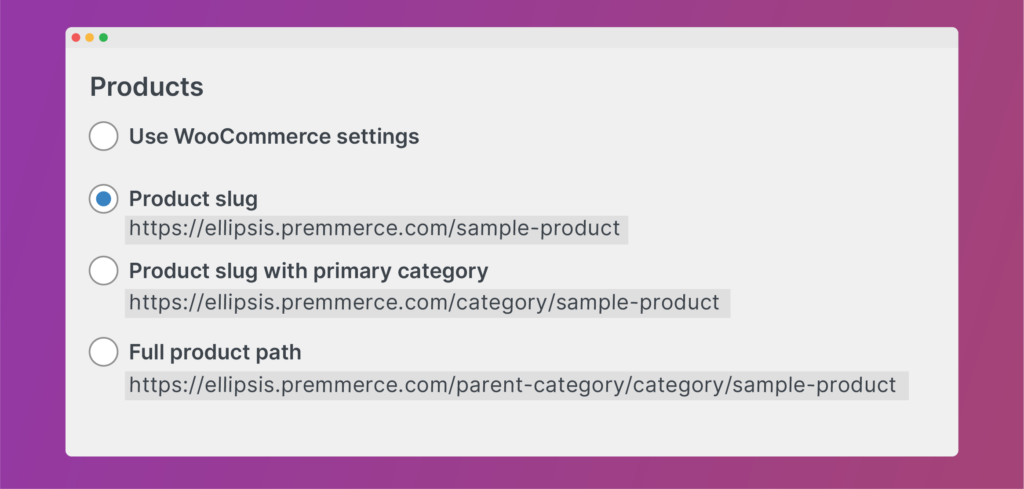
These simple steps can improve your product page URLs and contribute to a more user-friendly and SEO-optimized website.
More URL best practices for WooCommerce sites
When optimizing your WooCommerce URLs, incorporating best practices allows for a clean structure. Let’s look at the guidelines for URL creation and troubleshoot potential issues that might arise.
Use relevant keywords
Always try to include relevant keywords in your new URL slugs. This enhances SEO, while providing clarity to both users and search engines.
✅Pro tip: For a deeper dive into SEO practices, explore this guide on targeting specific keywords.
Create clean URLs
Here is how you can maintain consistency and clarity in your URLs:
- Avoid special characters: Simplify Google’s web-crawling process by removing special characters.
- Hyphens over underscores: Opt for hyphens (-) to separate words, ensuring consistent and reliable results.
- Bypass common stop words: Keep URLs concise and clean by excluding unnecessary stop words (of, and, but, or).
- Lowercase uniformity: Maintain lowercase letters throughout your URLs to prevent confusion.
Monitor URL performance
Regularly check the URLs’ performance to gauge how effective they are, especially compared to old URLs. This ensures that your links are delivering optimal results and contributing to your overall SEO strategy.
Build readable URLs with WooCommerce Permalink Manager
Building readable URLs is a great way to optimize your WooCommerce store for both search engines and users. With WooCommerce Permalink Manager, you have the power to create custom, user-friendly URLs that can improve your SEO, increase click-through rates, and enhance the overall user experience.
Purchase WooCommerce Permalink Manager and start building readable URLs for your online store and remove ‘Product’ & ‘Product-Category’ for good!
Comments
Ready to Get Started?
Join over 100,000 smart shop owners who use Premmerce plugins to power their WooCommerce stores.
Get started