Premmerce Suite Update – Load Speed Acceleration and the New Filter Features
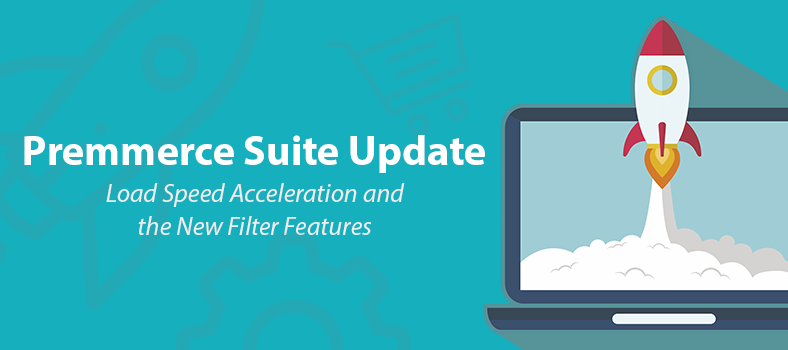
This month we’ve done a lot of work on improving the main plugins’ features, performance and the Premmerce Suite in general. Due to this, we’ve achieved great results in usability and load speed which we can’t wait to share with you in this article.
Load Speed
One of the main tasks of our development team is to ensure the maximum load speed of online stores based on WooCommerce. As you remember, we’ve already done several tests before and you can use the following links to refresh:
- How many products can WooCommerce handle
- Testing an Online Store with 500K of Products powered by WooCommerce
However, carrying out these tests, we didn’t take into account several cases that significantly affected the speed of online stores before using the cache. Especially, the websites with large databases of products, which had a lot of attributes with values, a number of product variations, large menus, as well as multilingual stores that used WPML showed quite poor load speed results before using the cache.
Premmerce WooCommerce Performance Optimizer
To solve most performance problems, we’ve developed a separate plugin, which by caching the menu and optimizing a number of WooCommerce queries, significantly (up to 3 times) speeds up the online stores.
Read more about this plugin features and the cases of its use in our detailed documentation: Premmerce WooCommerce Performance Optimizer.
Filter Optimization
In order to speed up online stores, which use filters of products with a large number of attributes, we’ve added the option of deferred loading to the Premmerce WooCommerce Filter. Now the filter load speed won’t affect the website speed in general.
Theme Optimization
Additionally, testing many customer sites allowed us to find some bottlenecks that influenced the performance of our themes i.e. SalesZone, GoodLook, GrandStore in a negative way.
By optimizing these bottlenecks, we’ve achieved the extraordinary page speed results which equal to less than 1 second.
Results
Due to all the changes made by our team in order to optimize the load speed, now the multilingual stores with large product databases and a number of attributes reach a full load in 2-3 seconds before using the cache.
For pages with the huge amount of content, after applying the cache, the opening speed increases to less than 1 second and 100 simultaneous users actively browsing the website.
We recommend that the hosting server must support the following parameters:
- CPU 2099.998 MHz;
- PHP version 7.0 or greater.;
- MySQL version 5.6 or greater OR MariaDB version 10.0 or greater;
- Module mod_rewrite Apache;
- HTTPS support;
- Php Memory – 512 Mb+;
- CURL or fsockopen support;
- Multibyte String support;
- CHMOD 777 wp-content/uploads;
- upload_max_filesize = 4 Mb;
- mySQL ‘max_allowed_packet’ = 2M.
Filter Update
Ajax Filtering (Free)
A new filter version has a long-awaited AJAX filtering feature, due to which, after applying filters only the products will be reloaded, but not the whole page. This feature will increase both the speed of work with the product catalog and the speed of navigation for customers.
Deferred Loading (Free)
As we’ve written above, using deferred loading, the filter will be loaded separately from the whole page and only after loading the main elements. Due to this, the load time of the catalog pages will be reduced significantly.
Taxonomies (Premium feature)
We’ve also added to the premium filter version the ability to use any taxonomy for filtering, that will allow you to use additional data and make more flexible customization of the filter to fit your needs.
Filter style (Free)
Plus, the customization of the filter appearance can be made for any topic as we’ve added the ability to select filter displaying styles.
Read more about all filter features, as well as documentation about its use here: Premmerce WooCommerce Product Filter.
How to Apply Updates
As before, all updates are available in your dashboard, so we recommend upgrading your store to the latest version as soon as possible.
Before updating the theme, make sure you have created a backup, if you’re using the child theme with some customizations.
You can download the Premmerce WooCommerce Performance Optimizer plugin from your Personal Account, if you’ve already bought the Premmerce Suite, or it is also available for purchase on the plugin page.
Comments
Ready to Get Started?
Join over 100,000 smart shop owners who use Premmerce plugins to power their WooCommerce stores.
Get started