How to increase your BigCommerce store sales with Pinterest traffic

“This data is not abstract. It’s real data on people’s lives. This is the database on identity and intent, Amazon might know about intent, but they don’t know who you are.”
This is the quote from Pinterest’s head of market development Vikram Bhaskaran about the Audience Insights tool which is part of general analytics. This alone is already a serious argument to consider branding your BigCommerce store on the platform. Actually, it’s one of the two interconnected factors of success. Like with chicken or the egg, hard to say what comes first, still, both are crucial. The first one is all about knowing who is your target audience, what interests and attracts these people, what can make them click and proceed to the purchase. The second one is putting your products out there, showcasing them to hit that sweet spot, and gathering information from that for further strategizing.

Guess what, Pinterest is the resource to provide both opportunities and in no way this is pure theory. There are numerous case studies, not only from the long-time established brands who had the followers to speak to. Relatively young brands are enjoying the benefits of working with the network.

The high-end furniture manufacturer MADE.COM was able to “drive high-quality and efficient website traffic“. They used one of the advanced features such as automatic bidding to get four times more clicks for the same budget but there’s no need to invest money in ads. Thoughtfully curated and automatically managed feed does wonder on its own. That’s where our freshly released Premmerce BigPin comes in handy. The plugin is guaranteed to support all of the points below and perform smoothly while ensuring increased traffic, conversions, and sales.
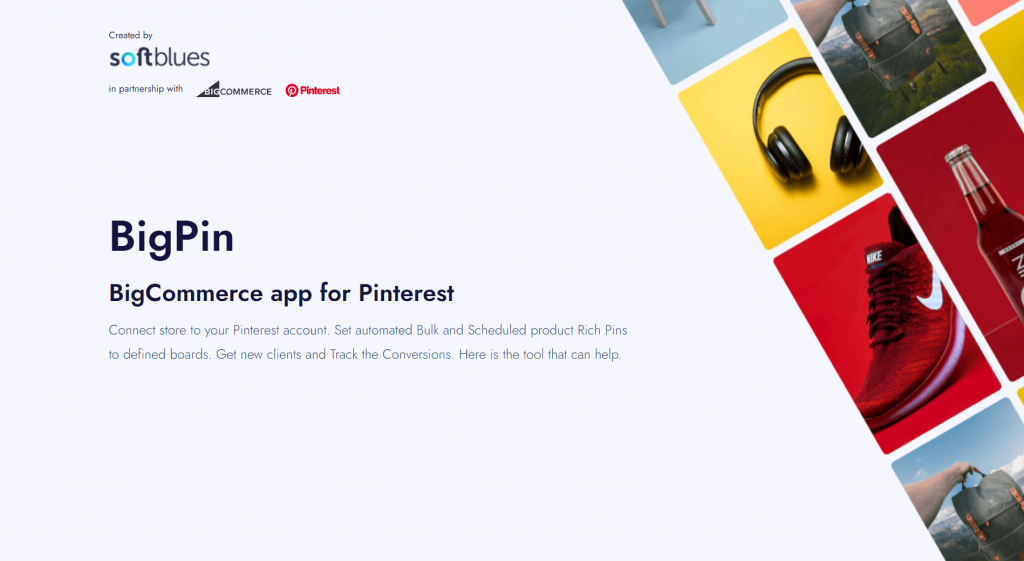
How to Pin?
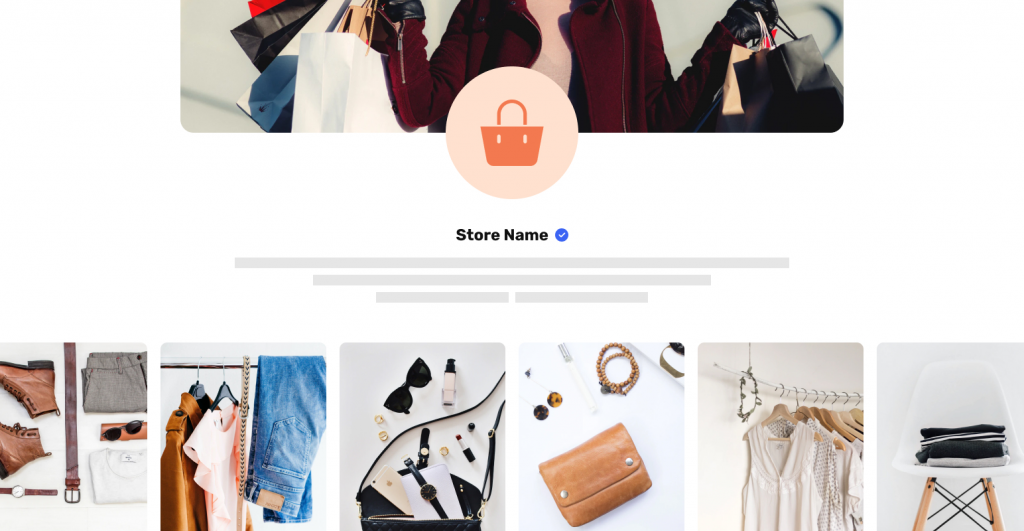
“How” is one of the most important questions to ask when presented with a new marketing platform and its rules. Here are a few steps specific to Pinterest all of which can be easily pulled off with our BigCommerce plugin.
- Claim your website. This is the first thing that allows the analytical actions as well as pinning the products in the first place. It’s also reflected in a “verified” symbol which adds to the presentable image and invokes trust in users. The finishing touches are the profile photo and button for following to keep unnecessary clicks to a minimum. This is useful both for those who want to stay engaged and sustain the engagement.
- Organize the product catalog. The product pin is so much more than just an image. The visual part is very important to figure out but you need to have all the relevant data right there. Price, availability, direct link to the website – all of the bits of information to influence the potential customer’s decision. We’re used to the effortless access nowadays and that is expected as a sign of good service.
- Add the “Save” button for images on the front-end. Your product should be pinnable outside of Pinterest itself. This way, those who’re interested can always go back and review. It doesn’t have to result in the immediate buying to become a payoff. The purchase may be delayed in time but it still stays somewhere in the corner of a mind. The standard browser button serves the purpose but leaves something to be desired. Premmerce BigCommerce Pinterest provides its improved version which looks great even from up close and grants with the exact link to the product, no messing around the category page.
- Manage the process reasonably. You can do the pinning manually, however, this would take a lot of time and effort. Our plugin offers you creating and managing pins right from the “Edit product” page. Just choose the image, description and you’re done, no other tabs to open. Go ahead and look for the alternatives, if you want to, simply remember the principle behind it. To use Pinterest the most effectively, it’s better to automatize everything that doesn’t require your conscious attention.
- Customize the content. This is namely the part that needs your laser-focus attention. Pin Title, Description, and keywords have to correspond to your SEO strategy and stay understandable and appealing to the viewer. It means that you need to tweak and tune as you go, having full control over these parameters.
Pro tip! To come up with the good description, think of what the users may search when stumbling upon your pin, their choice of wording. Take some cues from the competitors if it helps.
When to Pin?
⏰ Schedule
The good news is that the lifespan of pins differs favorably from posts on other social networks. Pins published several months ago may appear in the query results on a par with fresh publications. This practically means that as long as your description matches the search query, they won’t get lost.
The other part of the news is that it doesn’t completely solve the “time to post” issue. You would still want the users to see the new supplies and hot offers as soon as they are published. To be more exact, as soon as they are ready to see it after it’s published.
I’d like to spill the beans and name the exact time but it’s up to every particular audience. Once you crack the code, it gets much easier, especially with the scheduling feature. Taking time in advance to schedule the Pins frees you for some other significant work to do. If you have several posts, you can also determine the time interval and number of pins per interval, or frequency period and the number of pins within this period.
???? Pin in bulk. Add a template
Utilizing the bulk option works not only for retail. Batch-posting is time-saving but it’s also a mental unload of its kind. You sit down, come up with a group of pins to publish, and have no hovering worries until the next session. How does it work in our plugin: you post one pin right away and select however many other products to be put out later as scheduled. Nice upgrade from this: template for bulk-pinning. The pins are likely to be connected in some way, thus, there’s no need to write the title, description, and SEO text from scratch. As well as image type and board for pinning. The preconfigured settings provide structure to fill in with the specific cues.
Where to Pin?

The Pinterest boards are a whole thing on their own. They fulfill the organizing function and guide users towards the related pins. For the brands, it’s a perfect chance to demonstrate the same product more than once and target a broader audience. For example, highlighting the product on its own and fitting it into the context.
Our plugin allows doing that by simultaneous pinning to several boards. To help you with setting them up, here are some more or less universal ideas:
- product catalog, obviously. You can also create subboards/categories there for better navigation (like dresses, suits, shoes, etc for the clothing store);
- reviews from the clients. People like to know that they get what others like or want to have. The feedback from happy owners is an encouraging and practical part of establishing a brand. By the way, down-to-earth impressions count too.
- tips and how-tos. Whether it’s creating contextual scenery to frame the product or straight-forward pieces of advice, they match perfectly the inspirational network. The beautiful picture as a whole makes users take a closer look at details. And you can tag the items to make them shoppable, how beneficial is that?
These are the most popular types, but there are so many more specific ones for each separate business. Brainstorm or have a glimpse at the success cases of your niche and you’re sure to progress.
What is Trending?
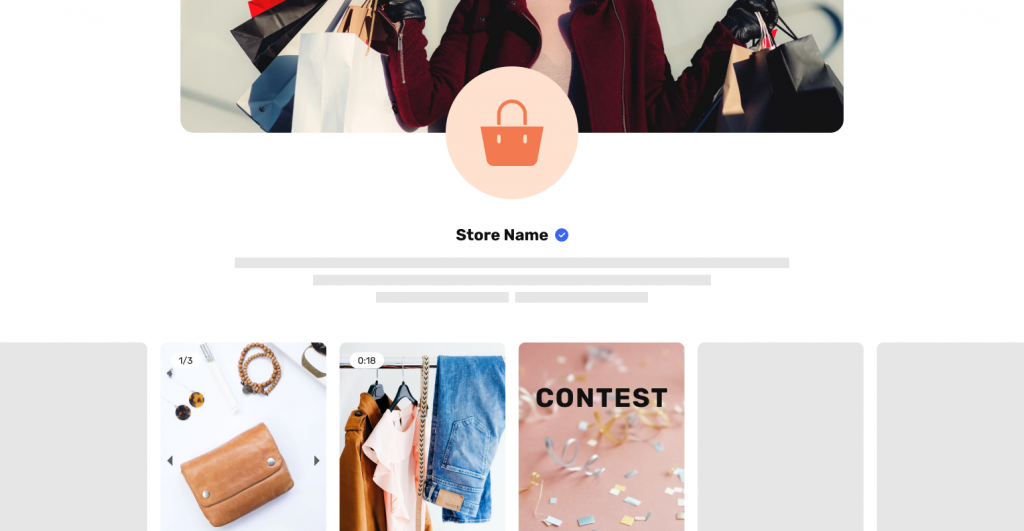
There are certain global trends and Pinterest is as receptive as any social channel. You don’t have to go all-in and implement everything at once but moderate experiments spice up the most standardized approach.
First, the carousel pins supported by Premmerce BigCommerce Pinterest. Yes, like the Instagram posts. Swipe – a new image appears. Unlike its counterpart, Pinterest allows different descriptions and URLs for every shot. This is a good solution for those who prefer a minimum of boards, still, want to display the full picture in one pin. The price and availability notes will show the user everything needed to make a decision.
Second, video format. They weren’t the primary type of content on Pinterest, however, it doesn’t mean they don’t work. The practice proves the opposite. The full-screen ad clips, 6-20 seconds long and with the sound played by tapping, already have been appreciated by users and corporate giants like Netflix, BuzzFeed, and Adidas.
Finally, various communicational activities for the audience are also an option. The fantasy is the only limit here. For example, Peugeot held an original puzzle contest, where users had to find the missing part in a puzzle with a photo of the car (the parts were posted on the site and Facebook). The luxury skincare brand, La Mer, started with max-width video ads as part of their targeted sampling campaign. Such projects potentially drive volumes of traffic to the website while keeping it fun and natural for the users.
What’s about Tracking the Results?

All of the above was about the second part, showcasing the products. Tracking the results is another piece of the puzzle that is easy with our plugin’s integrated Pinterest tag. You can choose from a wide variety of events, the full list includes: Checkout, AddToCart, PageVisit, Lead, Search, ViewCategory, and any custom one you’ll design. The point is reviewing the data on your Ads Manager and analyzing it for the future advertising budget. With all these variables, you’re definitely able to gain some insights for improvement.
????
As you can see, Pinterest offers a lot for the business. The tools like Premmerce BigPin extend the functionality even further. Now that you know it, it’s up to you to decide if your business needs it.
Comments
Ready to Get Started?
Join over 100,000 smart shop owners who use Premmerce plugins to power their WooCommerce stores.
Get started