Removing product-category base from product URLs
- Updated 3 years ago
Sometimes it can be beneficial to remove the “/product-category” base from your product category URLs to improve the structure of the permalink.
This URL prefix is generated by default by WooCommerce and removing it will ideally provide a clean, SEO friendly URL that is readable by humans, which contains only meaningful and relevant keywords.
In order to do this with Premmerce Permalink Manager, proceed in Premmerce > Permalink Manager > Settings and set your Category permalink settings to either of the options available:

Upon doing so, it will remove the product category base from your product URLs. As an example, a product URL will turn like so – https:/mysitename.com/category and not https:/mysitename.com/product-category/category.
If you would like to return it to the default way of how WooCommerce structures the category URL, you can use the WooCommere settings option.
WooCommerce Permalink Manager
Get started controlling your WooCommerce product permalinks to increase site usability and SEO performance.
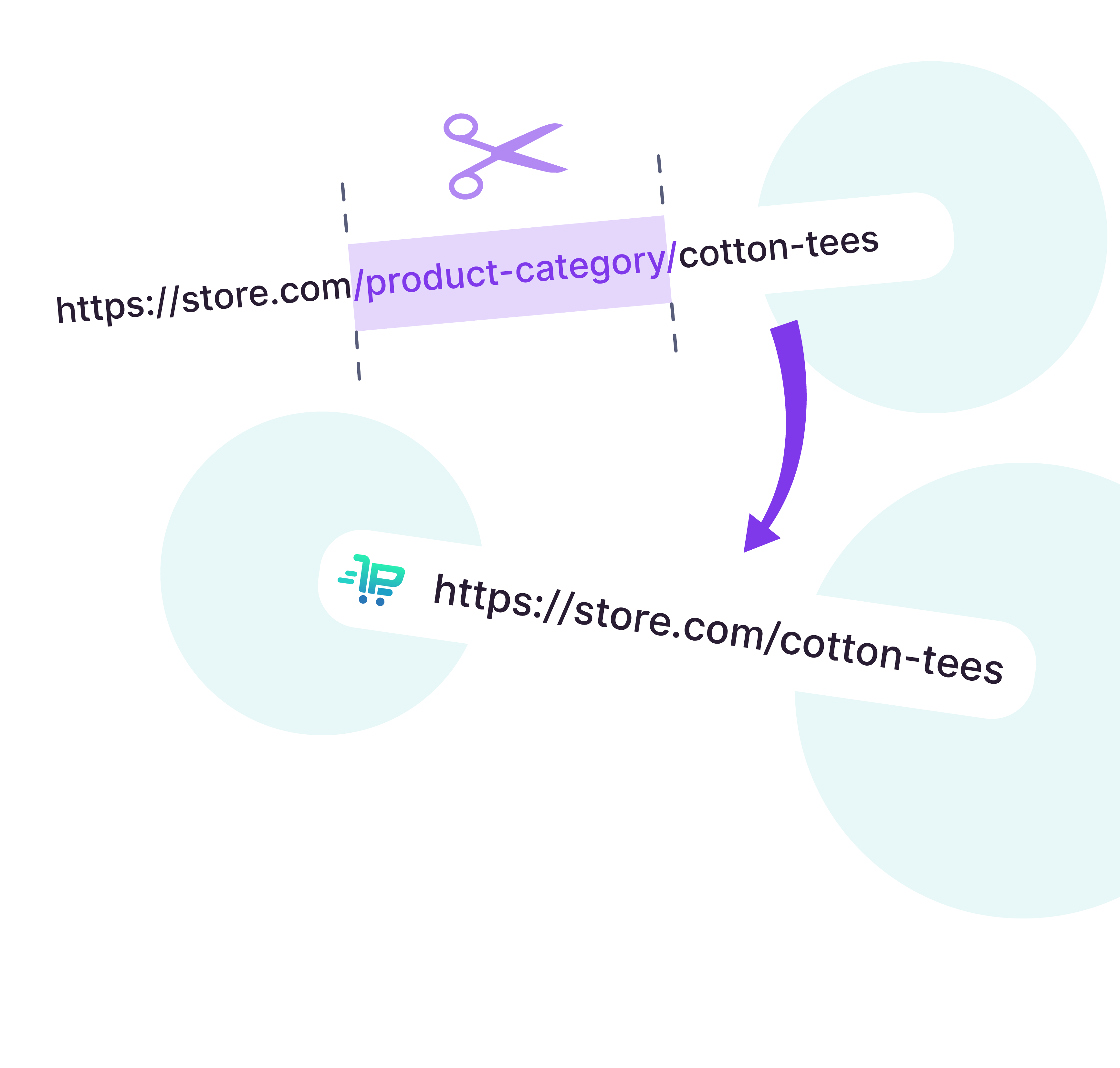
Ready to Get Started?
Join over 100,000 smart shop owners who use Premmerce plugins to power their WooCommerce stores.
Get started