Documentation
Using the WooCommerce product SKU in the product URL
- Updated 3 years ago
Another helpful feature from Premmerce Permalink Manager is an option that lets your WooCommerce site use the product’s SKU in place of the product’s name in the URL.
You can enable this option by selecting the “Replace Product Slug” from the Premmerce Permalink Manager’s settings after navigating to Premmerce > Permalink Manager > Settings:

After doing so, you’ll be able to see that your product’s URL will be using the appointed SKU for them instead of the product’s name.

WooCommerce Permalink Manager
Get started controlling your WooCommerce product permalinks to increase site usability and SEO performance.
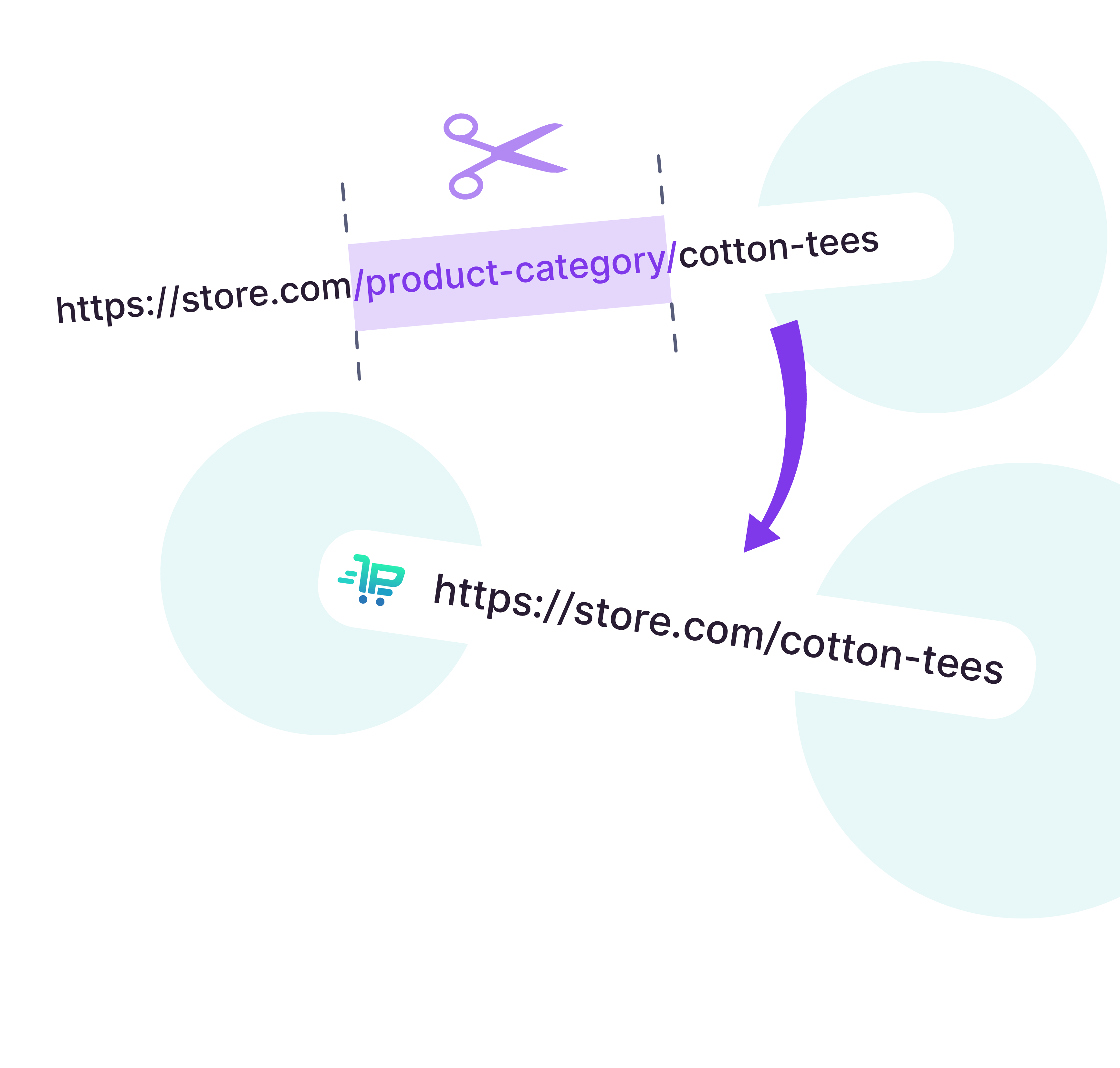
Ready to Get Started?
Join over 100,000 smart shop owners who use Premmerce plugins to power their WooCommerce stores.
Get started