Installing Premmerce Permalink Manager for WooCommerce
- Updated 4 years ago
Our Permalink Manager for WooCommerce makes it easy to control the URLs for your WooCommerce products and product categories.
Plugin Installation
Once you have purchased the Permalink Manager for WooCommerce plugin you can download the plugin zip from your purchase email or from your account.
- Download the plugin.
- Go to your WordPress admin, then go to Plugins > Add New > Upload Plugin.
- Click ‘Choose File’, select the ‘woo-permalink-manager-premium.zip’ file you just downloaded and click ‘Install’.
- Once uploaded, click ‘Activate’
If you have installed the free version of the plugin initially, you can upgrade from within the plugin and activate your license key from the settings.
Premmerce Permalink Manager for WooCommerce requires the free WooCommerce plugin to be installed and activated.
Get Started
Take a look at all the plugin settings to see what’s possible to improve your product URLs.
WooCommerce Permalink Manager
Get started controlling your WooCommerce product permalinks to increase site usability and SEO performance.
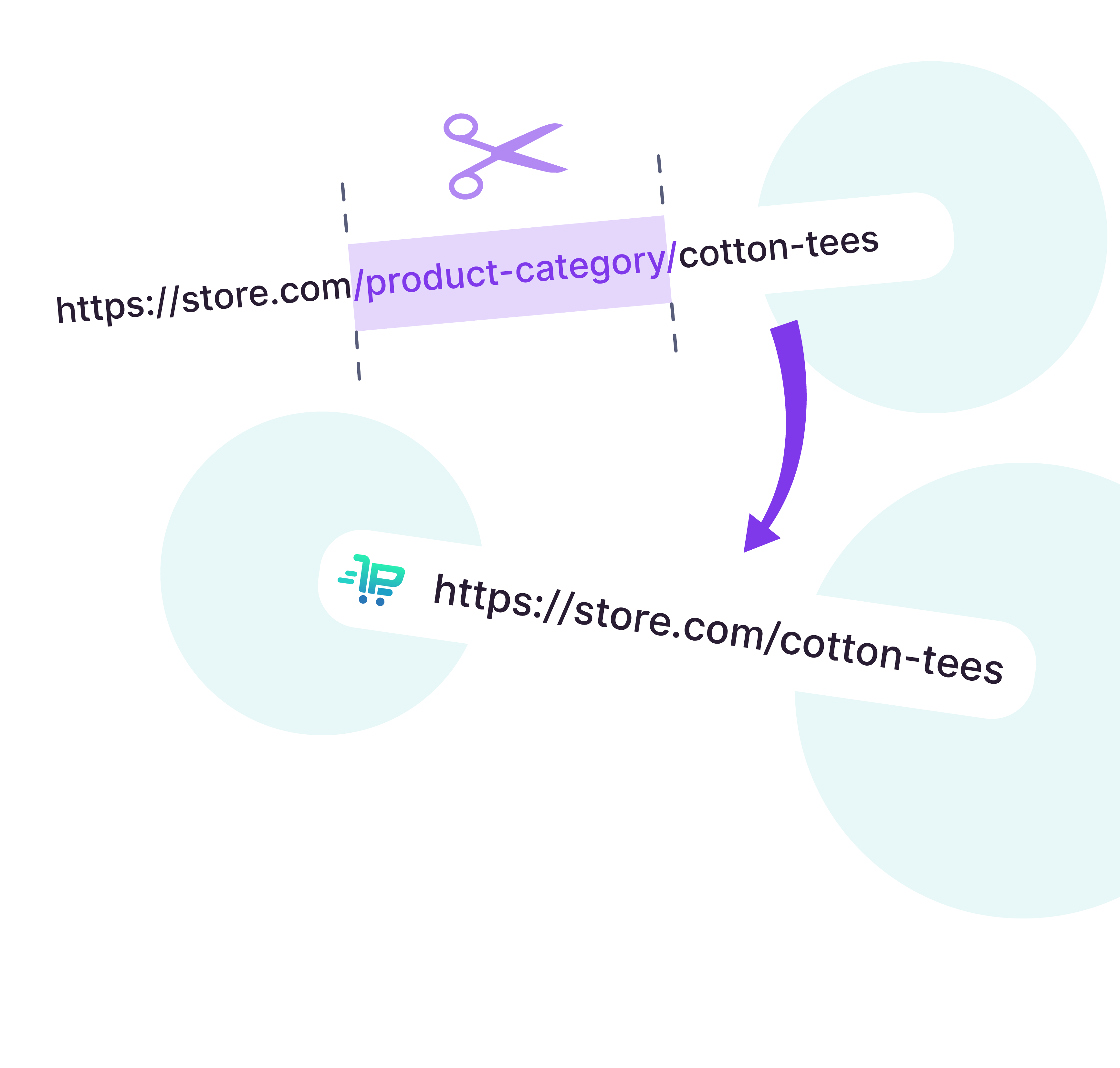
Ready to Get Started?
Join over 100,000 smart shop owners who use Premmerce plugins to power their WooCommerce stores.
Get started