Premmerce WooCommerce Waiting List

The ‘Premmerce WooCommerce Waiting List’ plugin helps you to notify your customers that a product has arrived to stock again.
You can use this tool to collect information about the demand for products and replenish stocks for the products in demand.
It’s worth mentioning that all capabilities that are developed according to our roadmap will be tested for compatibility with the Premmerce WooCommerce Waiting List plugin.
Before activation, make sure the following plugin has been installed and activated:
Installation
You can buy the ‘Premmerce WooCommerce Waiting List’ plugin on the premmerce.com website and after that download its premium version archive on the ‘My subscriptions’ tab of your Personal Account.
After the archive has been downloaded, follow the steps below:
- Log in your site dashboard and go to the ‘Add New’ page.
- Click ‘Download plugins’.
- Choose the downloaded plugin archive.
- Click ‘Install’.
- Click ‘Activate’.
- Enter the license key (you can find it in your Personal Account) and click ‘Agree & Activate License’.
The Plugin Features Description
After the plugin has been activated, the ‘Notify when available’ button will be added to the product page.
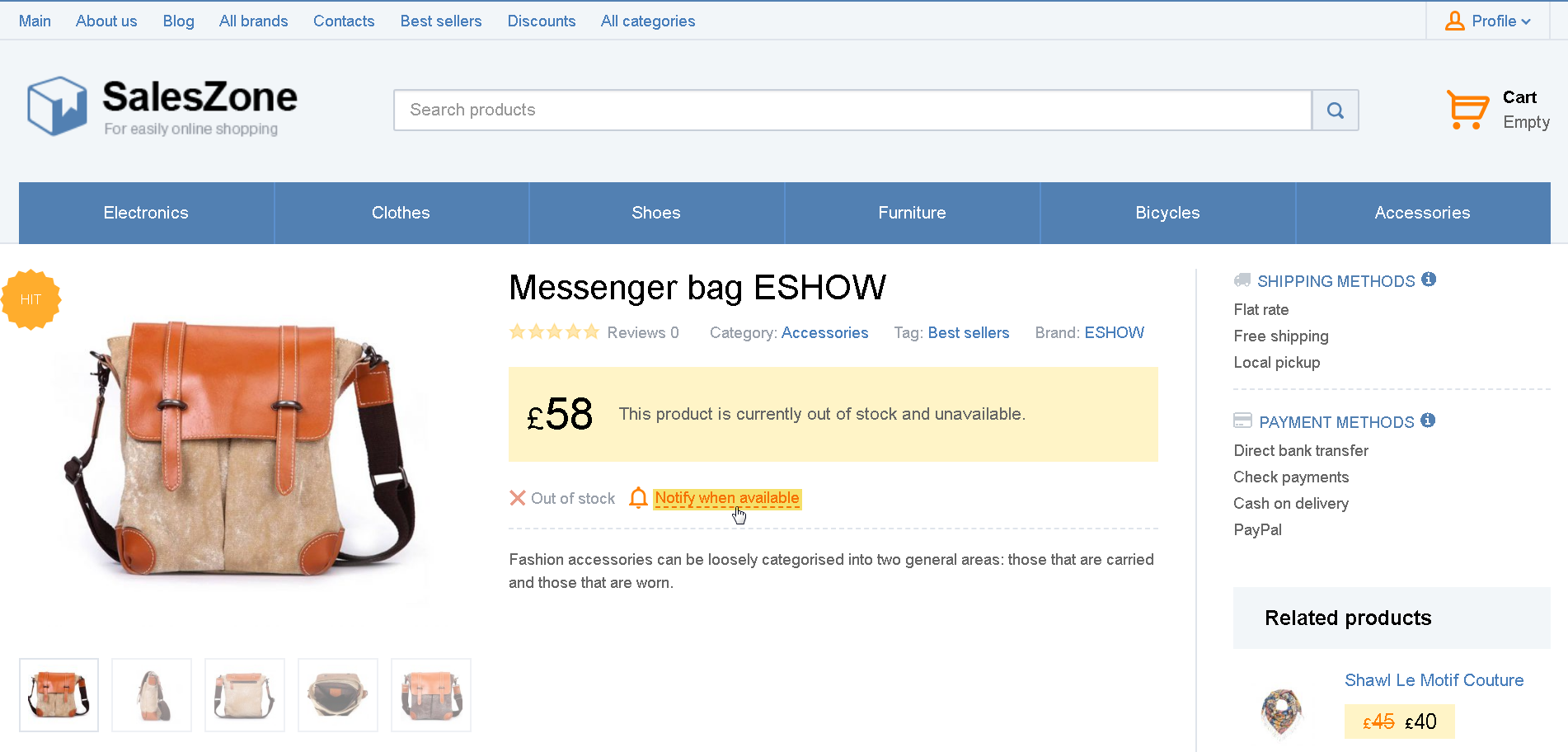
If you use SalesZone (Premium) or its child themes, this button will also appear in the product ‘quick view’.
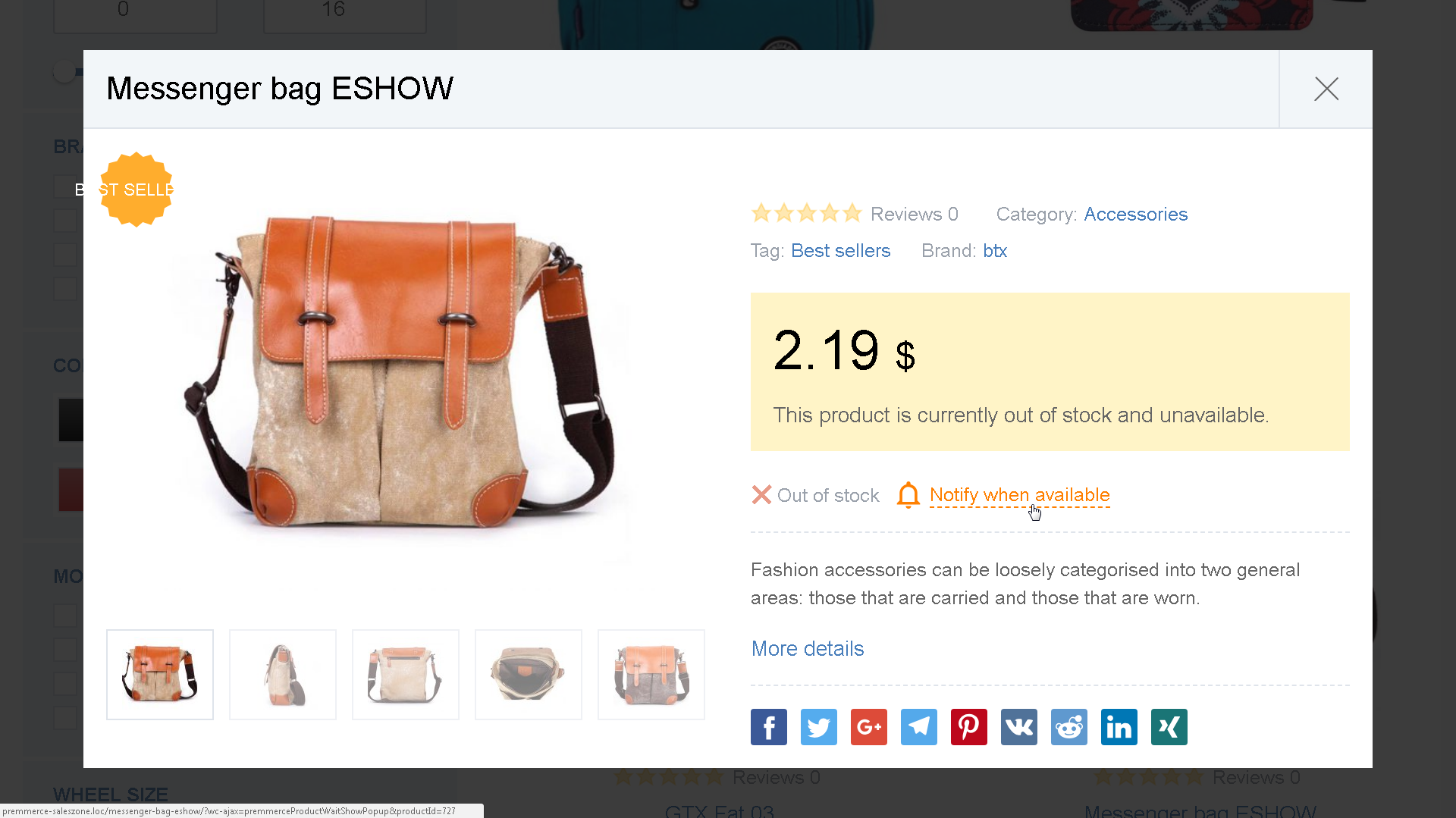
After clicking the ‘Track price’ button, the popup will be opened, in which a customer needs to confirm the actions.
For signed up customers:
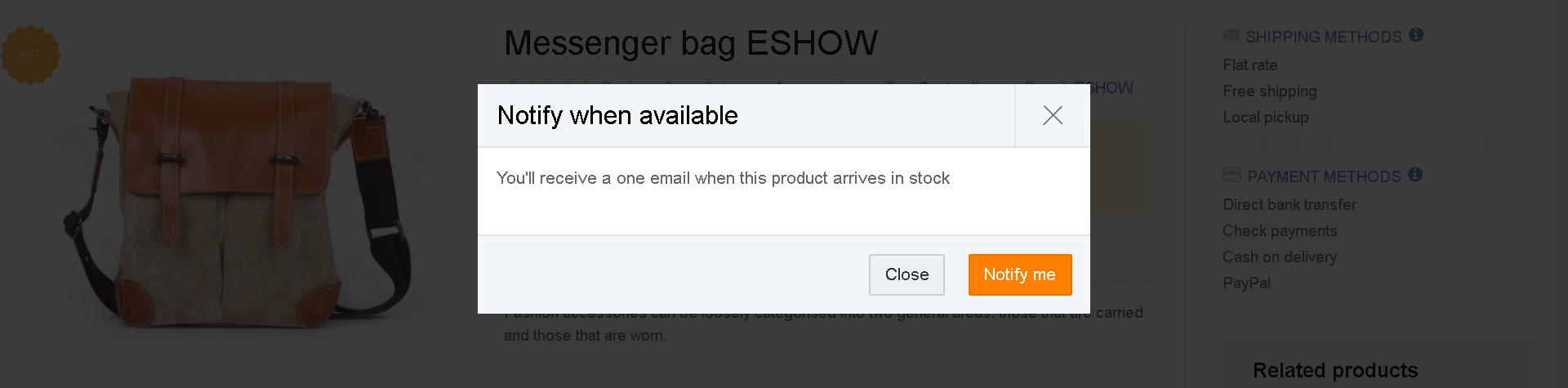
For guests:
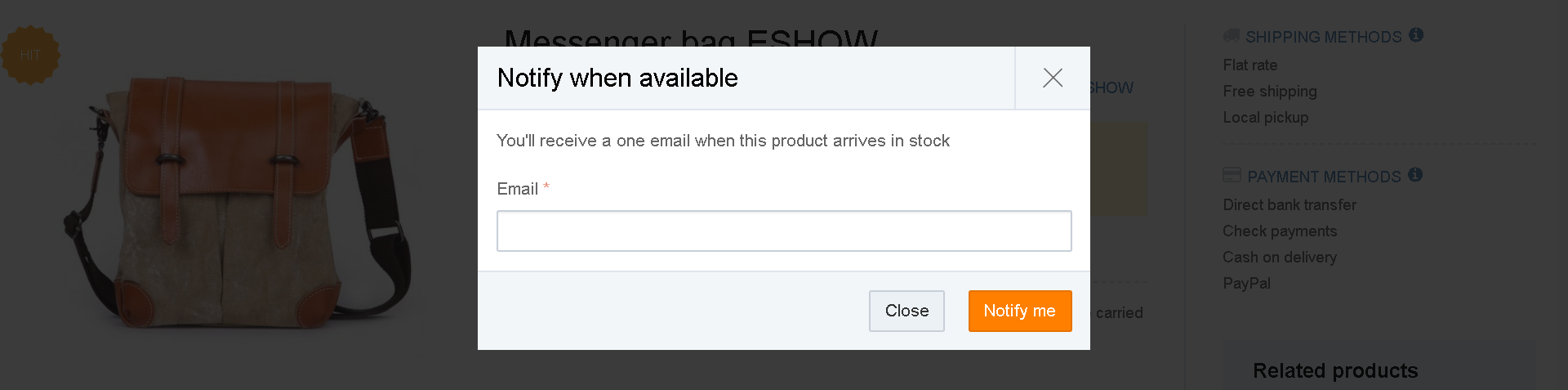
In the Profile a customer can view all the products that he is waiting for and remove them from the list.
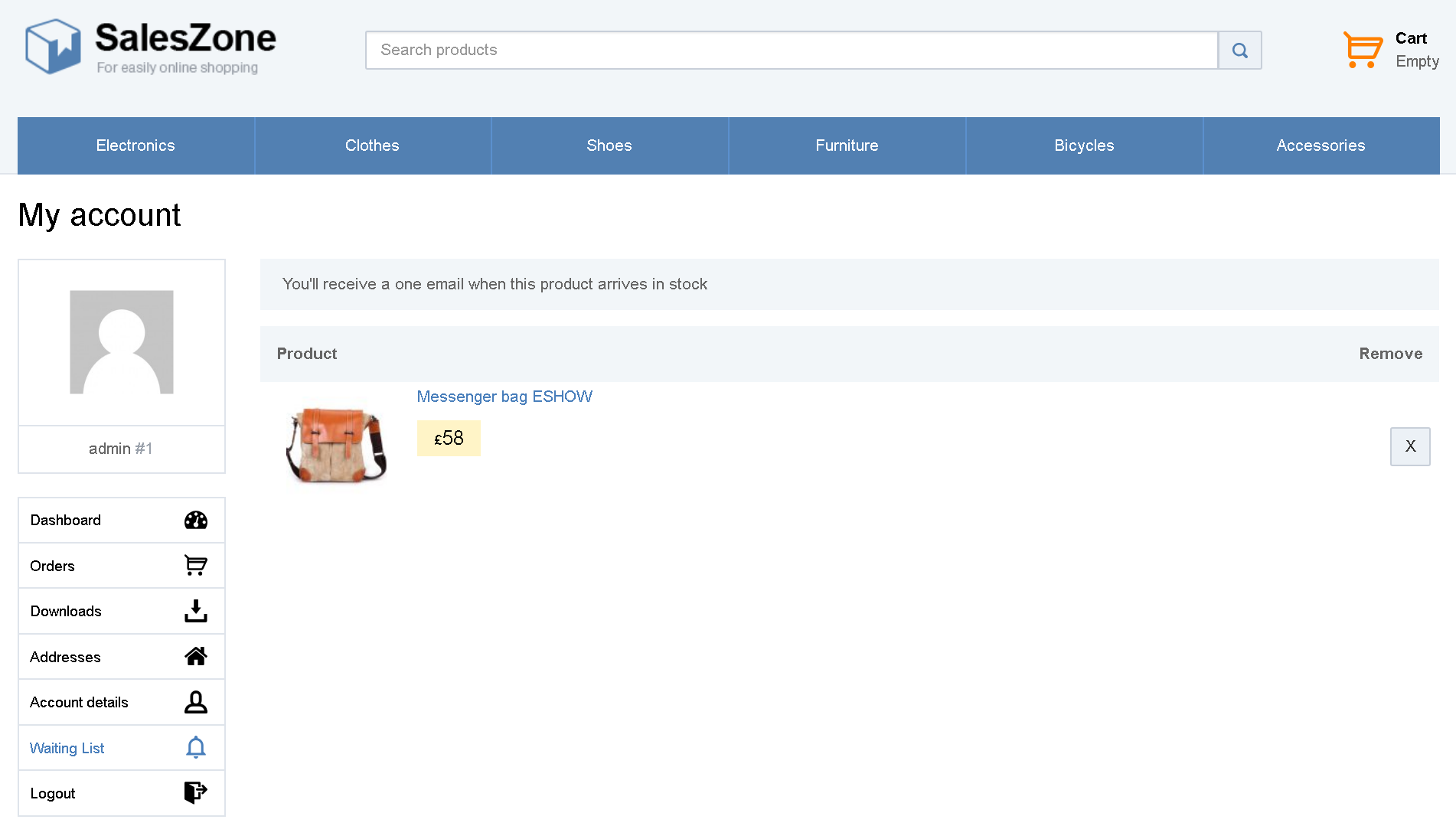
In the dashboard, on the main plugin page, the information about products and customers is displayed:
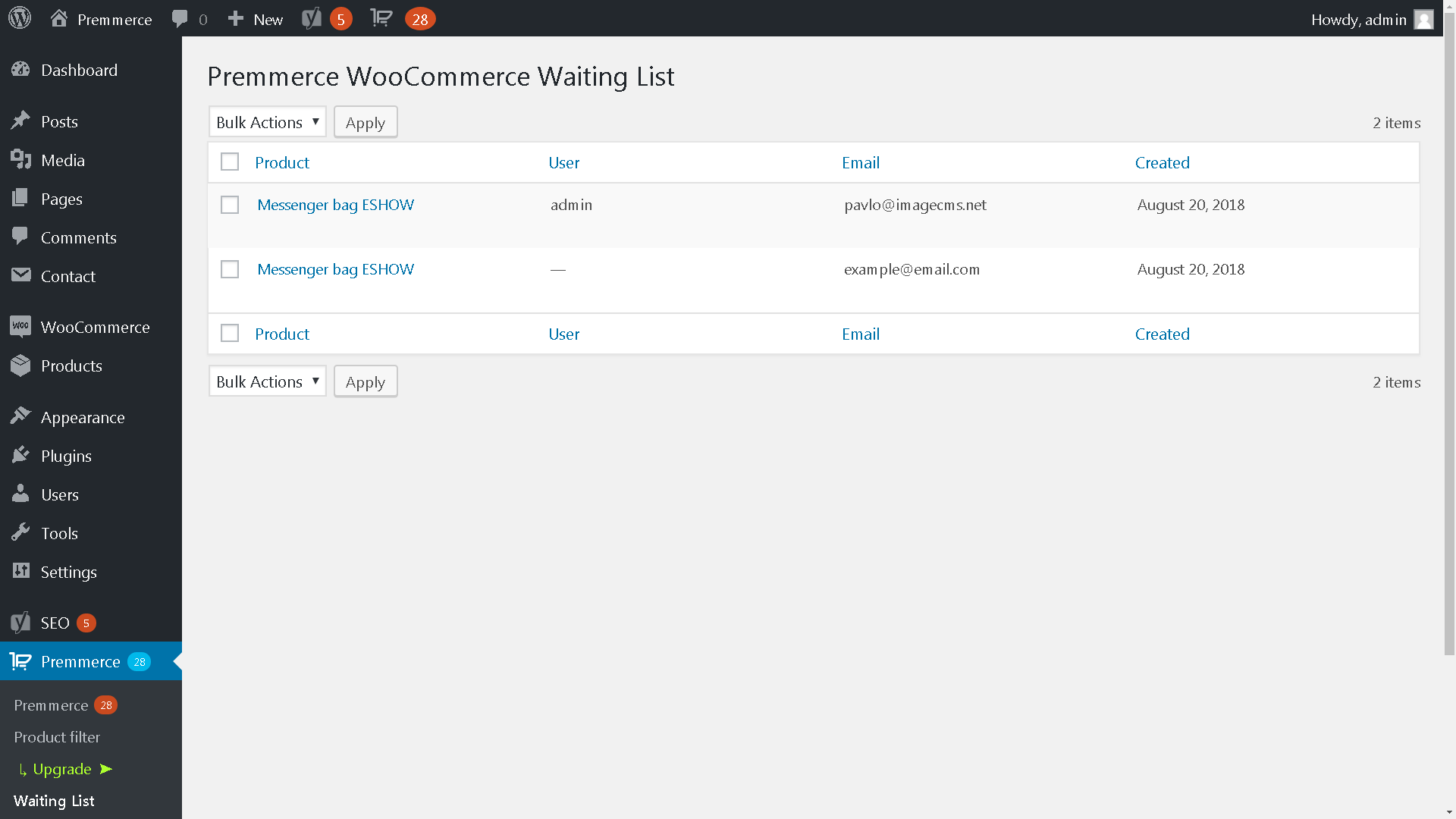
On this page you can also delete the requests of the customers who have already been notified of the price change:
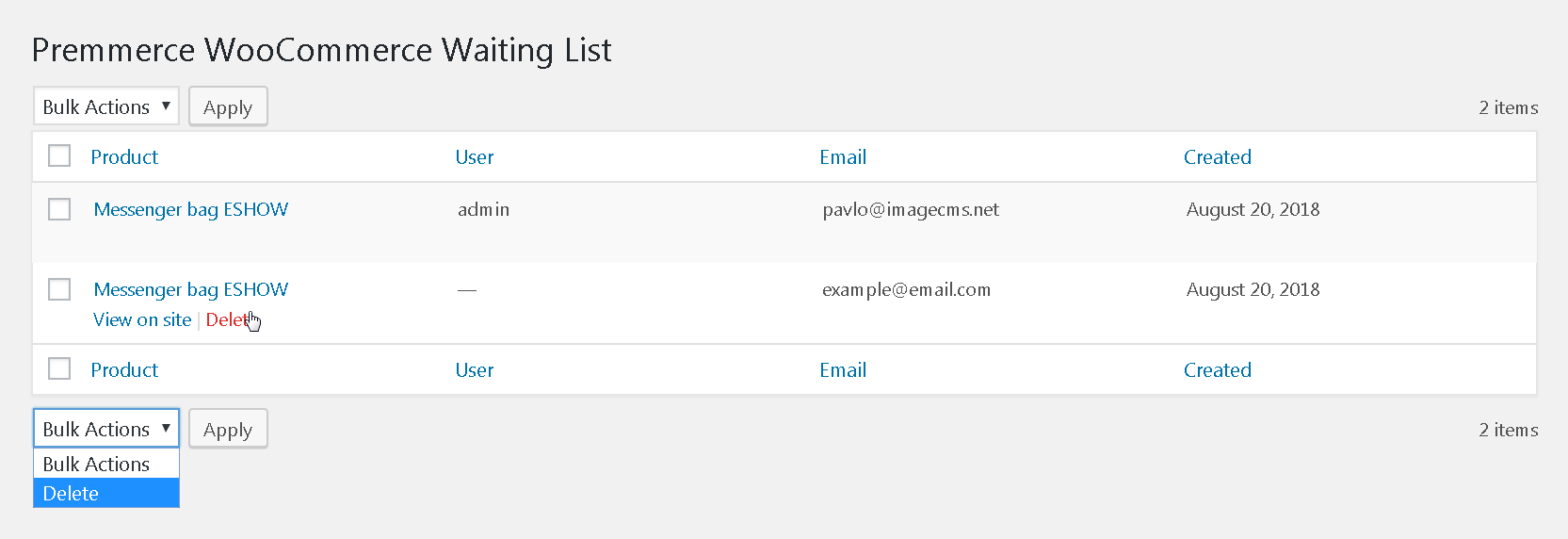
After changing the product stock status, the plugin will automatically send emails to all customers who are waiting for this product.
Comments
Ready to Get Started?
Join over 100,000 smart shop owners who use Premmerce plugins to power their WooCommerce stores.
Get started